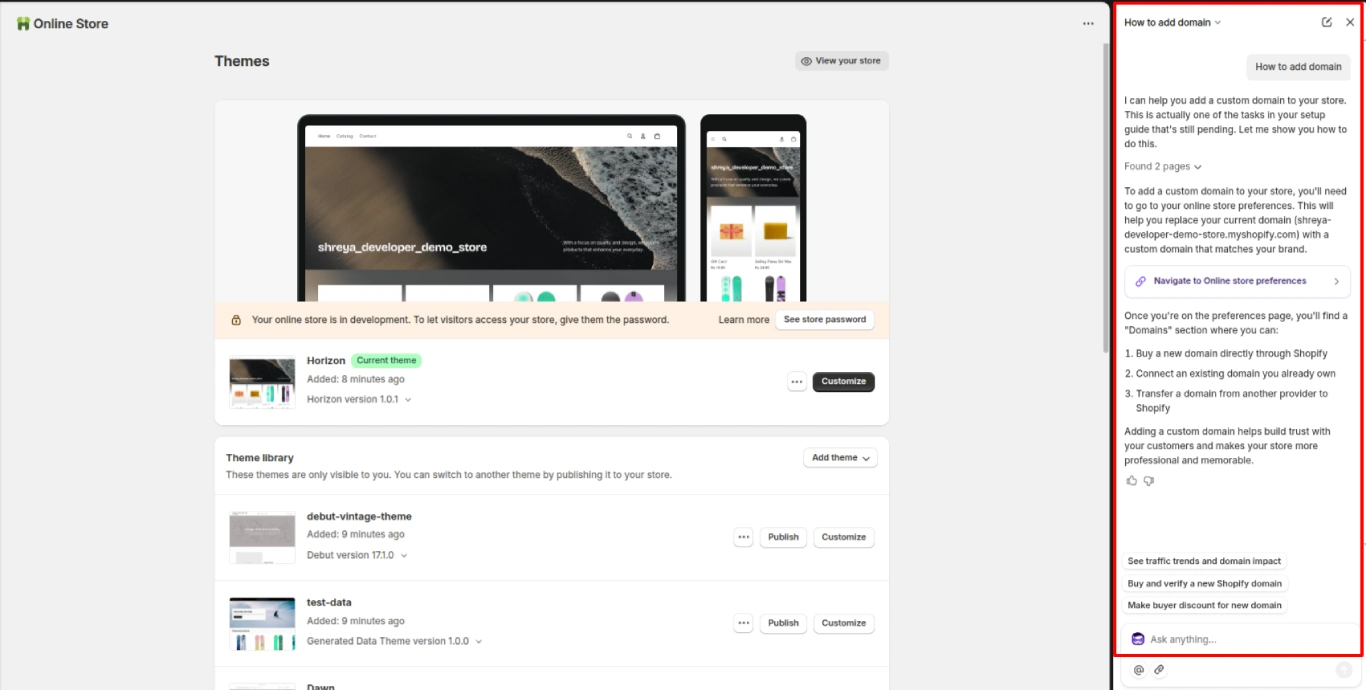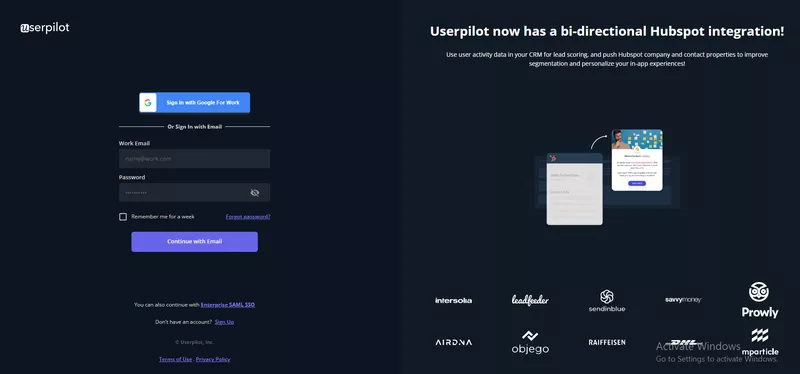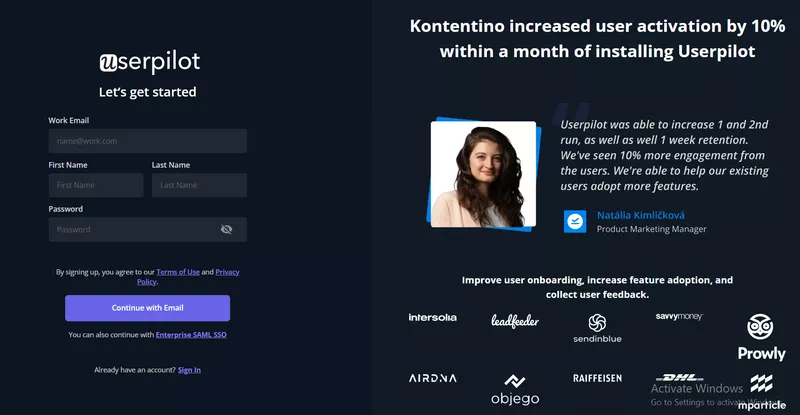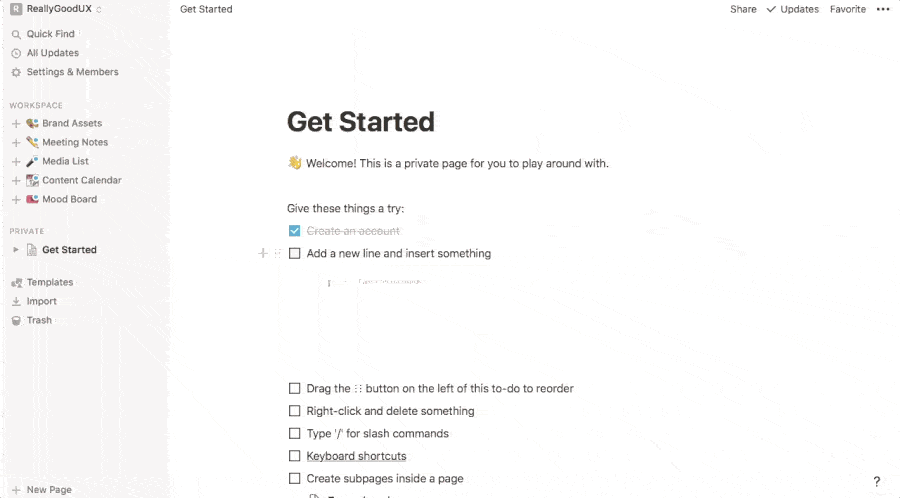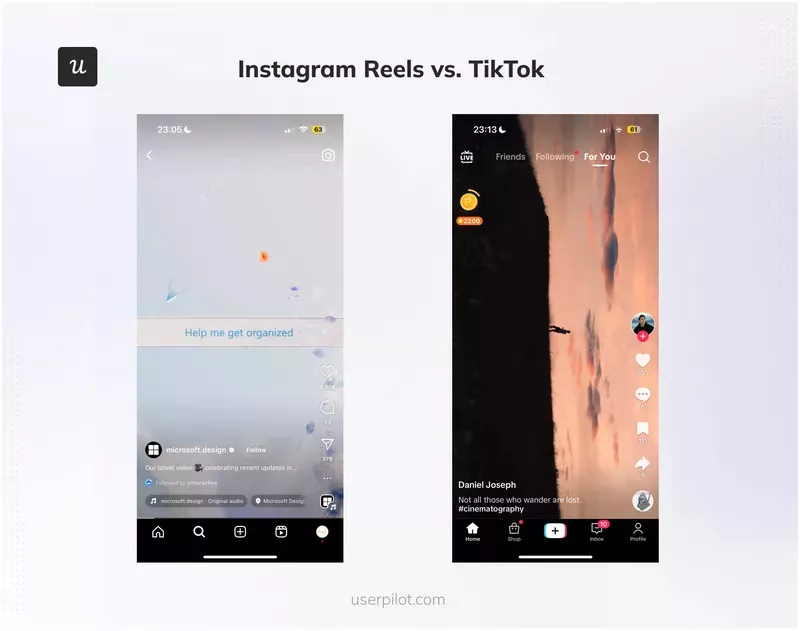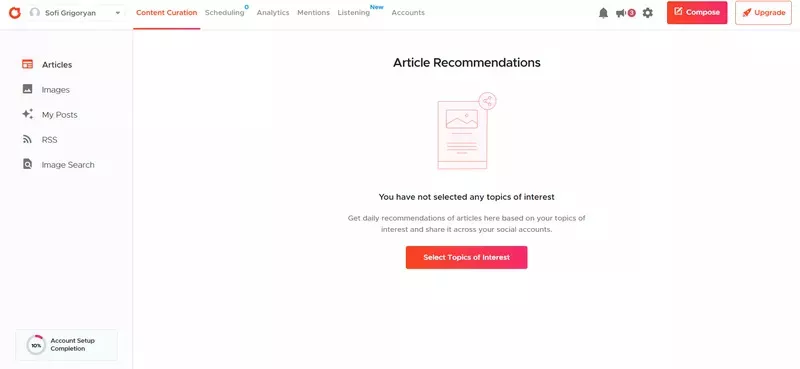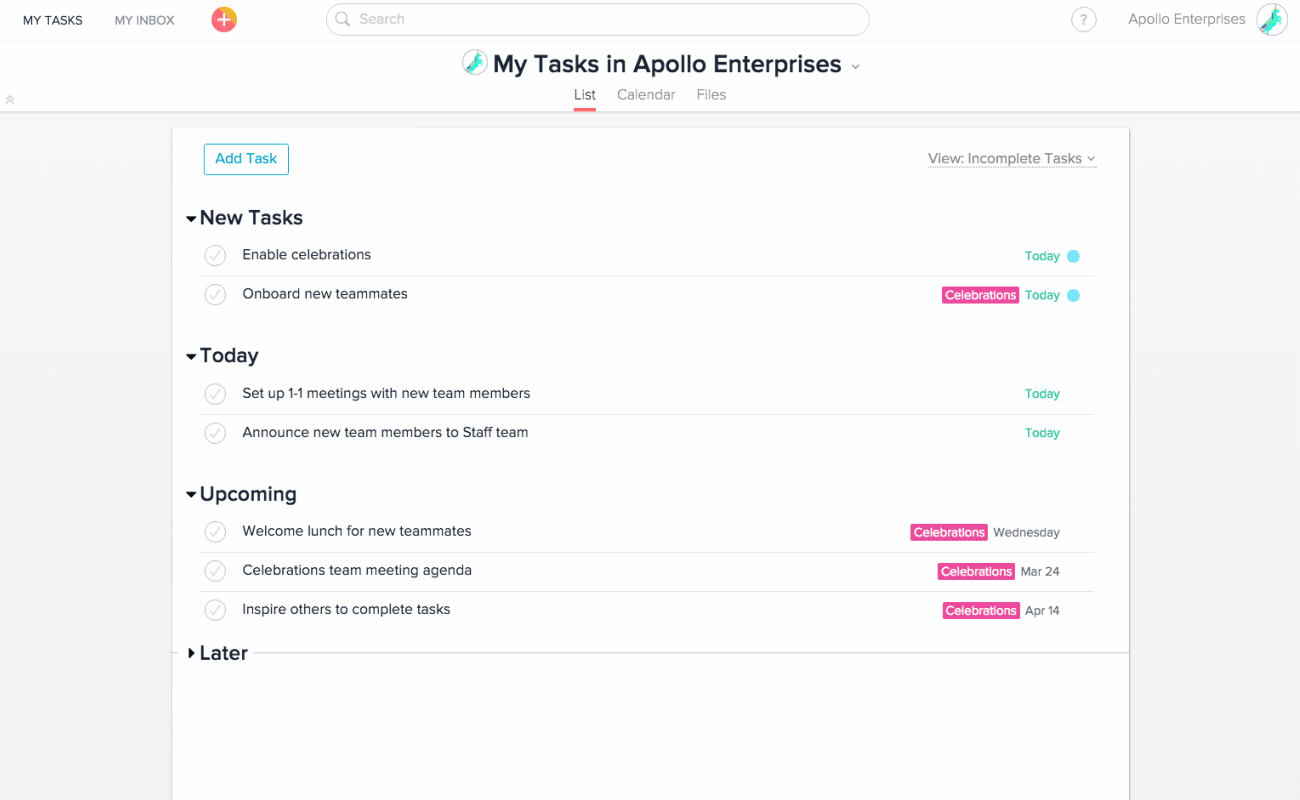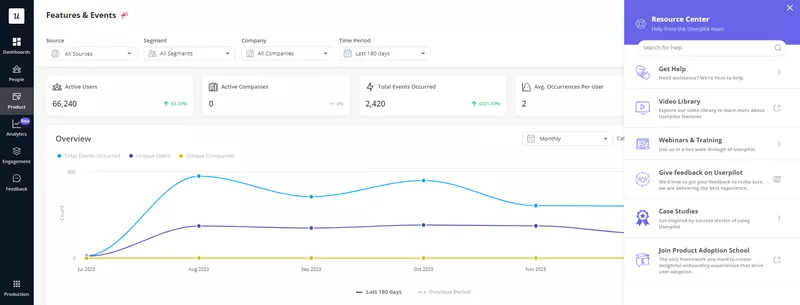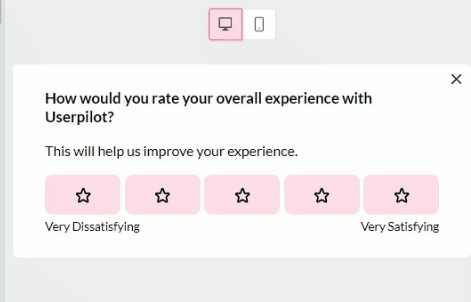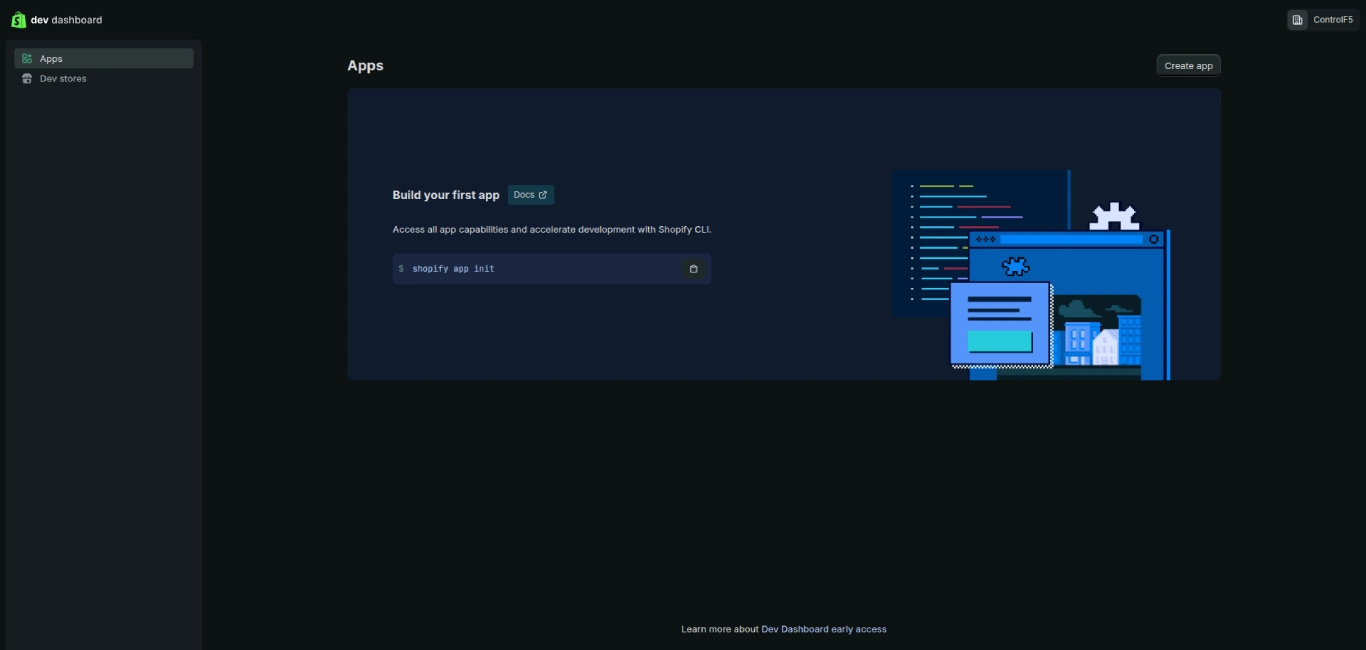10 Best SaaS UX Design Practices to Keep Users Hooked and Happy
In the crowded SaaS market, even the most feature-rich product can fail if users struggle to navigate it. A well-crafted SaaS UI/UX design ensures your platform is intuitive, engaging, and delivers value quickly. It’s not just about aesthetics — great design drives retention, conversions, and brand loyalty. From streamlined onboarding to AI-driven personalization, the right UX can transform user satisfaction. At Emerge Digital, we’ve compiled the top best practices to help you create a SaaS product users love.
Table of Contents
- What is SaaS UX Design?
- Why SaaS UX Design Matters for Retention & Revenue
- What to Consider While Designing a SaaS Product
- 10 Best Practices for SaaS UX Design
- SaaS UX Design Trends to Watch
- Final Thoughts
1. What is SaaS UX Design?
When you think about SaaS (Software-as-a-Service), you probably think about features, functionality, and performance. But in reality, what determines whether a user sticks around isn’t just what your software does — it’s how your software feels. That’s where SaaS UX design comes in.
SaaS UX design is the process of crafting an experience that’s not only functional but also intuitive, engaging, and seamless. It blends UI (User Interface) design principles with user experience best practices to ensure that customers can achieve their goals without frustration.
At Emerge Digital, we approach SaaS UX design with the mindset that every click, swipe, and interaction should feel purposeful. Whether it’s a clean dashboard design, a frictionless onboarding process, or a responsive layout that works beautifully on mobile, the goal is always the same — make it easy for users to succeed.
2. Why SaaS UX Design Matters for Retention & Revenue
Your SaaS product may have incredible features, but if your users can’t easily figure out how to use them, they’ll leave. The truth is, SaaS UI/UX design has a direct and measurable impact on customer retention and recurring revenue. A beautifully built feature means nothing if the interface isn’t intuitive, the workflows aren’t smooth, or the user journey feels clunky.
Here’s why investing in a well-structured SaaS user experience is non-negotiable:
- Better UX reduces churn – If users find your interface confusing or overloaded with unnecessary elements, they’ll quickly look for alternatives. A clean SaaS dashboard design with logical navigation keeps them engaged.
- Frictionless design drives conversions – A smooth user onboarding experience and clear call-to-actions turn free trial users into paying customers faster. Every click should move them closer to their goals without frustration.
- Consistent UI builds trust – Maintaining consistent typography, color schemes, and interactive patterns across the platform reinforces your SaaS brand identity and makes users feel confident about your reliability.
- Intuitive workflows lower support costs – When the SaaS product interface is designed with human-centered UI/UX design principles, users can accomplish tasks without constantly contacting customer support, saving you time and operational costs.
- Personalized design increases lifetime value – A data-driven UI/UX design strategy that adapts to user behavior not only improves satisfaction but also encourages upgrades and cross-sells over time.
In short, UX is your silent sales engine. The better the experience, the more likely your users are to stay, upgrade, and recommend your product to others — turning your SaaS platform into a long-term revenue generator rather than a one-time purchase.
3. What to Consider While Designing a SaaS Product
Before you start designing, you have to think beyond just making your SaaS app “look pretty.” A truly successful SaaS UI/UX design is functional, scalable, and built around how your users think, feel, and interact with your product. The design isn’t just a coat of paint—it’s the foundation of how people experience your software.
Here’s what you should focus on:
- Understanding your audience – Every user interface design for SaaS platforms starts with knowing who you’re designing for. Conduct usability research, analyze behavioral data, and talk to real customers. What are their goals? Where do they get stuck? Which features excite them? The more you understand, the more intuitive your product will feel.
- Mapping the user journey – A great SaaS product experience is like a well-planned road trip: you know every stop along the way. Map out every interaction — from the moment someone sees your landing page to how they navigate your dashboard on day 100. This ensures every touchpoint is intentional and friction-free.
- Designing for scalability – SaaS products grow over time. That’s why scalable UI design for SaaS applications is so important. Your interface should be able to handle new features, additional integrations, and more complex workflows without becoming cluttered or overwhelming.
- Prioritizing accessibility – A good inclusive SaaS UX design ensures that your product works for everyone, including users with different abilities. Use accessible color contrasts, alt text for images, and keyboard-friendly navigation to meet WCAG guidelines while improving the experience for all users.
- Maintaining brand consistency – Your UI/UX design system for SaaS products should keep typography, visuals, color schemes, and micro-interactions consistent across every screen and device. This creates familiarity, builds trust, and makes your brand instantly recognizable.
When these fundamentals are in place, your SaaS product naturally becomes more intuitive, engaging, and conversion-focused. You’re not just making it easier to use — you’re designing an experience that customers actually want to come back to, day after day.
4. 10 Best Practices for SaaS UX Design
Here’s where the magic happens — the UI/UX design practices that can transform your SaaS product from “just another tool” into a platform users can’t stop using (and recommending). These aren’t just surface-level tips — they’re strategies that make your SaaS feel intuitive, engaging, and valuable from the very first click.
1. Simplify the Registration & Onboarding Process
The moment a user signs up is your golden opportunity to impress. If your registration process feels like a tax form, you’ll lose them before they even get started.
Keep it short and sweet:
- Ask only for essentials — name, email, and password.
- Offer Single Sign-On (SSO) via Google, Microsoft, or Slack to reduce friction.
- Use minimalist SaaS onboarding design so users feel welcomed, not overwhelmed.
Once they’re inside, guide them with an interactive onboarding flow. Think tooltips, progress bars, and a checklist-style setup that shows them exactly what to do next. The goal? Get them to their first “aha moment” — the point where they realize your product’s value — as quickly as possible. The faster they succeed, the more likely they are to stick around.
2. Build Trust with Social Proof
Good SaaS UI/UX design isn’t just about beautiful layouts or perfectly placed buttons — it’s also about building confidence at every step of the user journey. When users see that others have successfully used and benefited from your product, they feel reassured that they’re making the right choice.
One of the most effective ways to do this is by integrating social proof directly into your SaaS interface. This can be as simple as:
- Adding customer testimonials to your onboarding screens or landing pages.
- Highlighting case study snapshots that show measurable results.
- Featuring star ratings and user reviews where decisions are being made, such as the sign-up page or feature selection screens.
If your SaaS platform caters to enterprise clients, displaying recognizable brand logos within your dashboard or home screen can be a powerful trust signal. For example, “Trusted by 10,000+ teams worldwide” or “Used by companies like [Brand A], [Brand B], and [Brand C]” reinforces credibility without needing lengthy explanations.
You can also integrate UI trust elements such as:
- Verified account badges for authenticity.
- Real-time usage statistics (e.g., “1,245 tasks completed today”).
- Positive feedback notifications that appear subtly in the corner of the screen.
When social proof is woven into your SaaS product’s user interface design, it doesn’t feel like marketing — it feels like part of the experience. This natural integration keeps the flow intact while boosting confidence, encouraging sign-ups, and ultimately improving retention.
3. Communicate Product Value Early
In SaaS UI/UX design, first impressions aren’t just important — they’re everything. The moment a user logs in for the first time, they should instantly “get” what your product does and how it benefits them. A value-first user interface design ensures there’s no confusion, only clarity.
This means:
- Clear, action-oriented CTAs right on the dashboard.
- A guided product walkthrough that highlights the most important features.
- A visual hierarchy that naturally directs the eye toward the features that deliver value fastest.
For example, a project management SaaS platform could preload sample tasks and boards so users immediately see how workflows are organized. A marketing analytics SaaS might open with a sample dashboard showcasing data insights in a clean, intuitive layout — showing users exactly what’s possible before they even upload their own data.
When you design with a conversion-focused UI/UX mindset, your product’s core benefits become obvious from the start. This shortens the time-to-value, keeps users engaged, and increases the chances of converting free trials into paying customers.
4. Create an Intuitive Interface Using Familiar Mental Models
If you want users to feel comfortable the second they open your app, you need to design using familiar UX patterns — also known as mental models. These are visual and interactive cues users have learned from years of using other apps and digital tools.
Examples include:
- A gear icon for settings.
- A magnifying glass icon for search.
- A trash can icon for delete.
These may seem small, but they’re critical in reducing cognitive load — meaning users don’t have to “think” about how to interact with your interface. They can focus on completing their tasks instead of figuring out where to click.
Consistency is the other secret weapon here. When your navigation structure, button placement, and iconography stay consistent across pages, users develop muscle memory. This makes your SaaS app feel intuitive, predictable, and user-friendly — qualities that directly impact retention and overall satisfaction.
A well-structured, human-centered SaaS UI design isn’t just about beauty — it’s about making the experience so effortless that your users never want to leave.
5. Use Progressive Disclosure for Complex Features
Let’s be honest — most SaaS platforms are packed with robust features. But while you know how powerful your product is, your users won’t appreciate it if they’re hit with everything all at once. That’s where progressive disclosure in UI/UX design comes in.
Instead of overwhelming new users with advanced capabilities right away, reveal features gradually based on user behavior and interaction. Start by guiding them through core functionalities — the must-haves that deliver instant value. Then, as they become more familiar and confident, you can slowly introduce advanced tools, automation options, or customization settings.
This approach works especially well for B2B SaaS platforms, where onboarding might include:
- A simplified dashboard view for beginners.
- Contextual tooltips or pop-ups that appear when a new feature becomes relevant.
- A personalized learning path based on user goals or roles.
By implementing user-centric SaaS UX strategies like progressive disclosure, you make your platform feel approachable, even if it’s technically complex under the hood. This not only improves the overall user experience but also boosts feature adoption over time — a key metric for long-term engagement and retention.
6. Make Your Design Fully Responsive
Your SaaS product doesn’t live in just one place. In today’s fast-paced, device-diverse world, users expect seamless experiences across desktops, tablets, and smartphones. That’s why responsive web design for SaaS platforms isn’t a luxury — it’s a necessity.
A responsive UI adapts to any screen size without compromising functionality or aesthetics. Whether someone is managing a team project from their office desktop or checking analytics on the go via mobile, the experience should be smooth, intuitive, and frustration-free.
Here’s what matters most:
- Touch-optimized UI elements like buttons and toggles for smaller screens.
- Mobile-friendly navigation that doesn’t require pinching or zooming.
- Optimized performance with lightweight assets for fast mobile load times.
Google also rewards responsive designs with better rankings, so you’re not just improving user satisfaction — you’re improving SaaS product SEO performance too.
At Emerge Digital, we design device-agnostic SaaS interfaces that ensure your product is functional, fast, and visually consistent on any screen. It’s a critical part of delivering a conversion-friendly UX and building loyalty with users who expect to work wherever they are.
7. Leverage AI-Driven Personalization
In the world of modern SaaS UI/UX design, personalization isn’t just a “nice to have” — it’s something users expect from the moment they log in. And the smartest way to deliver it? AI-driven personalization.
By integrating AI-powered algorithms, your SaaS platform can automatically recommend features, workflows, or content based on each user’s behavior and goals. For example:
- An AI-enhanced dashboard could highlight the tools a user interacts with most, making their workflow faster and more intuitive.
- Predictive suggestions could offer shortcuts or automation sequences that save time and reduce repetitive tasks.
- Dynamic layouts could rearrange elements to prioritize what’s most relevant for that specific user.
This kind of personalization makes your software feel intuitive — almost like it’s reading the user’s mind. And when users feel like your product truly understands them, they’re more likely to stick around, engage deeply, and explore advanced features.
At Emerge Digital, we help SaaS brands implement data-driven UI personalization strategies that make platforms smarter, more relevant, and more addictive to use.
8. Gamify the Experience
Gamification in SaaS UX design isn’t about turning your app into a game — it’s about borrowing the most engaging elements of gaming psychology and applying them to your product experience. Done right, it motivates users to explore, learn, and keep coming back.
Think about it:
- Achievement badges for completing key actions.
- Progress trackers that show how close a user is to unlocking a new feature or completing onboarding.
- Milestone celebrations with micro-animations or congratulatory messages.
For example, during onboarding, you might include a completion percentage bar. As users watch that bar fill up, they’re naturally motivated to finish the setup — and in the process, they explore more of your app’s capabilities.
Gamification works because it taps into human psychology — we love a sense of progress, recognition, and reward. When combined with clean, user-focused interface design, it turns routine actions into satisfying wins, boosting feature adoption and long-term engagement.
9. Provide Self-Serve Resources
Even the most intuitive SaaS UI/UX design can’t predict every question a user might have. That’s why self-service resources are essential. Instead of forcing users to wait for a support reply, give them instant access to help right inside your product.
This could include:
- A searchable knowledge base with clear categories.
- Step-by-step onboarding guides that cover both beginner and advanced workflows.
- Short, embedded UI walkthrough videos that demonstrate how to use specific features.
When users can find answers without leaving your app, it reduces frustration, keeps them engaged, and lowers your support ticket volume. Plus, it reinforces the feeling that your SaaS platform is well thought-out, professional, and user-first.
At Emerge Digital, we design in-app help systems that integrate seamlessly into the product interface, so users feel supported without ever having to break their workflow.
10. Continuously Collect Feedback & Iterate
A successful SaaS product isn’t something you design once and forget — it’s a living, evolving experience. The best SaaS brands treat their UI/UX like an ongoing conversation with users.
Here’s how:
- Use in-app feedback widgets so users can share thoughts the moment they encounter friction.
- Run short satisfaction surveys after onboarding or feature launches.
- Leverage session recordings and heatmaps to see exactly where users get stuck or drop off.
By making data-driven UX improvements, you show users that you’re listening and committed to making their experience better. Even small tweaks — like refining navigation, adjusting button placement, or smoothing out micro-interactions — can have a big impact on retention.
Iteration is how good SaaS design becomes great. Over time, this feedback loop not only improves usability but also builds trust and loyalty.
5. SaaS UX Design Trends to Watch
The SaaS world is evolving fast, and so are user expectations. If you want your SaaS UI/UX design to stay relevant and competitive, it’s important to keep an eye on emerging trends and adapt early.
Here are some of the most impactful trends shaping the future of SaaS product design:
- Dark Mode for Comfort & Style
More than just a visual preference, dark mode reduces eye strain in low-light settings, improves battery life on mobile devices, and gives your interface a modern, sleek aesthetic. For SaaS products with heavy daily usage — like project management or analytics tools — this is becoming a must-have. - Micro-Interactions for Instant Feedback
Tiny animations or visual cues, like buttons changing color on hover or confetti when a task is completed, add moments of delight. They also provide valuable feedback that tells users, “Yes, your action worked,” making your app feel more responsive and engaging. - Voice UI for Hands-Free Productivity
As voice technology becomes mainstream, Voice User Interfaces (VUIs) are finding their way into SaaS platforms. Imagine being able to create tasks, run reports, or search your database without touching a keyboard — perfect for multitaskers and accessibility-focused design. - Omnichannel Experience for Consistency Everywhere
Whether your user switches from desktop at work to mobile on the go, an omnichannel experience ensures the interface feels familiar, data is synced instantly, and workflows are uninterrupted. This is essential for SaaS tools used in collaborative, fast-paced environments.
By integrating these UI/UX design trends into your roadmap, you’re not just keeping up — you’re showing users that your SaaS platform is forward-thinking and built for the way they’ll work tomorrow.
6. Final Thoughts
At Emerge Digital, we know that great SaaS UX design is more than just making things look beautiful. It’s about crafting an interface that is intuitive, accessible, and engineered to drive real business results. Every interaction should help users find value quickly, complete tasks effortlessly, and feel confident using your product.
When you apply these 10 SaaS UI/UX best practices, you’re not simply designing a product — you’re shaping an experience that:
- Boosts retention by making your platform easy and enjoyable to use.
- Drives revenue by reducing friction and increasing conversions.
- Strengthens your brand by delivering a consistent, professional experience.
A well-designed SaaS product interface becomes your silent salesperson — guiding, supporting, and delighting users at every click. And when done right, it turns casual users into loyal advocates who stick around and spread the word.
At the end of the day, SaaS success isn’t just about features. It’s about the experience you wrap around them. That’s where thoughtful UI/UX design becomes your competitive advantage.
Explore more
The 15 Best Sustainable Shopify Stores to Shop in 2025: Eco-Friendly Brands Leading the Way
15 Shopify Health Brands Redefining Wellness in 2025
15 Essential Features for Your Health and Wellness Store

About the Author
Priya, Co-Founder of Emerge Digital, is a UI/UX enthusiast with 15 years of experience. She’s passionate about crafting user-centered designs that exceed expectations, delivering meaningful and engaging digital experiences. At Emerge Digital, Priya blends her deep expertise with a commitment to client and user needs, driving innovative design solutions.