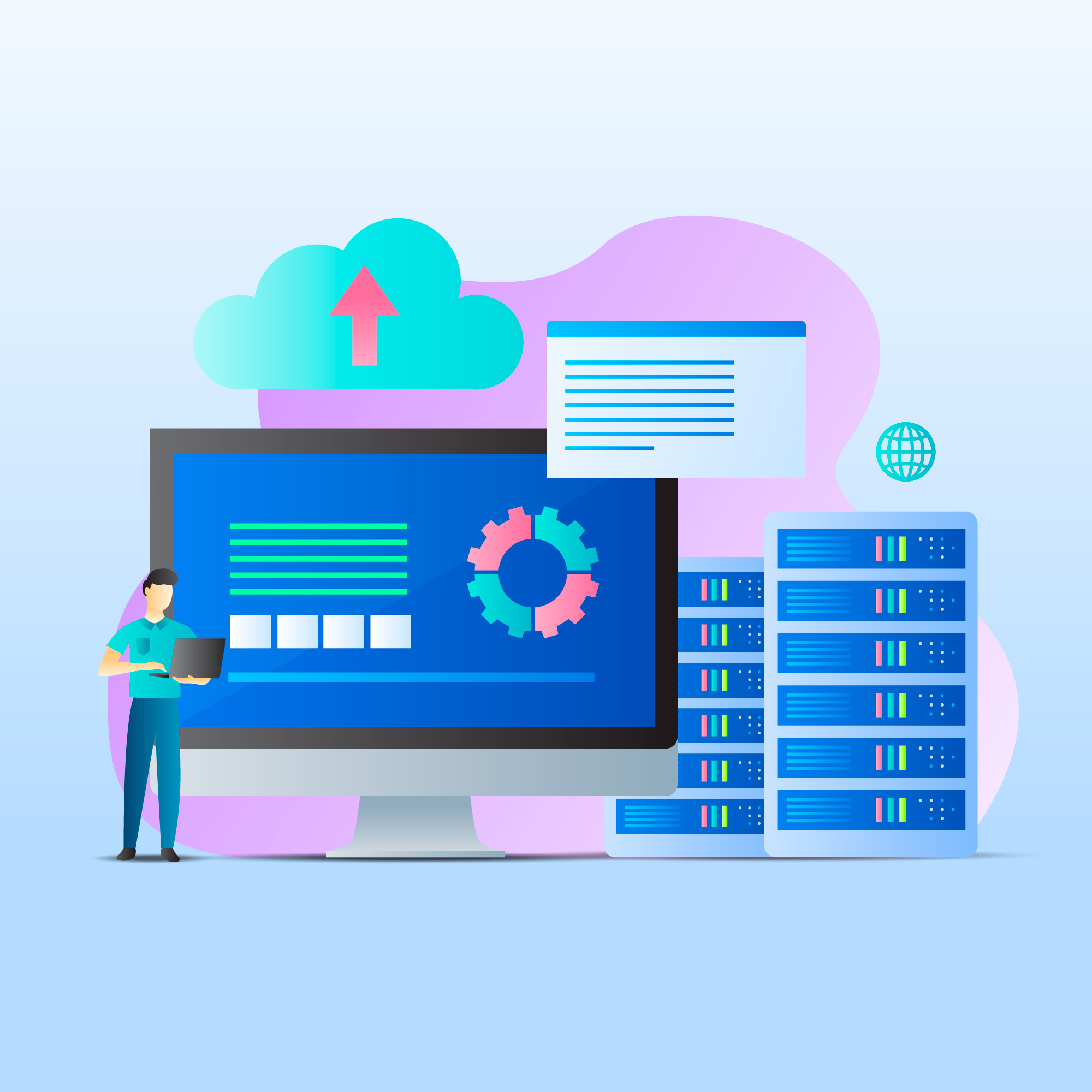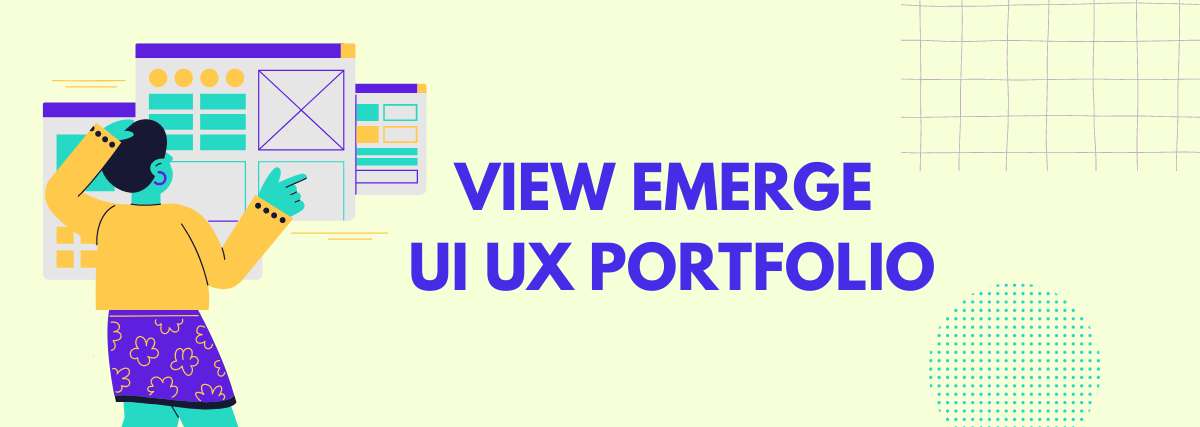Why Every SaaS Company Needs a Design System for Better UI/UX
In today’s competitive SaaS landscape, a great idea and advanced features alone aren’t enough to win. What truly separates the leaders from the rest is a seamless, consistent, and scalable user experience. Yet, as your SaaS product evolves, keeping every button, interaction, and page perfectly aligned becomes harder — especially if multiple teams are working in parallel.
That’s where design systems step in. At Emerge Digital, we’ve helped growing SaaS companies overcome design chaos and speed up product delivery by implementing robust design systems tailored to their needs.
A design system isn’t just a design trend — it’s a business growth strategy. It ensures your product not only looks great but also feels intuitive, reduces development time, and scales effortlessly as you grow.
Table of Contents
- What is a Design System in SaaS?
- Why Design Systems Matter for SaaS Businesses
- How We Build SaaS Design Systems at Emerge Digital
- Best Practices for Implementing a SaaS Design System
- The Cultural Shift Behind a Design System
- Final Thoughts
What is a Design System in SaaS?
In simple terms, a design system is your single source of truth for SaaS product UI/UX design. It’s a centralized, well-documented collection that ensures visual consistency, usability, and scalability across your entire product ecosystem.
It typically includes:
- Reusable UI components — Buttons, form fields, tables, navigation bars, modals, sliders, and accordions designed for responsive SaaS interfaces.
- Design foundations — Color palettes, typography scales, spacing rules, icons, and grid systems that establish a cohesive digital product design language.
- Interaction guidelines — Hover effects, micro-interactions, animations, transitions, and loading states optimized for engaging user experiences in SaaS applications.
- Content patterns — Tone of voice, text formatting, error messages, tooltips, and labels that align with user-centered content strategy.
- Code-ready assets — Pre-built, accessible, and performance-tested UI components that developers can integrate instantly, speeding up SaaS product development workflows.
Think of it as a living UI/UX design library that connects designers, developers, and product managers under one shared vision. Instead of reinventing a button or form every time you build a new feature, your team pulls from a pre-approved, user-tested component library that’s already optimized for conversion-focused, user-friendly SaaS design.
A robust design system doesn’t just save time in the SaaS design process — it reduces inconsistencies, ensures accessibility compliance, and provides a scalable foundation as your product evolves.
Why Design Systems Matter for SaaS Businesses
Many SaaS founders delay investing in a design system for SaaS UI/UX design, assuming it’s a luxury reserved for big tech companies with massive design teams. The truth? The earlier you create one, the more time, money, and user trust you’ll save — and the faster your product will grow.
A design system isn’t just a design asset; it’s a scalable product development framework that ensures UI/UX consistency, accelerates releases, and improves team collaboration. Whether you’re building a SaaS MVP or scaling a multi-product platform, a design system becomes your single source of truth for product UI, interaction patterns, and brand identity.
Here’s why it’s such a game-changer:
1. Faster Time-to-Market
In the fast-paced SaaS industry, speed isn’t just a nice-to-have — it’s survival. With a library of pre-built, reusable UI components that are already user-tested and optimized for accessibility, your product design and development teams can roll out new features in days instead of weeks.
This agility is crucial when:
- Responding to user feedback during beta testing.
- Launching new features before competitors.
- Iterating quickly on product-market fit without redesigning core UI elements each time.
By reducing repetitive design work, you can focus on improving user flows, enhancing product usability, and adding value where it matters most.
2. Consistency That Builds Trust
Think about the SaaS tools you love using — chances are, their UI design is consistent from the first click to the last. Inconsistent visuals, changing button styles, or unpredictable navigation create friction and doubt in users’ minds.
A design system ensures:
- Uniform typography and color palettes across all screens.
- Predictable navigation patterns so users always know where to click next.
- Consistent micro-interactions like hover effects and loading animations.
When your product feels reliable and well-crafted, users perceive it as more professional, more valuable, and more trustworthy. And trust is what turns trial users into paying subscribers.
3. Cross-Team Collaboration Without Friction
In SaaS companies, designers, developers, product managers, and marketers all need to work together. Without a shared framework, design files get outdated, development teams misinterpret designs, and UI inconsistencies creep into the product.
A design system acts as a collaboration hub, providing:
- A unified design language that everyone understands.
- Documented UI/UX patterns that reduce back-and-forth.
- Code-ready components so developers don’t need to “interpret” designs.
For distributed SaaS teams, this alignment is even more critical. Whether your developer is in Mumbai or New York, they’ll build with the exact same components — ensuring a seamless, scalable product experience.
4. Long-Term Cost Savings
Skipping a design system often seems like a way to “save time now,” but it’s actually costly in the long run. Without one, teams spend countless hours redesigning the same elements, debugging inconsistent layouts, and re-coding UI features.
Over time, this leads to:
- Design debt that slows down future development.
- Bloated codebases with multiple versions of the same component.
- Higher QA and maintenance costs.
With a component-driven SaaS UI/UX design approach, every piece of the interface is built once, tested thoroughly, and reused across the platform. This not only improves code maintainability but also keeps your product future-proof as it scales.
Bottom line: A well-implemented SaaS design system gives you speed, consistency, and scalability — all while lowering long-term costs and improving user satisfaction. For growing SaaS companies, it’s not just a design decision — it’s a strategic business move.
SaaS Leaders Who Have Mastered Design Systems
Some of the most successful SaaS companies have shown how design systems can scale beautifully:
- Salesforce Lightning Design System – A massive, unified design language for Salesforce’s suite of CRM tools, ensuring brand consistency across products and partner-built apps.
- Shopify Polaris – Empowers merchants to create on-brand, high-converting storefronts with consistent design elements.
- Atlassian Design System – Keeps the UI of Jira, Trello, and Confluence aligned, making navigation seamless across products.
At Emerge Digital, we take inspiration from these global leaders — but our focus is creating design systems tailored to your brand’s workflow, product vision, and tech stack.
How We Build SaaS Design Systems at Emerge Digital
At Emerge Digital, we believe a SaaS design system should be more than a pretty style guide — it should be a practical, developer-friendly, and scalable UI/UX framework that your team can rely on for years. Our process blends design best practices, SaaS product scalability, and seamless developer handoff, so your team can move faster without sacrificing quality or consistency.
Here’s how we do it:
1. Foundation First
We start by building the core visual language for your SaaS product. This includes:
- Brand color palette optimized for accessibility and contrast.
- UI typography hierarchy for headings, body text, and microcopy.
- Spacing rules and grid layouts that make every screen visually balanced.
These UI/UX design foundations become the DNA of your product’s interface — ensuring that whether you’re building a landing page, dashboard, or onboarding flow, everything feels cohesive and professional.
2. Component Prioritization
Not all UI elements are created equal. We identify the most frequently used SaaS interface components — such as buttons, navigation menus, form fields, cards, and modals — and design these first.
By focusing on high-impact UI components early, we ensure your team has the essential building blocks to roll out new features and updates without waiting on custom designs every time.
3. Developer-Ready Assets
A design system is only effective if it’s easy to implement. We deliver:
- Design tokens for colors, spacing, and typography that work across platforms.
- Coded UI components aligned with your front-end framework (React, Vue, Angular, etc.).
- Responsive, accessibility-compliant components ready to drop into production.
This means no pixel-perfect guessing games — developers can integrate designs instantly, reducing handoff friction and speeding up SaaS product development cycles.
4. Clear Documentation
We build an interactive style guide that includes:
- Usage rules for each component and pattern.
- Visual examples showing correct and incorrect implementations.
- Interaction guidelines for hover states, animations, and micro-interactions.
This documentation acts as your UI/UX design playbook, so any designer or developer — even new hires — can contribute without breaking consistency.
5. Ongoing Evolution
Your SaaS product will grow, and so will your design system. We offer continuous improvement support by:
- Adding new components as your feature set expands.
- Refining existing UI patterns based on user feedback and analytics.
- Updating accessibility and performance guidelines as industry standards evolve.
This ensures your design system remains a living, evolving asset that scales with your business and keeps your user experience modern, consistent, and conversion-focused..
Best Practices for Implementing a SaaS Design System
Whether you’re building your first design system or upgrading an existing one, these best practices will help:
- Start small, scale up – Focus on the most-used components first to see immediate results.
- Collaborate across teams – Involve both designers and developers early to ensure smooth adoption.
- Document everything – Even the most beautiful design system is useless if your team doesn’t know how to apply it.
- Integrate into workflows – Use tools like Figma, Storybook, or Zeroheight to keep your design system accessible and version-controlled.
- Treat it like a product – Maintain, test, and improve your design system regularly.
The Cultural Shift Behind a Design System
One of the biggest misconceptions about design systems in SaaS is that they’re just a neatly packaged collection of UI components. In reality, they represent a fundamental cultural shift in how your organization thinks about digital product design and development.
A well-implemented design system changes the conversation from “How should we design this?” to “How does this fit into our existing design language?” This shift eliminates guesswork, reduces inconsistencies, and keeps every decision user-first.
To make that happen, your organization needs:
- Buy-in from leadership – Executives must understand that a design system isn’t just a design tool — it’s a strategic asset that impacts time-to-market, scalability, and product quality.
- Alignment between design and engineering teams – Collaboration is key. Both sides should contribute equally, ensuring that components are both visually consistent and technically robust.
- A mindset of reusability and scalability – Teams need to stop reinventing UI patterns for every new feature and instead think in modular, reusable design components that scale effortlessly.
When your team adopts a design system mindset, every interaction — from onboarding flows to dashboard layouts — feels intentional, familiar, and trustworthy to the user. This isn’t just about aesthetics; it’s about creating predictable, frictionless user experiences that increase adoption and retention.
Final Thoughts
In SaaS, design inconsistency is more than just a visual mismatch — it’s a growth blocker. Your users judge your product’s reliability, usability, and professionalism based on how consistent and intuitive it feels.
A robust, well-maintained design system gives you the speed, scalability, and UX consistency you need to grow with confidence. It’s not just about building components — it’s about building a scalable UI/UX design ecosystem that evolves with your product.
At Emerge Digital, we don’t just create design systems — we craft future-proofed design infrastructures that empower your product team, delight your users, and strengthen your brand’s credibility in a competitive SaaS market.
If your SaaS product is scaling fast, now is the perfect time to invest in a design system that works as hard as your team does. Let’s build it together and set the foundation for consistent, high-performing user experiences.
Explore more
The 15 Best Sustainable Shopify Stores to Shop in 2025: Eco-Friendly Brands Leading the Way
15 Shopify Health Brands Redefining Wellness in 2025
15 Essential Features for Your Health and Wellness Store

About the Author
Priya, Co-Founder of Emerge Digital, is a UI/UX enthusiast with 15 years of experience. She’s passionate about crafting user-centered designs that exceed expectations, delivering meaningful and engaging digital experiences. At Emerge Digital, Priya blends her deep expertise with a commitment to client and user needs, driving innovative design solutions.