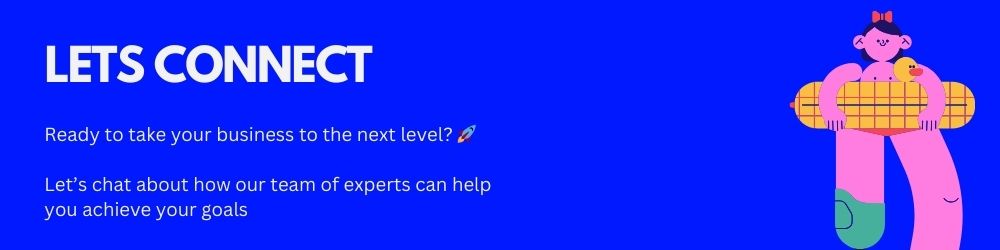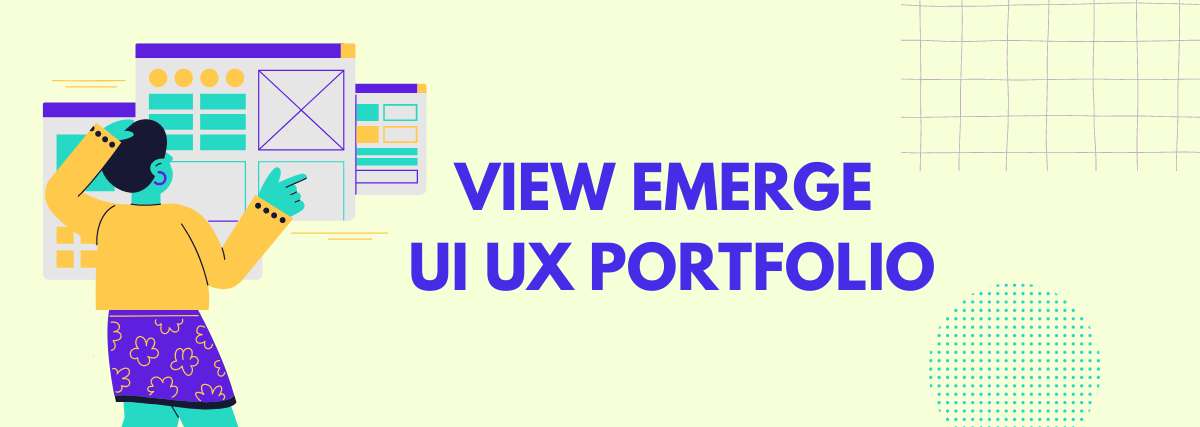How do UI designers use flat design? (With Examples)

When I first stumbled upon flat design, I remember being fascinated by how clean and modern everything looked. It felt like a breath of fresh air compared to the skeuomorphic designs that were popular at the time. Flat design wasn’t just about aesthetics—it was about stripping away the unnecessary and focusing on what really mattered: the user’s journey.
As I began experimenting with flat design principles, I realized that it wasn’t just a style trend. It was a way to rethink how I approached UI design altogether. Flat design allowed me to focus on function over form, providing a more straightforward and seamless experience for users. And that’s what truly hooked me—this idea that design could be beautiful *and* purposeful.
Table of Content
- Why UI Designers are Drawn to Flat Design
- The Core Elements of Flat Design
- Real-Life Examples of Flat Design
- The Evolution of Flat Design
- When Should You Use Flat Design?
- Pros and Cons: Is Flat Design Always the Right Choice?
- Conclusion
Why UI Designers are Drawn to Flat Design
If you ask any UI designer why they love flat design, you’ll probably hear a similar story. For many of us, flat design opens up a world of possibilities to create experiences that are both crisp and highly functional. There’s something about the minimalist approach that invites you to focus on what’s essential.
I remember working on a project where the client wanted a highly interactive website but didn’t want the user to feel overwhelmed. Flat design was the answer. By using negative space and bold typography, we were able to guide users effortlessly without drowning them in visual noise. The simplicity brought clarity, and that’s when it really clicked for me—flat design isn’t just about making something look nice, it’s about making it work.
Flat design also thrives on consistency, which is another reason why UI designers like me gravitate toward it. The clean lines, the uniformity of elements like icons and CTAs, they all contribute to a frictionless experience. I often find myself tweaking designs just to ensure that every little detail aligns perfectly with the overall simplicity. It’s like solving a puzzle, but once all the pieces fit, the result is incredibly satisfying.
The Core Elements of Flat Design
Let’s dive a little deeper into the key elements of flat design. In the early days, I didn’t quite grasp how important things like negative space or grid-based layouts were to this style. It took some trial and error, but once I understood how to master these elements, flat design became an indispensable tool in my UI kit.
Negative space, for instance, does more than just give your design some breathing room—it directs the user’s attention. When I started using negative space more deliberately, I noticed a huge difference in how users interacted with my designs. They weren’t distracted by unnecessary details, and they could find what they needed faster.
Then there’s color. I used to think that flat design meant sticking to muted tones, but that couldn’t be further from the truth. Some of the most effective flat designs I’ve created have used bold, contrasting colors to communicate a clear message. Whether it’s bright, playful hues to evoke energy or neutral tones for a more professional feel, the right color palette can completely transform the user experience.
For example, when designing for an e-commerce platform, I wanted the CTAs to stand out but still feel harmonious with the overall design. A bright orange button on a clean, white background did the trick—it was impossible to miss, but not overbearing. Color can be a subtle yet powerful way to guide users, especially in flat design where every element has a purpose.
Real-Life Examples of Flat Design
Once you know what to look for, you’ll see it everywhere. Companies like Apple have been embracing flat design for years now. Their clean, uncluttered approach ensures that their products are always front and center. The flat design lets the content speak for itself—whether it’s the sleek lines of the iPhone or the intuitive navigation of their website, everything feels seamless and easy to use.
Then there’s TripAdvisor, where flat design isn’t just a choice, but a necessity. With so much information to display, they rely on flat design principles to keep the interface approachable and digestible. Their use of icons, white space, and a structured grid helps users navigate without feeling overwhelmed by the sheer amount of content.
I encourage you to take a closer look at some of your favorite websites and apps. You’ll likely notice how many of them employ flat design without even realizing it—because that’s the beauty of it. It’s not about standing out, it’s about enhancing usability in the most unobtrusive way possible.
The Evolution of Flat Design
At some point, though, even I found myself thinking—*can flat design go too far?* As designers, we all know that minimalism can sometimes backfire. In its early days, flat design was criticized for being too stark, almost to the point where users couldn’t distinguish between interactive and non-interactive elements. I’ve had those moments myself—wondering if I’d oversimplified to the point of confusion.
That’s where semi-flat design* (or flat design 2.0) comes in. By reintroducing subtle shadows and layering, we can give users a bit more guidance. I’ve used semi-flat design on several projects where the balance between minimalism and usability was critical. A simple shadow under a button, or a gentle hover effect, can make all the difference in terms of interactivity. It’s these small touches that help direct the user while maintaining the clean look of flat design.
When Should You Use Flat Design?
Flat design works incredibly well in a variety of settings, from **icon design** to full-blown web applications. One of my go-to recommendations for anyone just starting out with flat design is to begin by creating an icon set. Icons are foundational elements in any flat interface, and working with them is a manageable way to get a feel for the principles of flat design.
In my experience, flat design really shines in industries where efficiency and accessibility are top priorities. I’ve implemented flat design in apps, where users need to make quick decisions without getting lost in the interface. If your goal is to make a website or app that’s responsive, accessible, and fast—flat design is the way to go.
Pros and Cons: Is Flat Design Always the Right Choice?
As with any design approach, flat design comes with its pros and cons. The **benefits** are pretty obvious once you start using it: faster load times, improved mobile responsiveness, and better SEO. I’ve seen websites rank higher on search engines simply because they adopted a clean, flat design that loads quickly and keeps users engaged.
But let’s be honest—it’s not all perfect. There’s something called “overminimalism,” and I’ve encountered this more than once. Too much simplicity can actually hurt the user experience, especially if the design lacks clear interaction cues. Users can get frustrated when they don’t know what’s clickable and what isn’t. It’s a fine balance between keeping things minimal and ensuring usability.
Conclusion
At the end of the day, flat design is about making the complex feel simple. It’s not just a trend, but a mindset that puts the user’s needs first. I’ve found it incredibly rewarding to work within the constraints of flat design, because it forces you to prioritize functionality and clarity over unnecessary decoration.
As the design world continues to evolve, I think flat design will always have a place. Whether it’s pure flat or a more nuanced semi-flat approach, there’s something undeniably appealing about the simplicity it brings to our digital experiences.
Reference Links
Norman Nielsen Group’s study on flat design: https://www.nngroup.com/articles/flat-ui-less-attention-grabbing/
Examples of companies using flat design (Apple, TripAdvisor, etc.): https://www.awwwards.com/
(You can search specific websites here for design inspiration.)
Learn more about color theory for flat design: https://www.smashingmagazine.com/2014/10/choosing-color-for-your-next-web-project/
Expert UI/UX Design Consulting and Services Across India
Looking for top-notch UI/UX design consulting? We’ve got you covered! At Emerge Digital, we proudly offer our services in major cities across India, including Ui UX Mumbai, Ui UX in Bangalore, Ui UX in Delhi, Ui UX in Pune, Ui UX in Hyderabad, Ui UX in Chennai, and Ui UX in Ahmedabad. Whether you need a full redesign, ongoing UX consulting, or specific UI/UX improvements for your product, we’re here to provide personalized, expert solutions tailored to your business needs.
Our team brings the best of design thinking, user research, and creative innovation to every project, ensuring you get exceptional digital experiences that resonate with your audience, no matter where you’re located.
Ready to elevate your UX? Let’s work together and make your product shine!
Get in touch today!
Explore More
UI/UX Design Costs in India: A Comprehensive Guide
Top UI UX Design Companies in India: A Comprehensive Guide
Digital Product Design vs. UI/UX Design: A Comprehensive Guide

About the Author
Priya, Co-Founder of Emerge Digital, is a UI/UX enthusiast with 15 years of experience. She’s passionate about crafting user-centered designs that exceed expectations, delivering meaningful and engaging digital experiences. At Emerge Digital, Priya blends her deep expertise with a commitment to client and user needs, driving innovative design solutions.