ON-PAGE SEO:
This is a complete guide to on-page SEO in 2022.
In this new guide you’ll learn:
- How to optimize your content
- How to create SEO-friendly URLs
- How to write titles and descriptions
- Lots more
Let’s get started.
Contents
- On-Page SEO Basics
- ptimize Your Content for SEO
- Optimize Title and Description Tags
- Write SEO Content
- Optimize for CTR
- On-Page UX Signals
- Advanced On-Page SEO Tips
CHAPTER 1:
On-Page SEO Basics
What is On-Page SEO?
On-page SEO (also known as “on-site SEO”) is the practice of optimizing web page content for search engines and users. Common on-page SEO practices include optimizing title tags, content, internal links and URLs.
This is different from off-page SEO, which is optimizing for signals that happen off of your website (for example, backlinks).
Why is On-Page SEO Important?
Does traditional on-page SEO still make a difference in 2022?
Yup!
In fact, Google’s own “How Search Works” report states that:
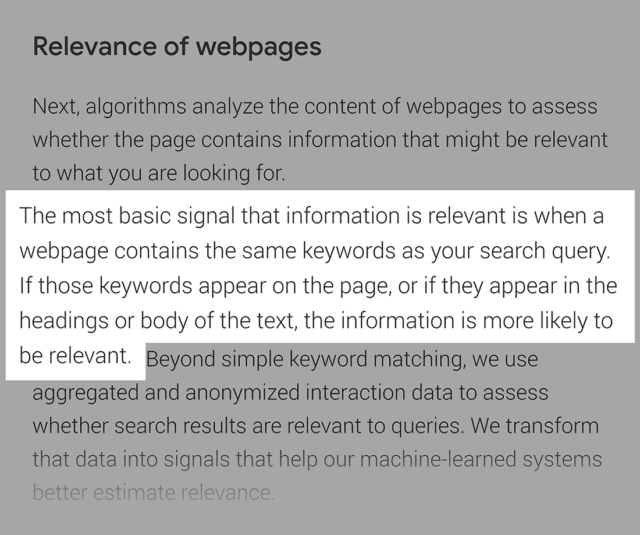
Even though Google is MUCH smarter than it was back in the day, they still use old-school stuff (like looking for a specific keyword on your page).
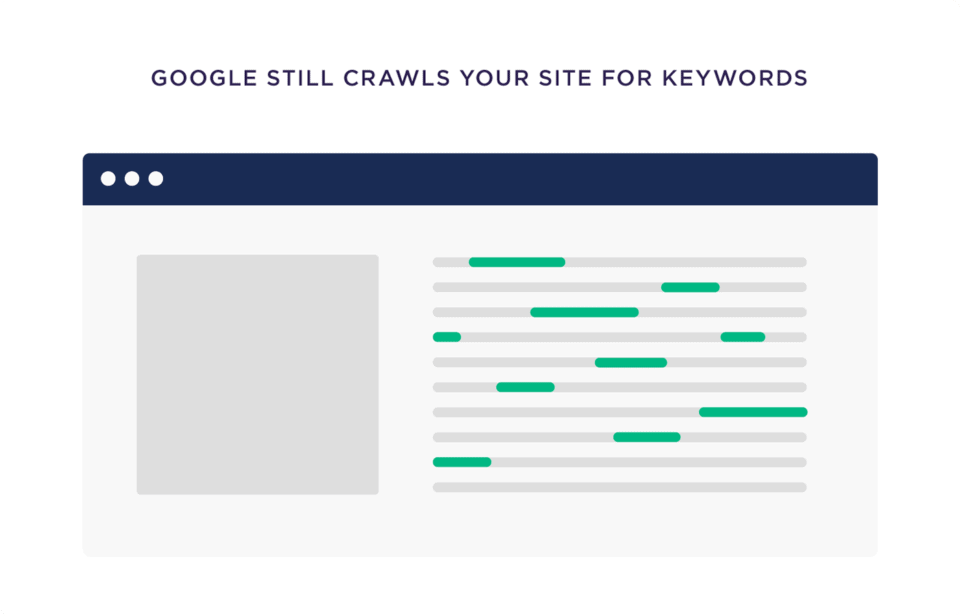
And there’s data to back this up.
Our analysis of 11M Google search results didn’t find a correlation between keyword-rich title tags and first page rankings.
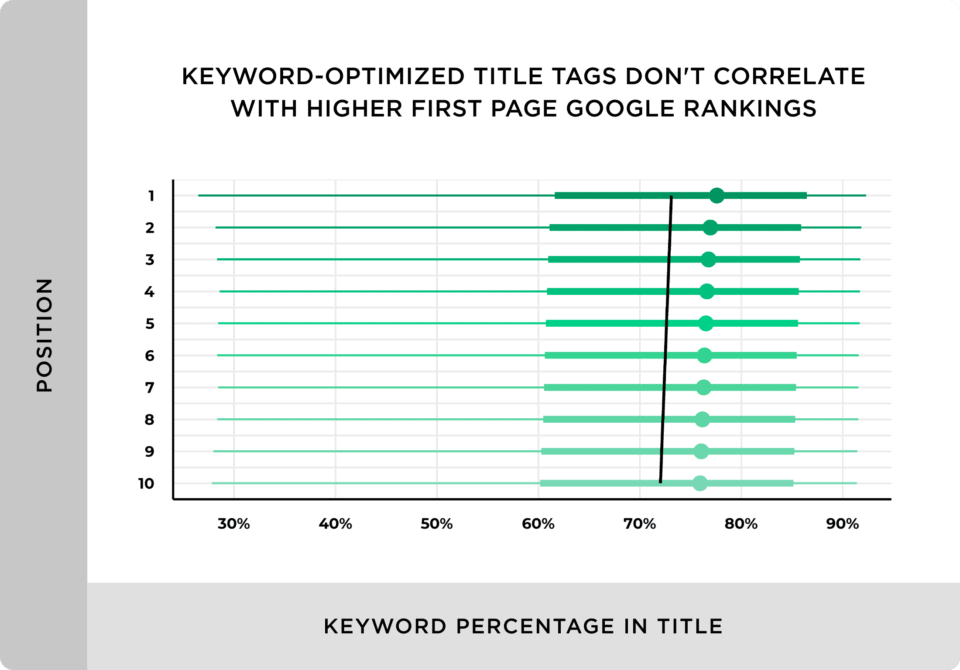
But if you search for any competitive keyword, you’ll notice that the top-ranking pages almost all use that exact keyword in their title tag.
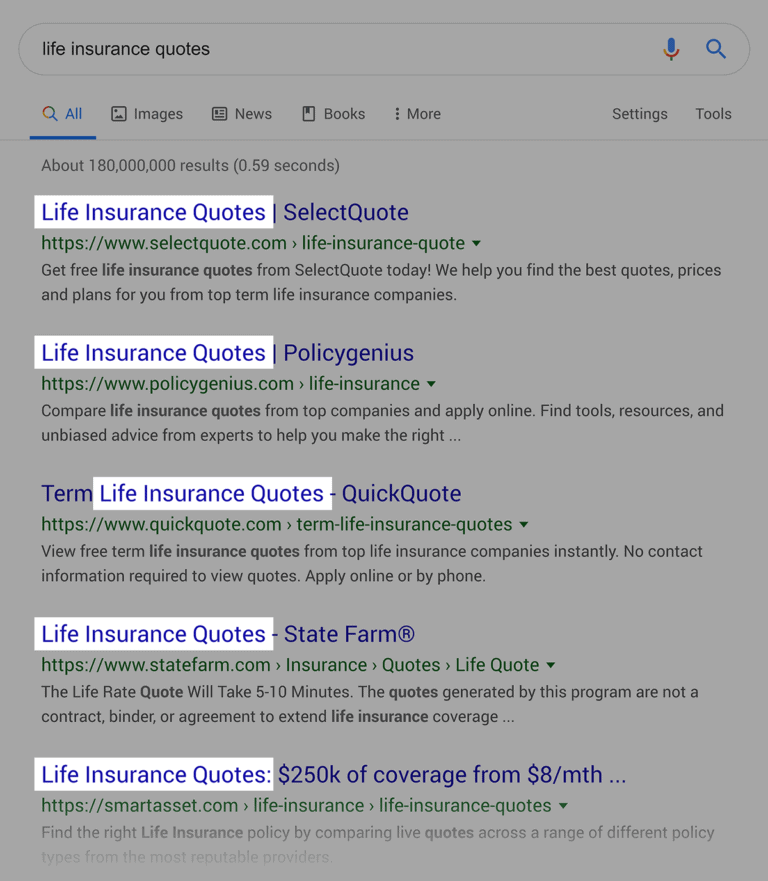
That said:
There’s more to on-page SEO than cramming keywords into your page’s HTML.
To rank your content in 2022, you also need to optimize your content for:
- User experience
- Bounce Rate and Dwell Time
- Search Intent
- Page loading speed
- Click-through-rate
Which leads us to chapter 2…
CHAPTER 2:
Optimize Your Content for SEO
Now that you’ve seen why on-page SEO still matters, it’s time to start optimizing your content.
Specifically, in this chapter I’m going to show you how to keyword-optimize every page on your website.
So if you’ve ever wondered “how do I actually use keywords on my page?”, you’ll love the actionable tips in this chapter.
Use Your Target Keyword In The First 100 Words
This is an old-school on-page SEO tactic that still makes a difference.
All you need to do is use your main keyword once in the first 100-150 words of your article.
For example, in my article optimized around the keyword “email marketing”, I mentioned that keyword right off the bat.
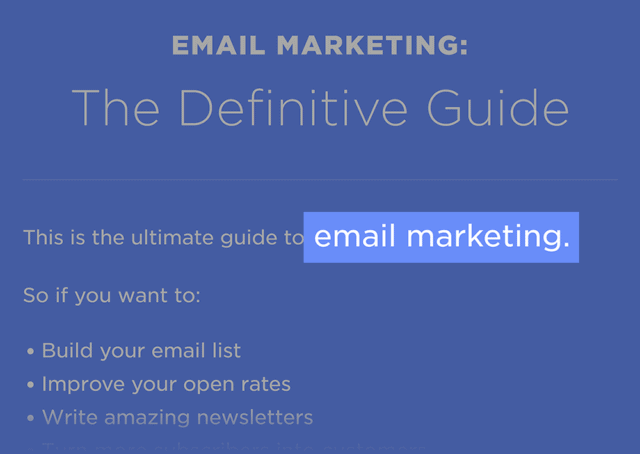
Why is this important?
Google puts more weight on terms that show up early on your page.
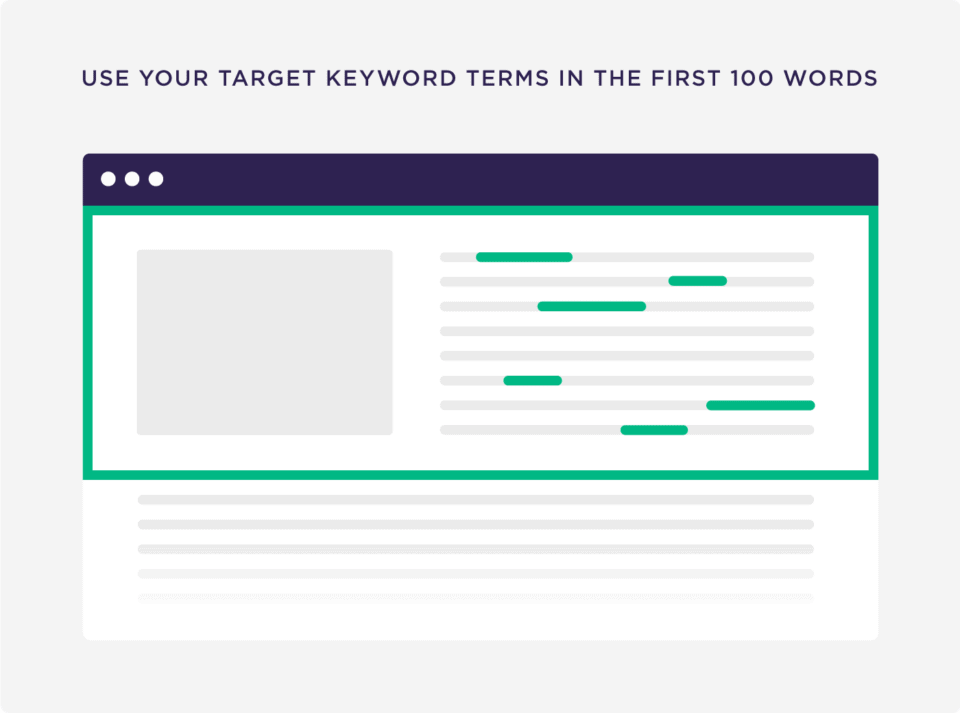
Which makes sense. Imagine that you just published an article about The Keto Diet. If your article really was about The Keto Diet would it make sense to first use the term “keto diet” halfway down the page?
Of course not.
This is why you want to drop your keyword somewhere in the first 100 words or so. This is one of those little things that helps Google understand what your page is all about.
Wrap Your Blog Post Title in an H1 Tag
The H1 tag is like a mini title tag.
In fact, Google has stated that using an H1 tag “helps Google understand the structure of the page”.
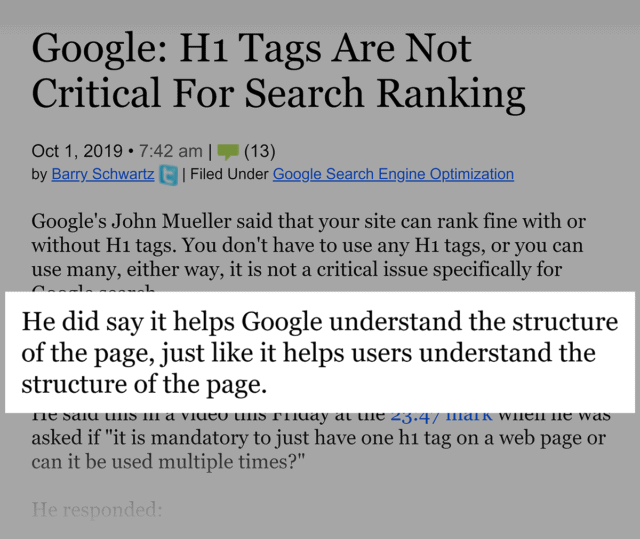
Most platforms (like WordPress) automatically add the H1 tag to your blog post title. If that’s the case, you’re all set.
But that’s not always the case. You want to check your site’s code to make sure your title is wrapped in an H1. And that your keyword is inside of that H1 tag.
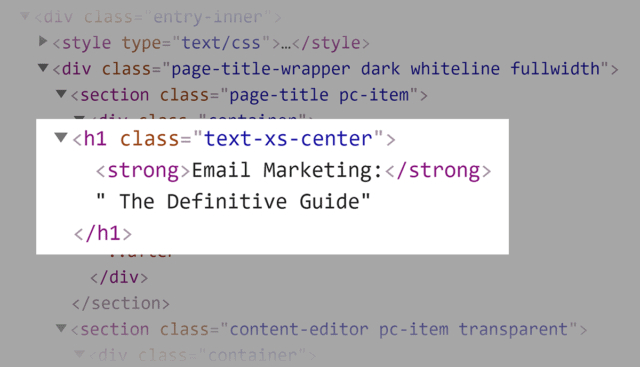
Wrap Subheadings in H2 Tags
Include your target keyword in at least one subheading. And wrap that subheading in an H2 tag.
Will an H2 tag make or break your on-page SEO?
Nope. But it can’t hurt. And my own SEO experiments have shown me that wrapping your target keyword in an H2 tag can make a dent.
Here’s an example of this strategy in action (target keyword=”content marketing tools”):
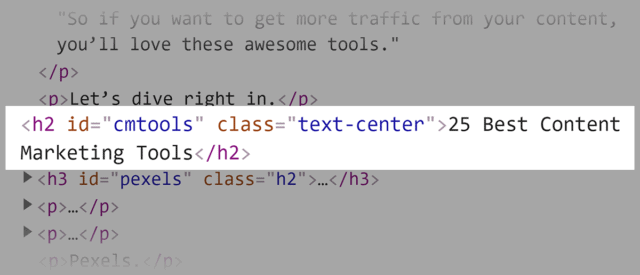
Keyword Frequency
Keyword Frequency is just like it sounds: It’s how many times your keyword appears in your content.
Google may deny that using the same keyword multiple times helps. But SEO pros with experience will tell you that it definitely works.
Think about it this way:
Imagine that you have a page that Google THINKS is about a specific keyword. But that keyword only appears once on the page.
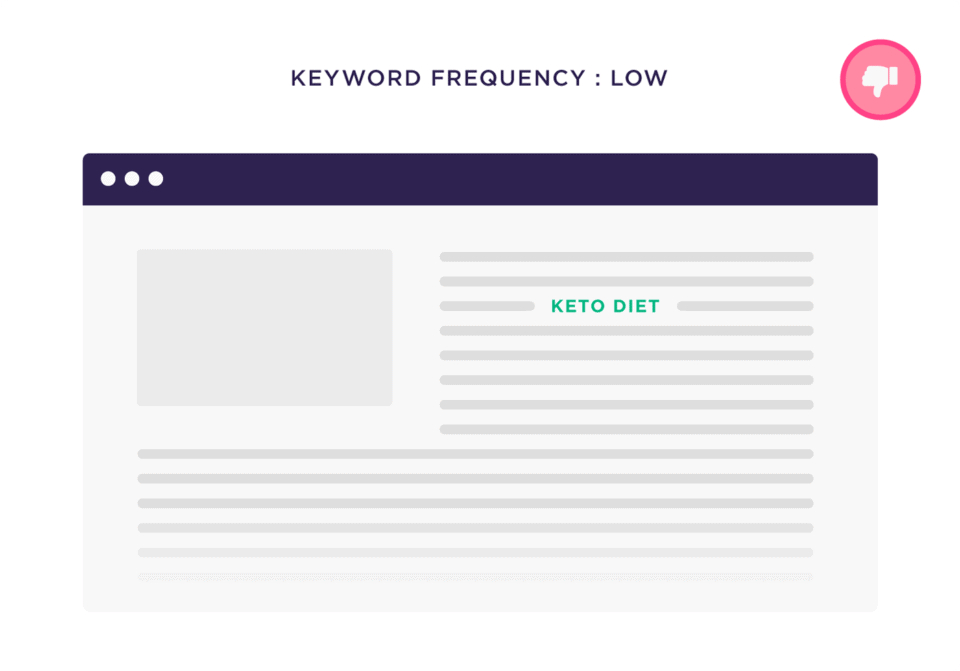
How confident can they be that the page is about that keyword? Not very.
On the other hand, if the page mentions the keyword 10 times, Google can be more confident about that page’s topic.
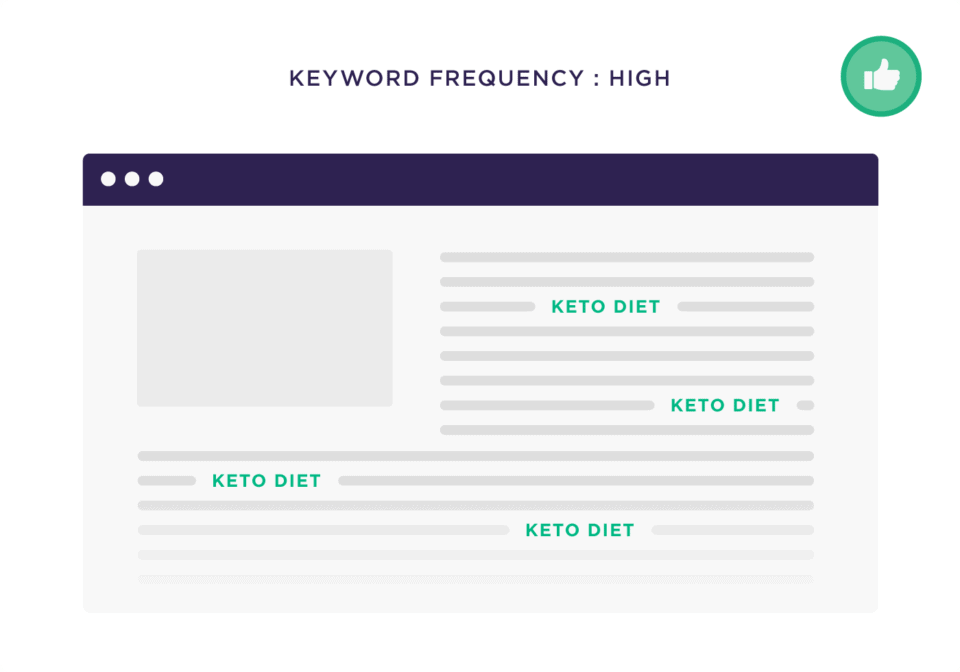
To be clear:
This isn’t about keyword stuffing or anything like that.
It’s simply mentioning your target keyword a few times to confirm to Google that your page really is about that topic.
For example, one of our posts ranks in the top 3 in Google for the keyword “YouTube SEO”.
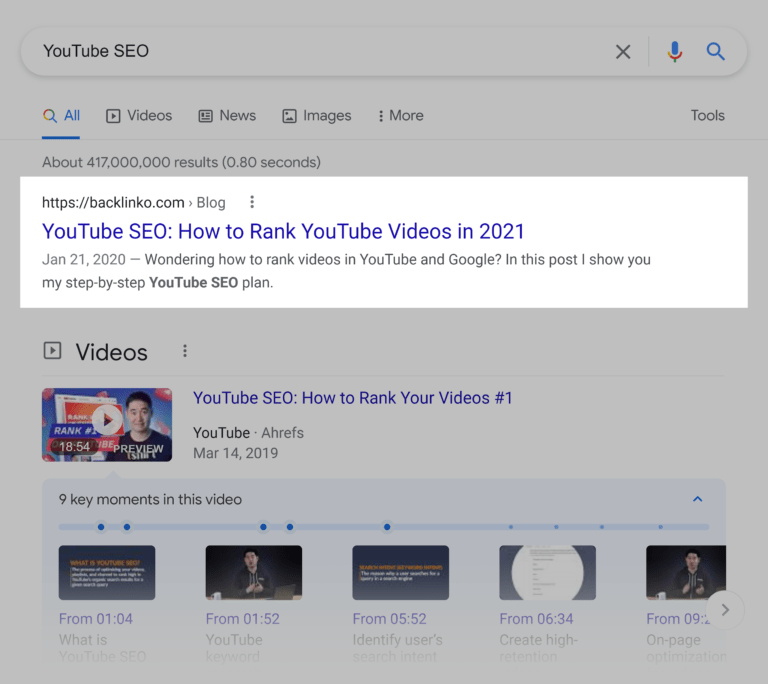
How many times do you think I used the exact term “YouTube SEO” in that 3,200-word post?
6 times.
So yeah, there’s no need to go overboard here. As long as you use your keyword naturally a few times, you’re good.
Use External (Outbound) Links
External links to related pages helps Google figure out your page’s topic. It also shows Google that your page is a hub of quality info.
And this isn’t just a theory. The folks at Reboot Online ran an experiment to see if external links helped improve rankings.
They created 10 new websites. Half of the websites linked out to authority sites (like Oxford University). The other half had no external links.
And the websites with external links outranked the sites without them.

Optimize Your URLs for SEO
Your URL structure is an underrated part of on-page SEO.
Yes, some time ago Google started to use weird versions of URLs in the search results.
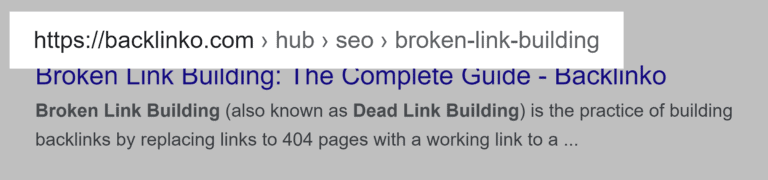
But even then, the terms that you use in your URL show up here. Plus, URLs in the mobile and desktop SERPs are now above the title tag.
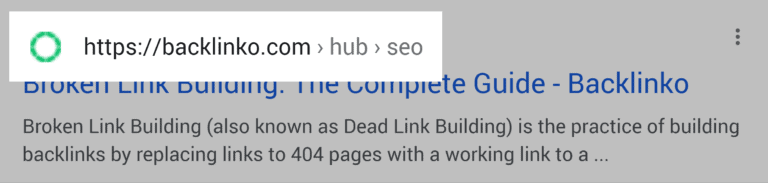
So I’d say that your URL is actually more important now than before.
With that, here’s how to create SEO-friendly URLs:
- Make your URLs short
- Include a keyword in every URL
Seriously. That’s it.
For example, my guide to link building is optimized around the keyword “link building”. So I used that keyword in my URL.
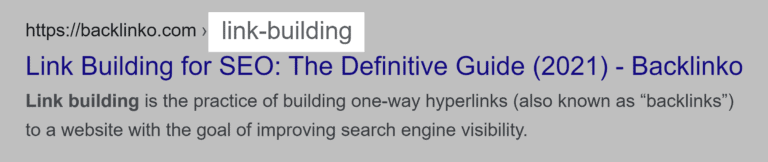
That’s not to say that your URL should ONLY have your keyword. It’s perfectly fine to add an extra word or two to your URL…
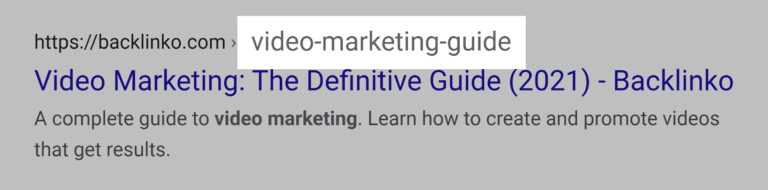
…or to have your keyword come after a subfolder.
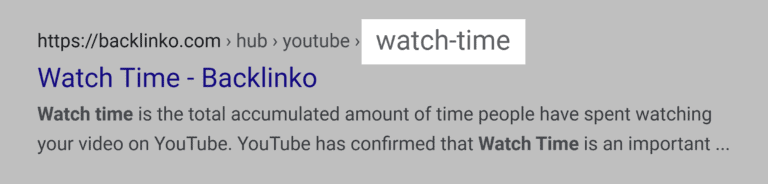
Looking for SEO Services
CHAPTER 3:
Optimize Title and Description Tags
In this chapter you’ll learn how to optimize your title and meta descriptions for SEO.
According to Google, title tags still “help a lot” with your rankings.
So they’re worth optimizing.
And it’s the same story with your description. Google may not use your description to understand the content on your page, but searchers use it to figure out which result to click on.
So if you want to write SEO-friendly title tags and descriptions, this chapter is for you.
Front-load Your Title tag
In my opinion, your title tag is the most important on-page SEO factor.
That’s because your title tag gives search engines a high-level overview of what your page is all about.
In my experience, the closer the keyword is to the beginning of the title tag, the more weight it has with search engines.
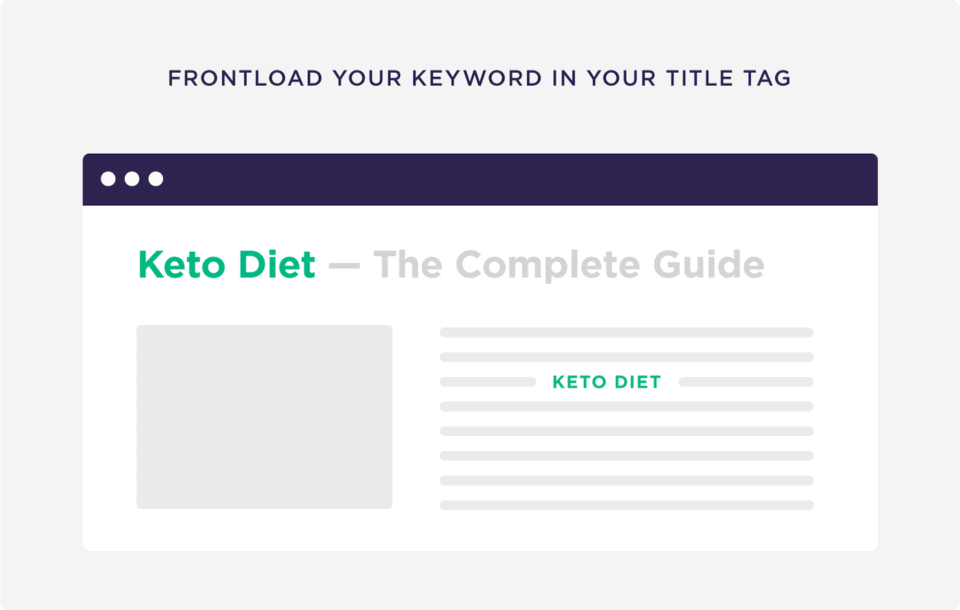
Here’s an example from my big list of SEO tools.
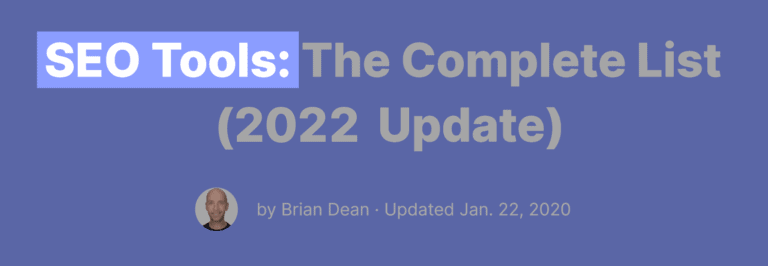
Your keyword doesn’t necessarily have to be at the very beginning of your title. It doesn’t always make sense to do that.
But the closer your title is to the front of your title tag, the better.
Use Title Tag Modifiers
Using modifiers like “best”, “guide”, “checklist”, “fast” and “review” can help you rank for long tail versions of your target keyword.
For example, our Ahrefs alternatives post includes the modifiers “free” and “paid”.
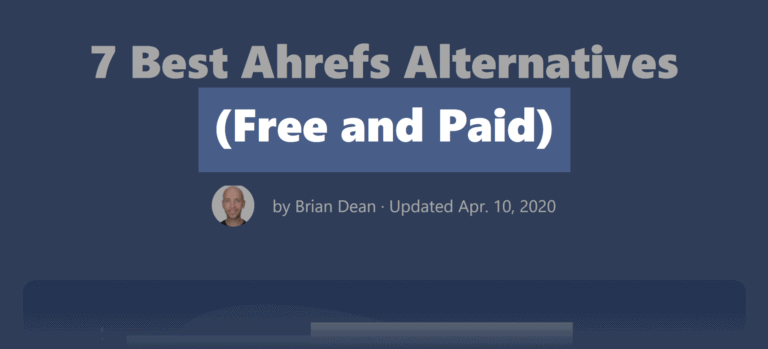
That way, we can rank for long-tail versions of “best Ahrefs alternatives” like “best free Ahrefs alternatives”.
You can even be more strategic than this.
I added the title tag modifier “for SEO” in this list of keyword research tools.
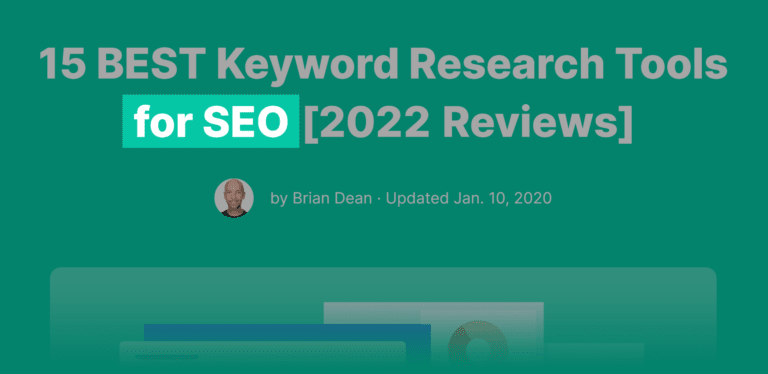
Why? So my page would show up when people used terms like “SEO keyword research tools”. And it worked!
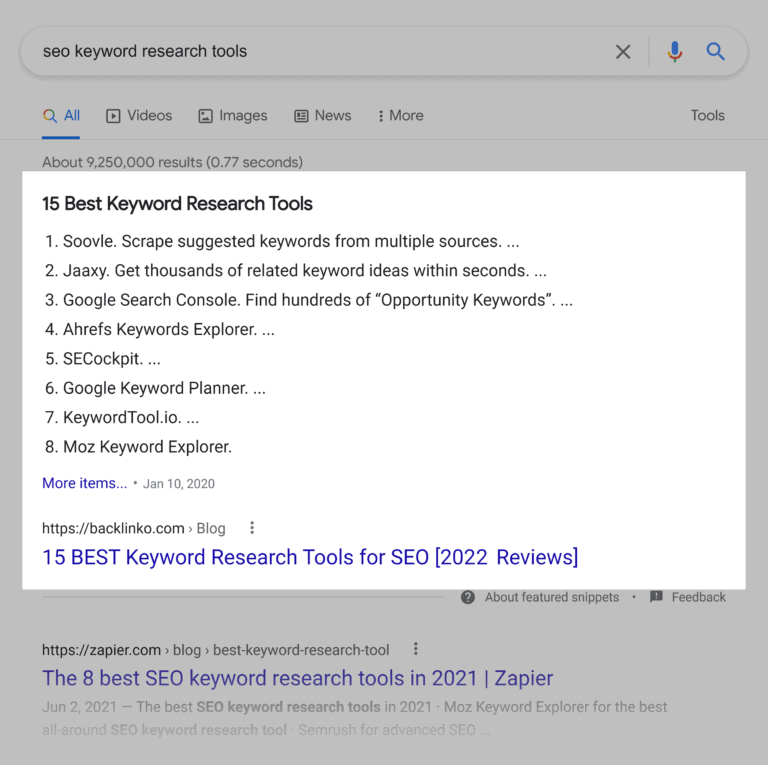
Use Unique, Keyword-Rich Meta Descriptions
Google’s Search Engine Optimization Starter Guide states that:
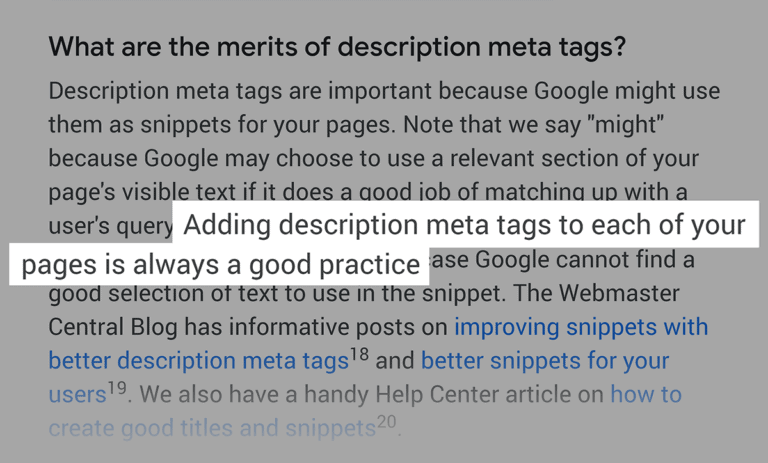
And Google recently recommended that you write your own meta descriptions.

(Even though Google can override them with their own snippet.)
That’s because a good meta description helps your result stand out, which can boost your organic CTR.
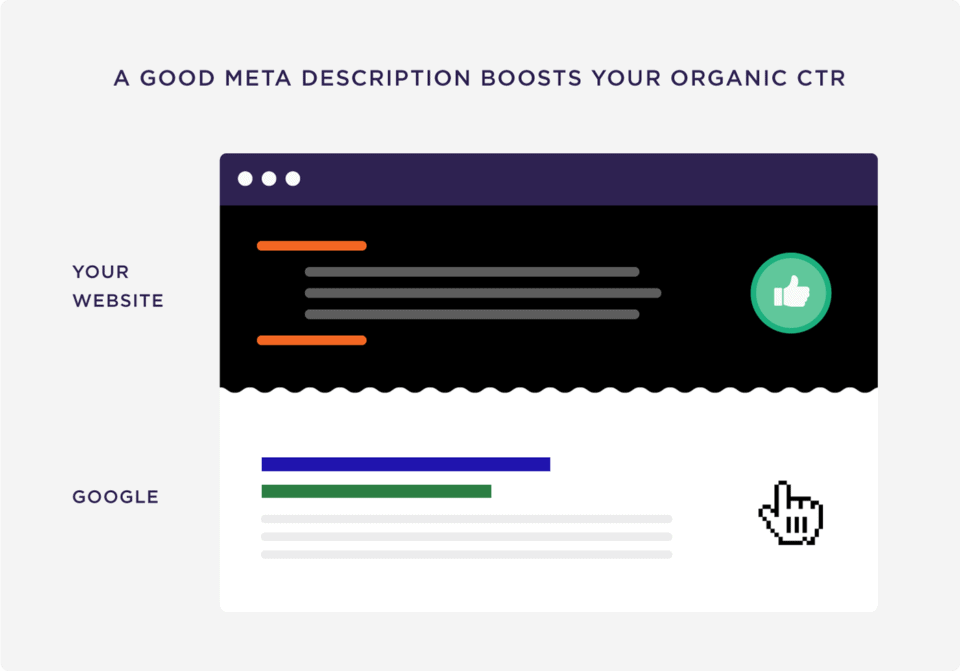
Here’s a description template that I use and recommend.
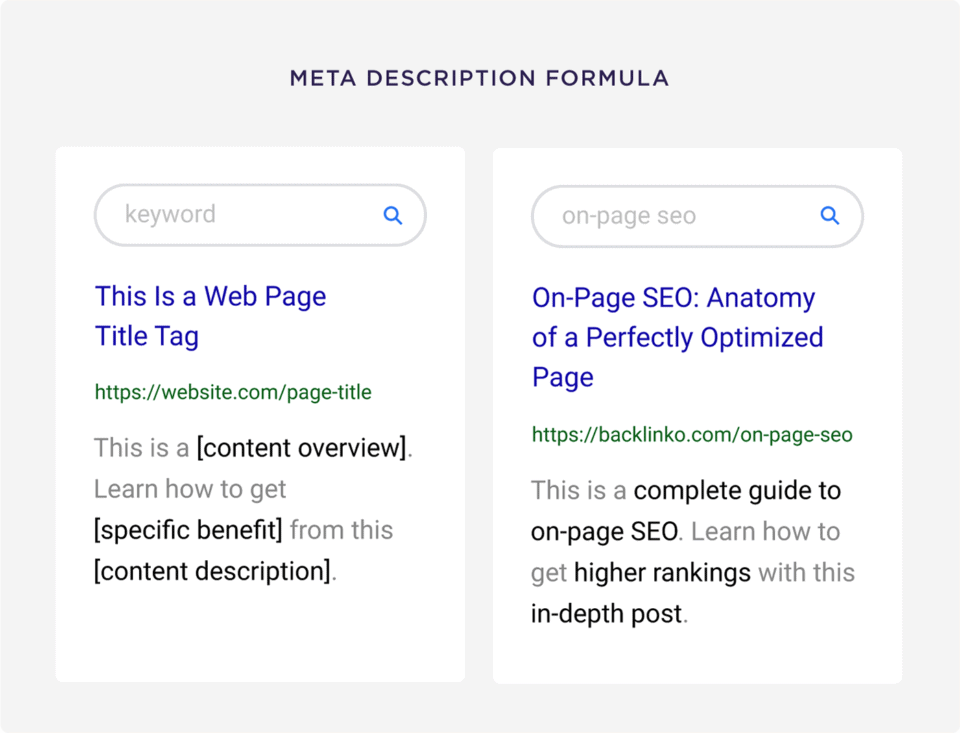
You also want to include your keyword once in your description.
Why?
Because Google bolds terms that match the person’s query.
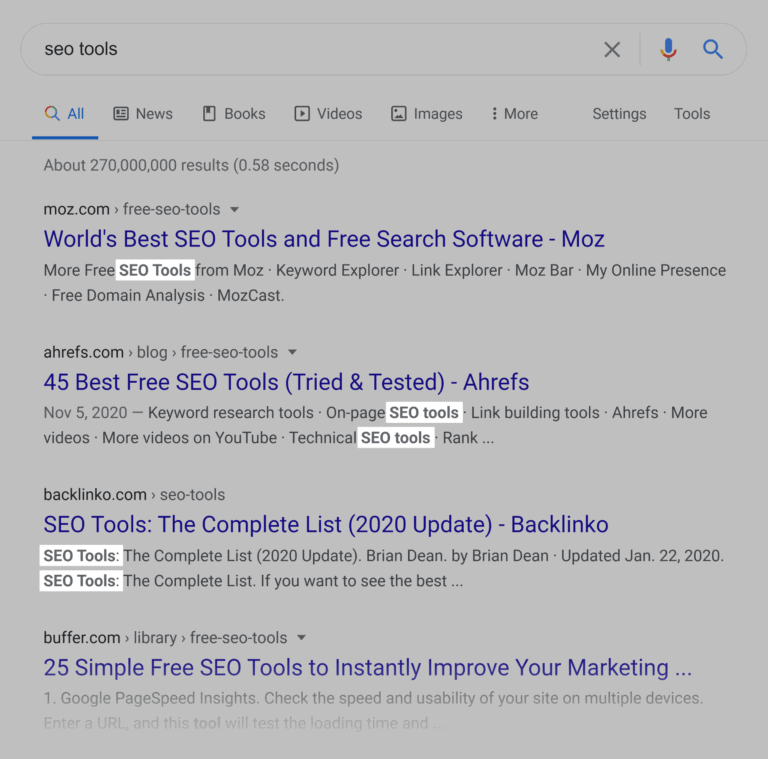
Again, this can give you a nice little CTR bump.
CHAPTER 4:
Write SEO Content
Now it’s time to publish content that deserves to rank #1.
This process goes well beyond using keywords on your page.
To rank your content in 2022, your content needs to be:
- Unique
- Super valuable
- Optimized for search intent
And in this chapter I’ll show you how to make sure that your SEO content checks all of these 3 boxes.
Unique Content
When I say “unique”, I’m not just talking about duplicate content.
I mean publishing something that doesn’t just regurgitate the same stuff that’s already out there.
In other words: content that brings something new to the table.
That something new can be:
- A new tip or strategy
- A better list of curated resources
- Strong design and UX
- New case study
- Streamlined step-by-step process
For example, this SEO checklist post ranks as the featured snippet for the keyword “SEO checklist”.
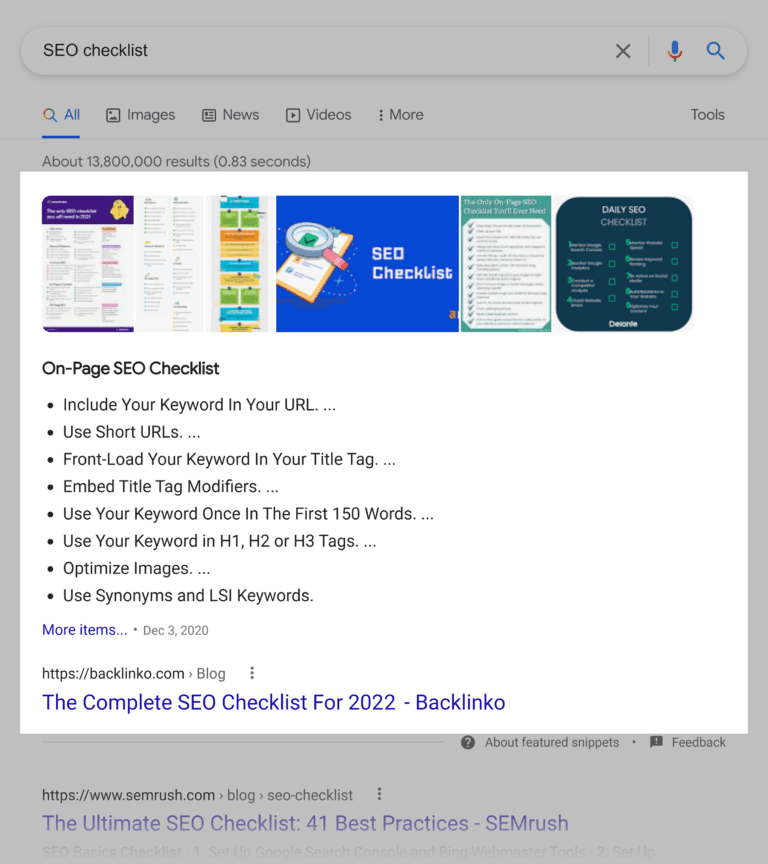
Do you think I rank because I used my keyword a bunch of times?
That definitely helped. But for a competitive term like this, using keywords isn’t enough.
My page ranks at the top because it’s unique.
Sure, it has tips and strategies that you can find anywhere:
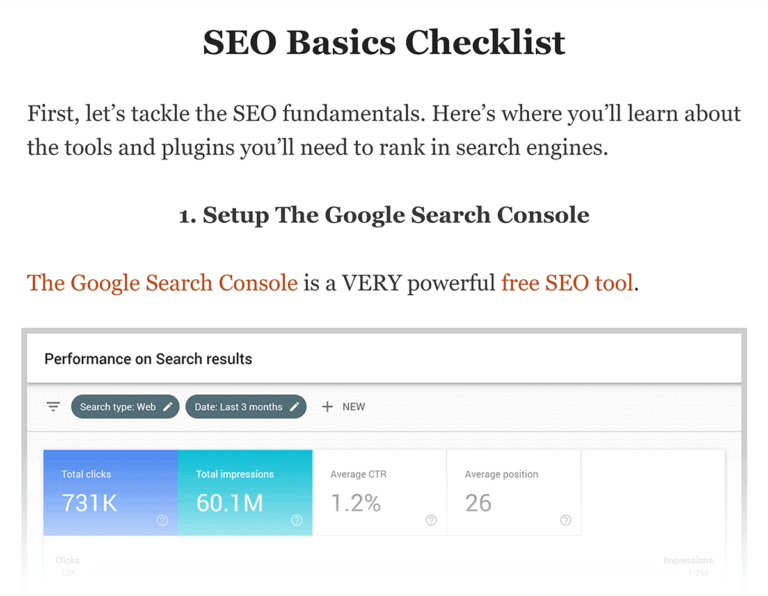
But it also has lots of tips and examples that you can only find in my post.
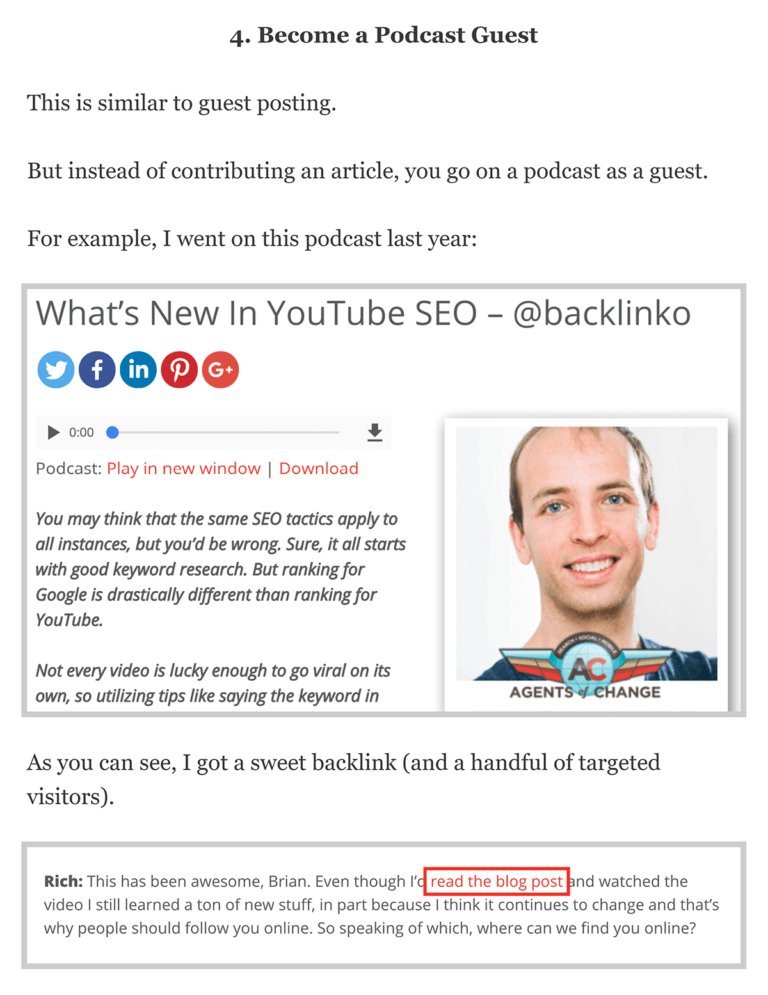
Valuable Content
ublishing something that’s unique is a good starting point.
But it’s not enough.
(After all, literally millions of blog posts come out every single day.)
So for your content to stand out and get noticed, it needs to be SUPER valuable.
Here are a few ways that you can make your SEO content insanely valuable:
- Add details: Images, screenshots, and steps makes it easy for someone to put your content into practice.
- Crisp writing: Strong copywriting will make your content more engaging.
- Updated material: Brand new strategies, steps and examples go a long way.
- Expert authors: Most content is written by people that have never done the thing they’re telling you to do. Content from someone with first-hand experience is almost always more valuable than something written by a random freelance writer.
The main thing that makes my SEO checklist post so valuable is the checklist itself. It starts off with beginner-friendly stuff.
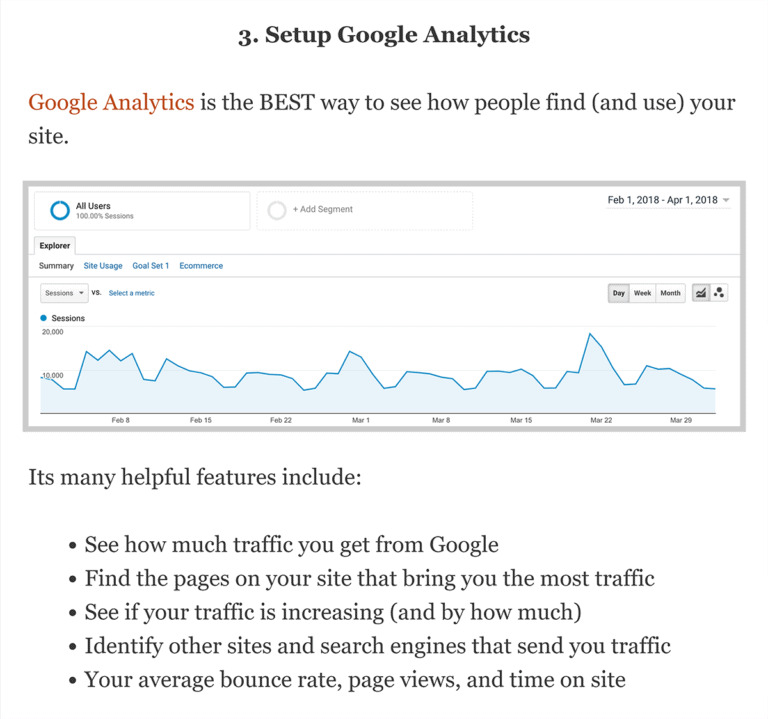
And gets more advanced as you work your way through it.
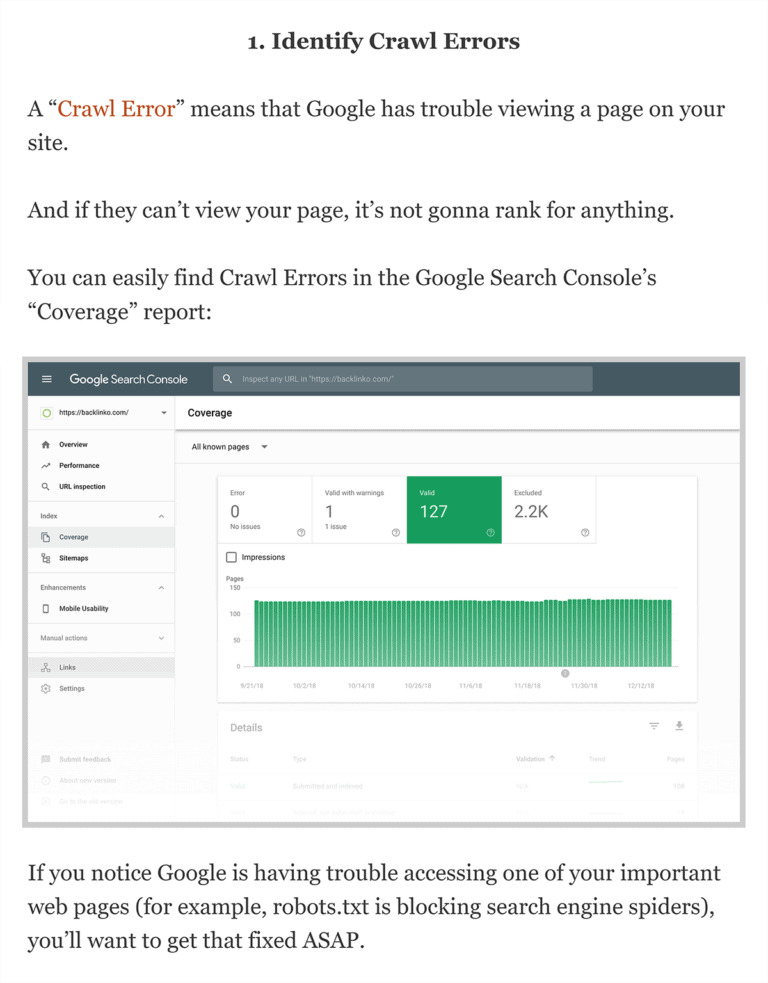
Along the way, you get a ton of specific details:
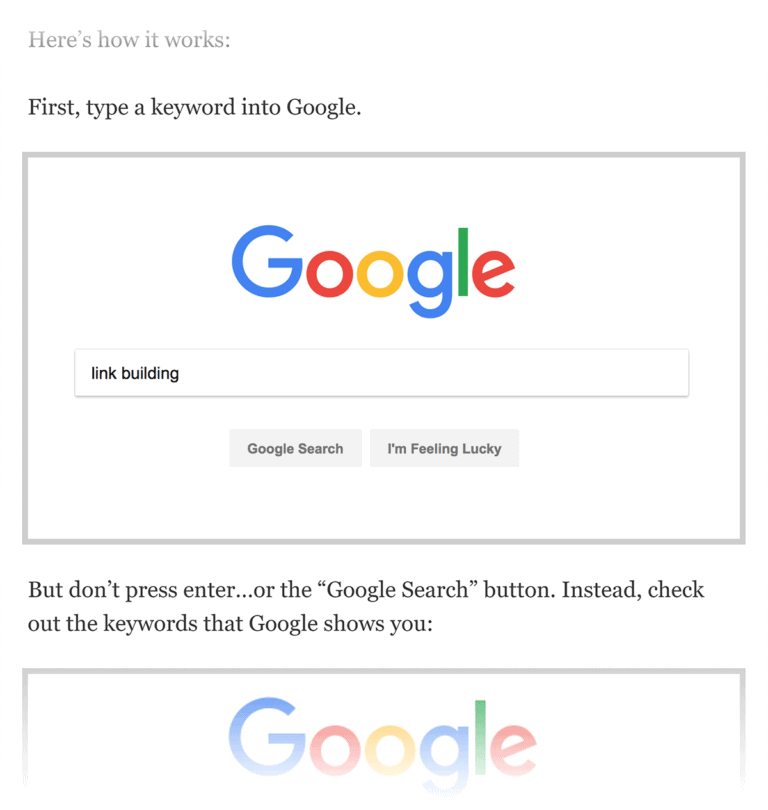
Up-to-date examples:
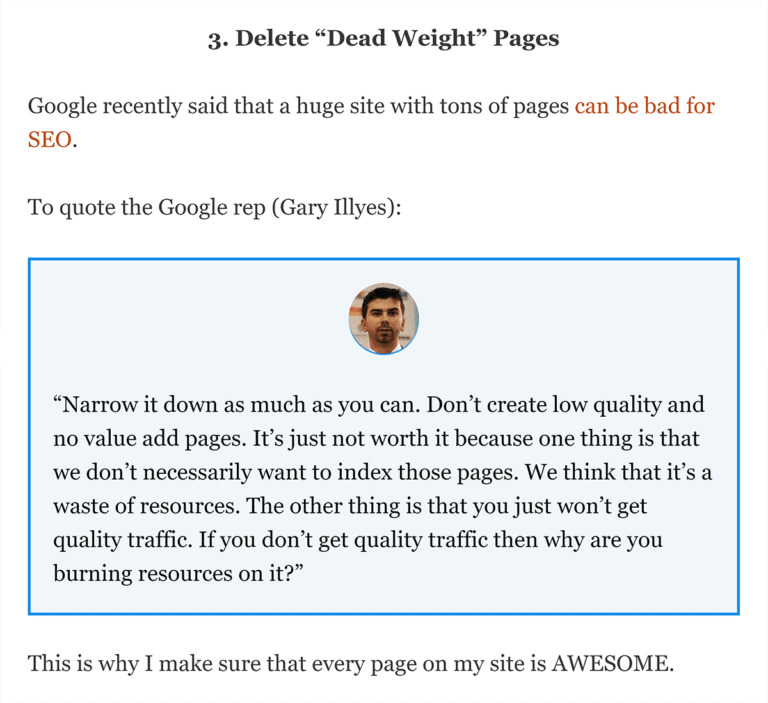
And content written by someone that lives and breathes SEO every day:
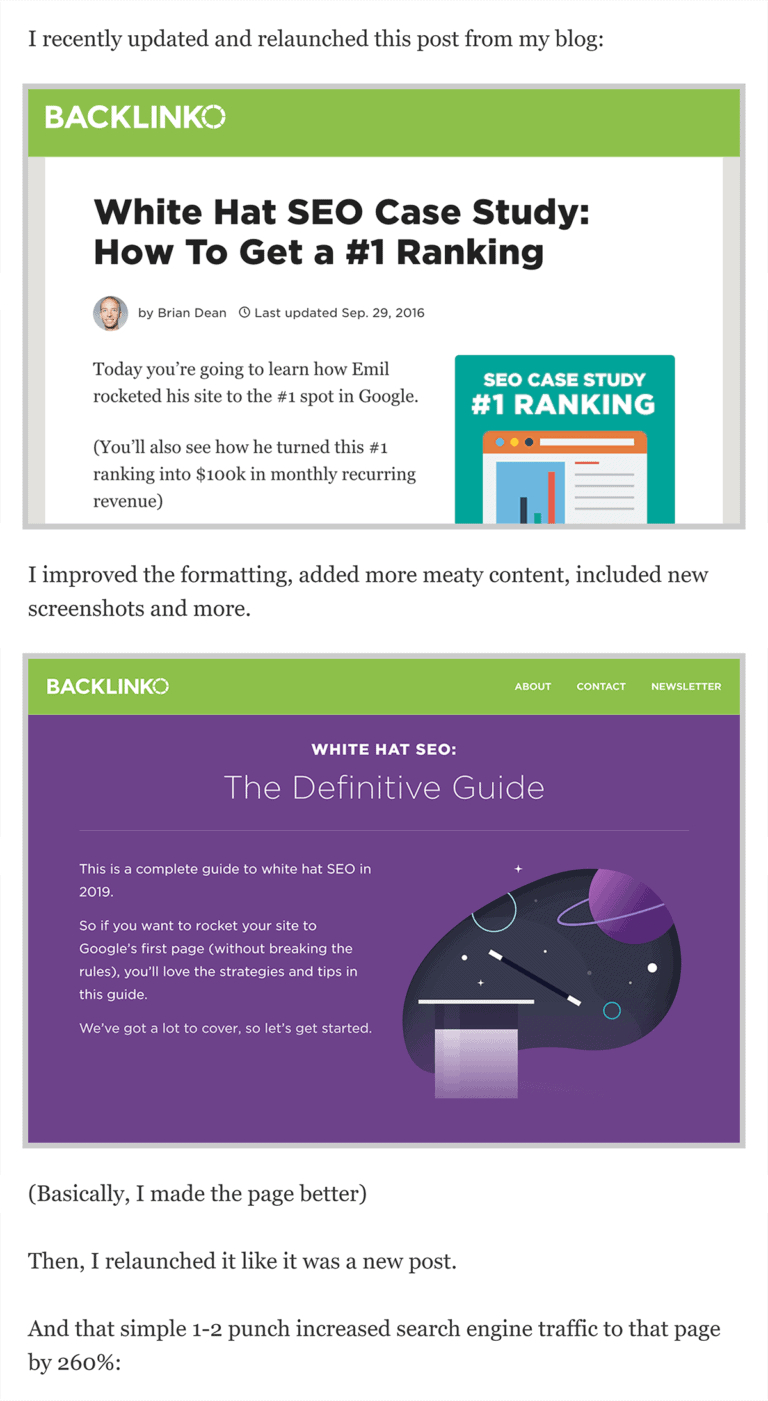
Content That Satisfies Search Intent
Unique, valuable content can get you to the first page of Google.
But if you want to stay there, your page has to satisfy Search Intent.
In other words:
Your page has to be EXACTLY what a Google searcher wants.
Otherwise, your page will likely be buried on the 3rd page.
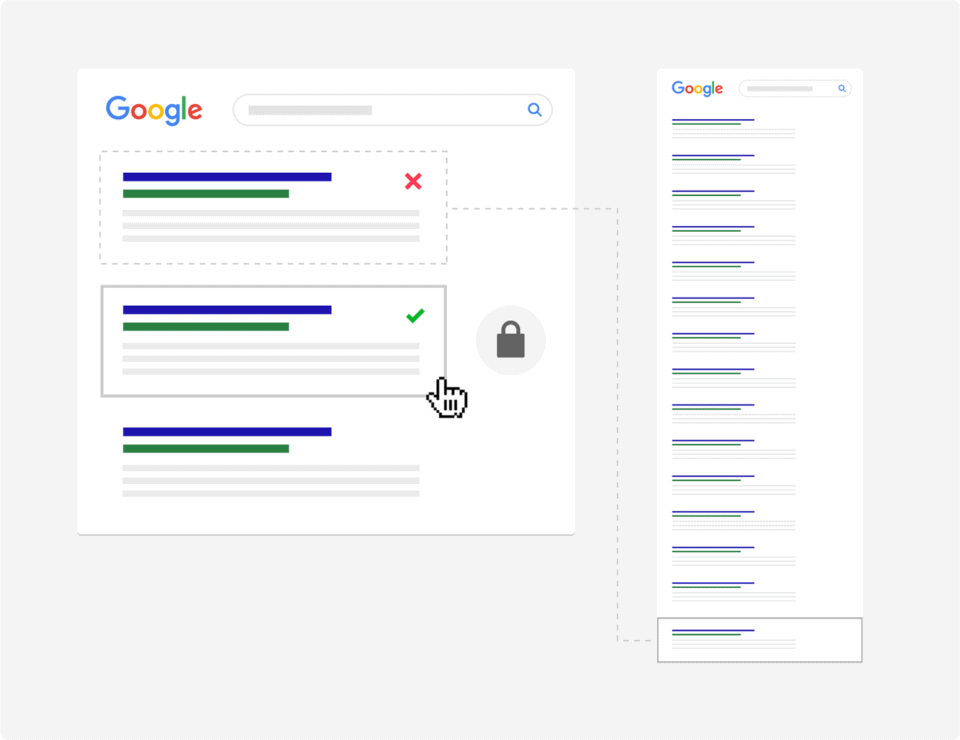
This is a mistake that I had to learn the hard way.
Some time ago, I published this comparison of the top backlink checkers on the market.
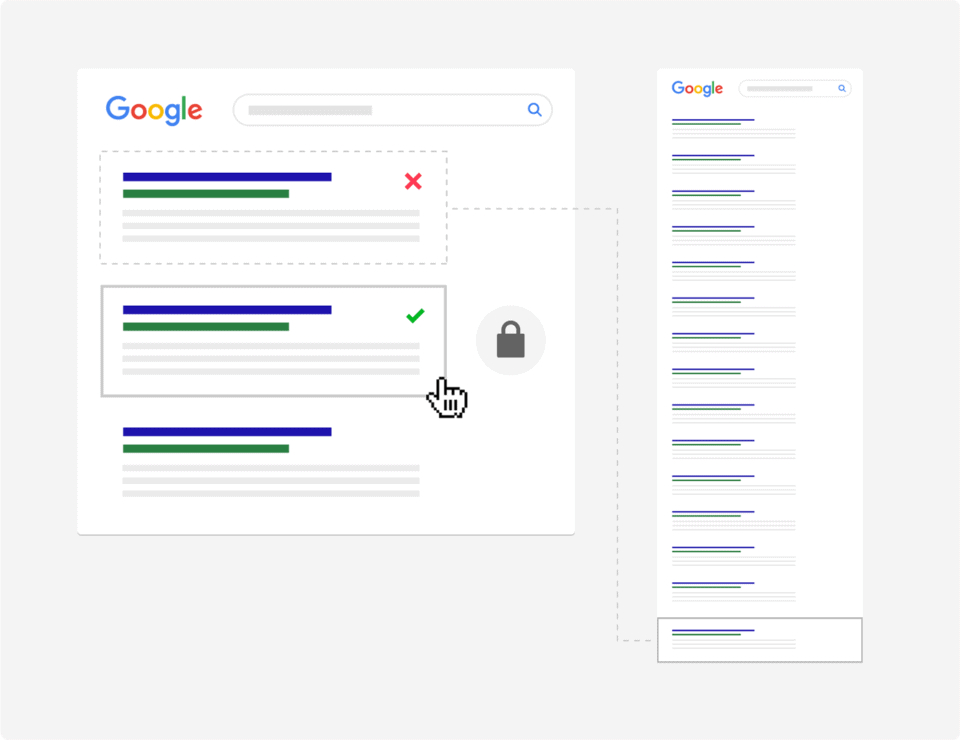
My goal was to rank for the keyword “backlink checker”.
A few days after I published that post, I decided to check out the SERPs for that term.
And I quickly realized that 100% of the first page results were tools.
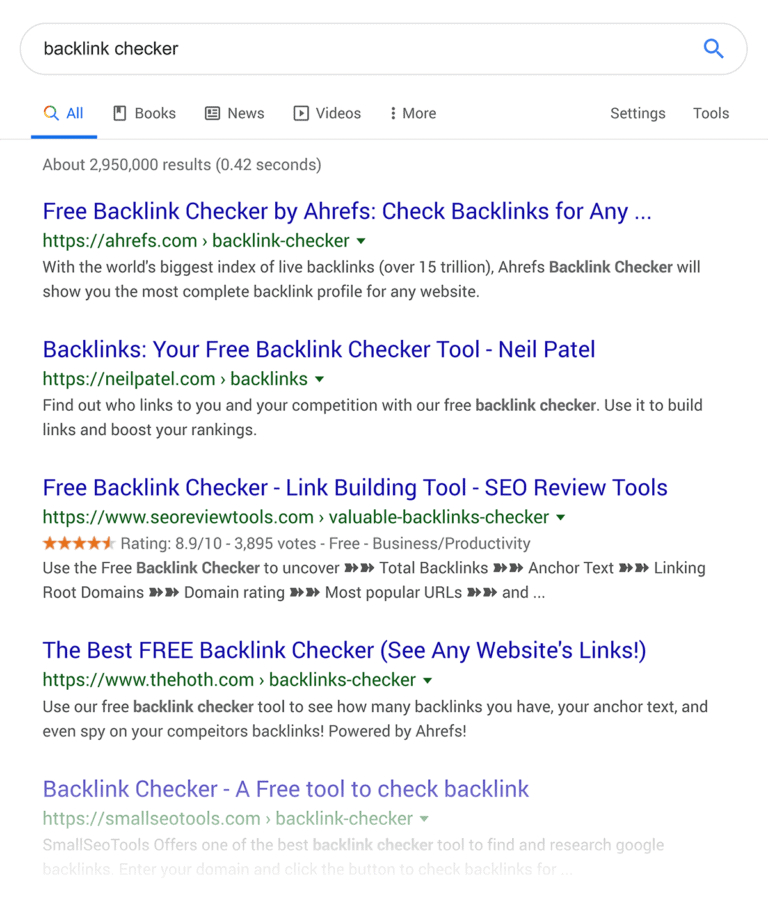
Literally, 10 out of 10 results were backlink checker tools. There wasn’t a single blog post on the first page.
This means the chance of my post hitting the first page was basically zero.
Whoops!
Fortunately, I do rank for a long-tail version of that keyword (“best backlink checker”).
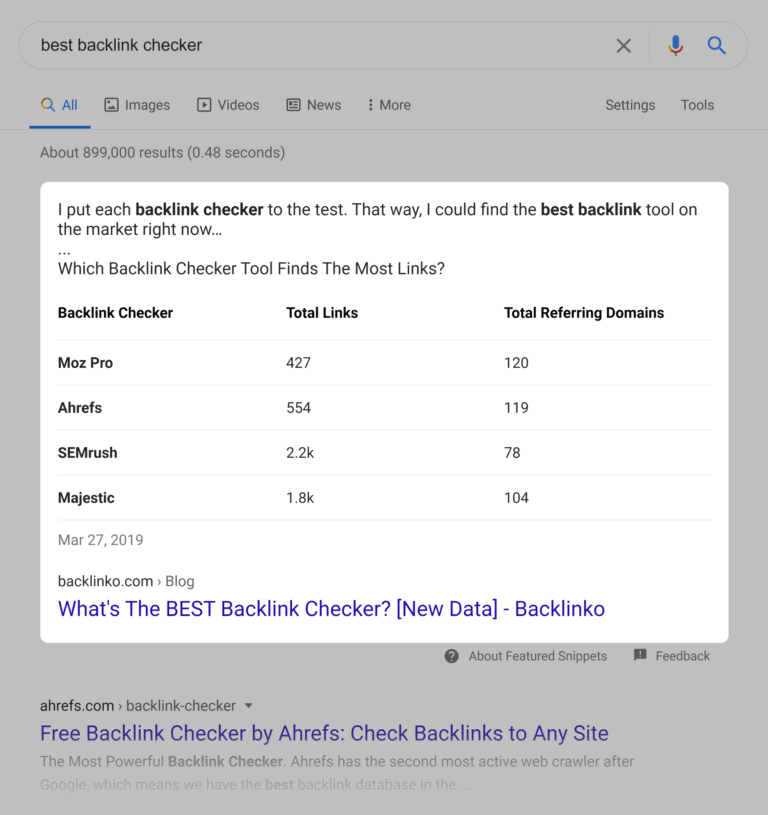
But if I spent more time looking at the Search Intent for that term, I would have realized that my content had zero chance of ranking for “backlink checker”.
And now it’s time for the next chapter…
CHAPTER 5:
Optimize for CTR
Your organic click through rate is important for two reasons:
First, CTR is (probably) a Google ranking factor.
Second, increasing your CTR can drive more traffic to your site.
In this chapter I’ll show you five practical ways that you can improve your organic CTR.
Use “Question Title Tags”
Few years ago we analyzed 5 million Google search results to figure out why certain pages get clicked on over others.
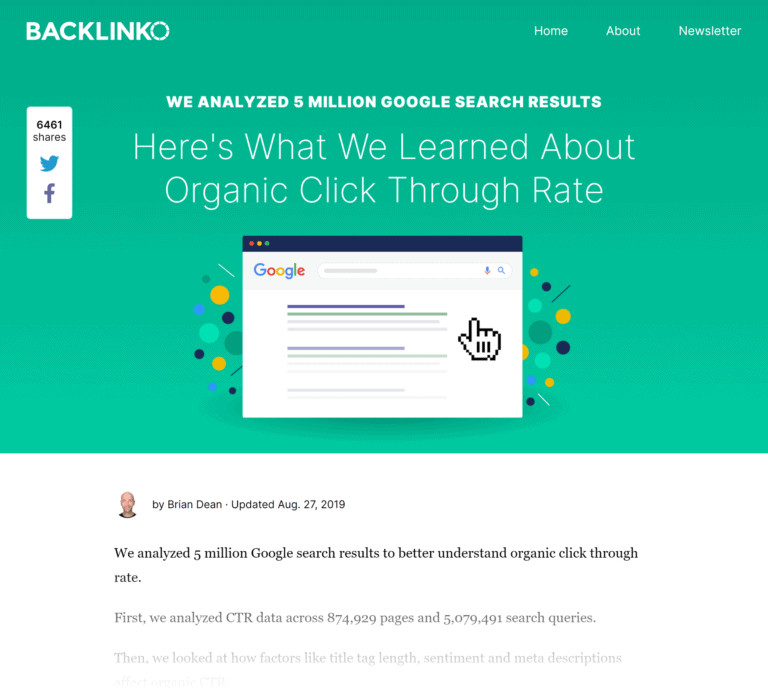
And one of our most surprising findings was that question-based title tags have an above-average CTR.
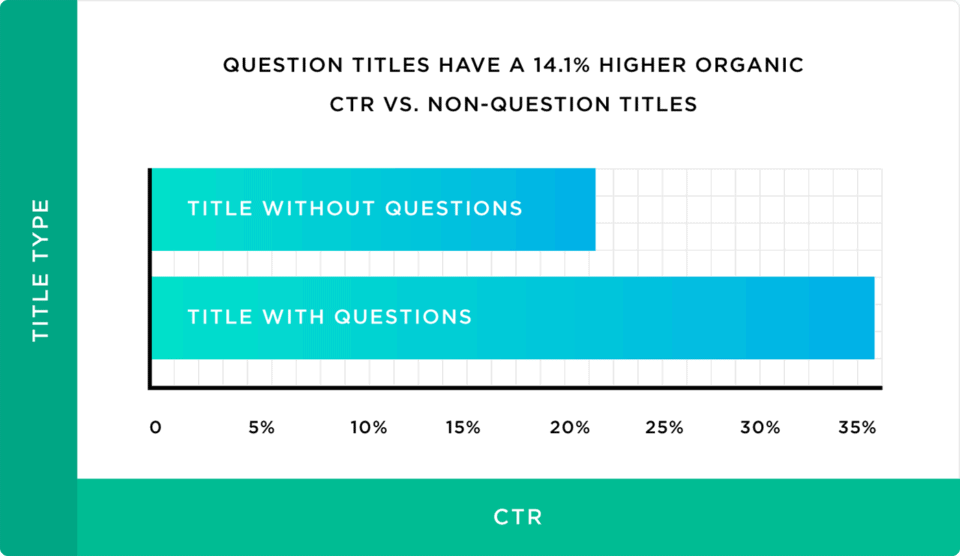
So whenever it makes sense, I recommend testing titles tags that have a question.
For example, my nofollow links guide uses a question in the title tag.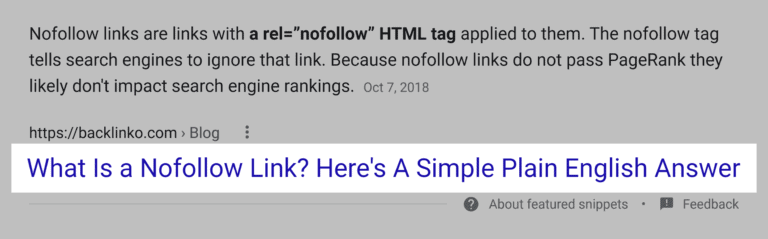
That’s because anyone searching for “nofollow link” probably just wants to know what that means.
And my title tag shows people that my site will give them what they want.
In fact, that page has a 27% CTR for the keyword “nofollow link”.
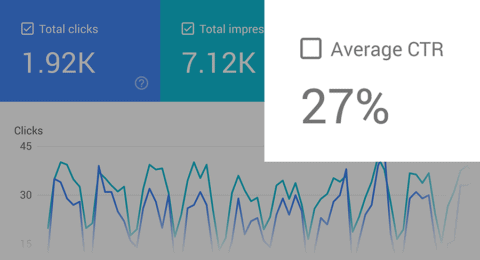
Fill In Missing Meta Descriptions
I talked about meta descriptions way back in Chapter 1.
Specifically, I pointed out that you want your descriptions to be super compelling.
But you don’t need to write an amazing description 100% of the time. Just HAVING a meta description might be enough.
In fact, we found that pages with a meta description got approximately 6% more clicks vs. pages with a missing meta description.
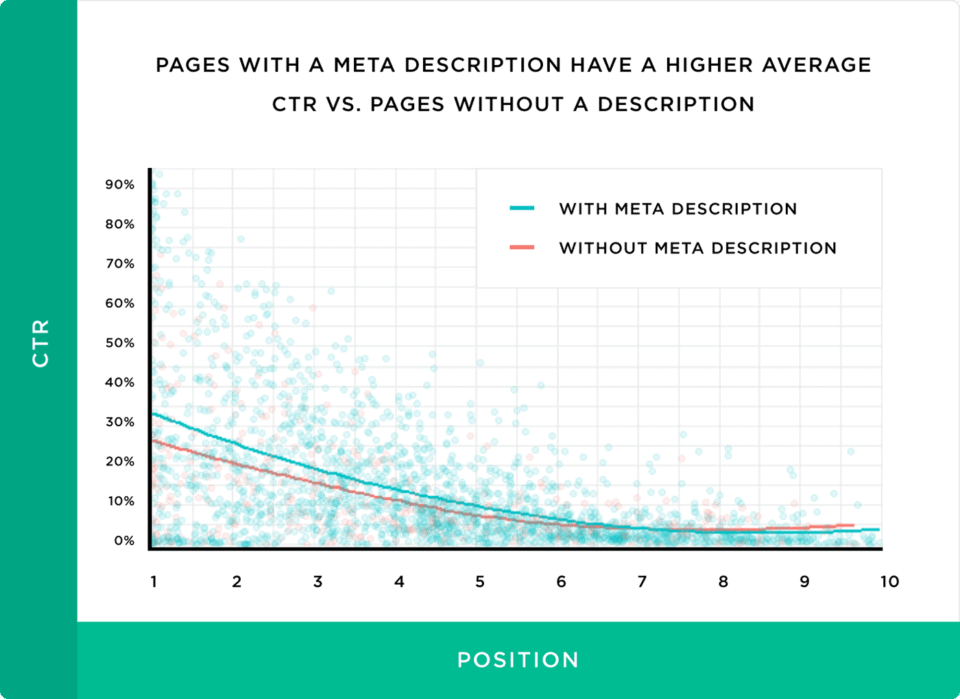
I recommend doing an SEO audit on your site to find pages that don’t have a meta description. Then, add in descriptions for pages that need them.
Use Review or FAQ Schema
Schema doesn’t directly help your SEO.
But using certain types of Schema can hook you up with you Rich Snippets.
And Rich Snippets CAN help you get more clicks.
Two of the best types of Schema for getting Rich Snippets are review Schema:
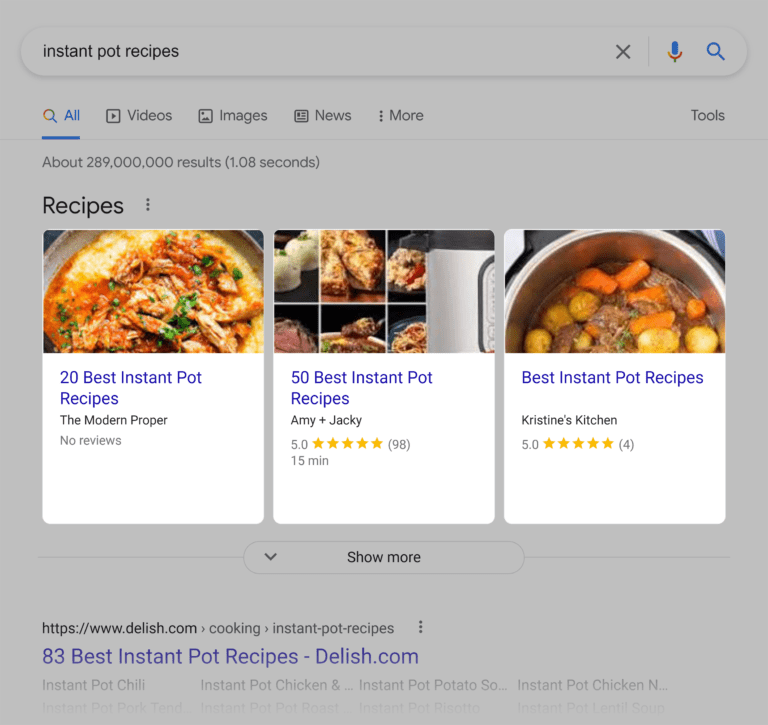
And FAQ Schema:
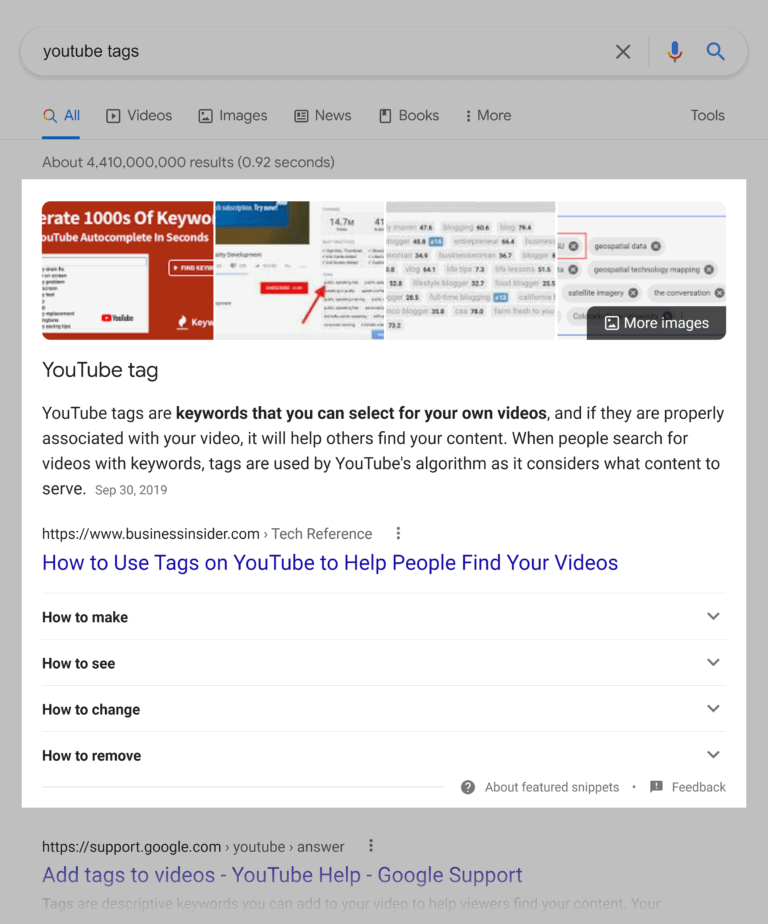
You can double check if you have your Schema set up correctly using the Structured Data Testing Tool.
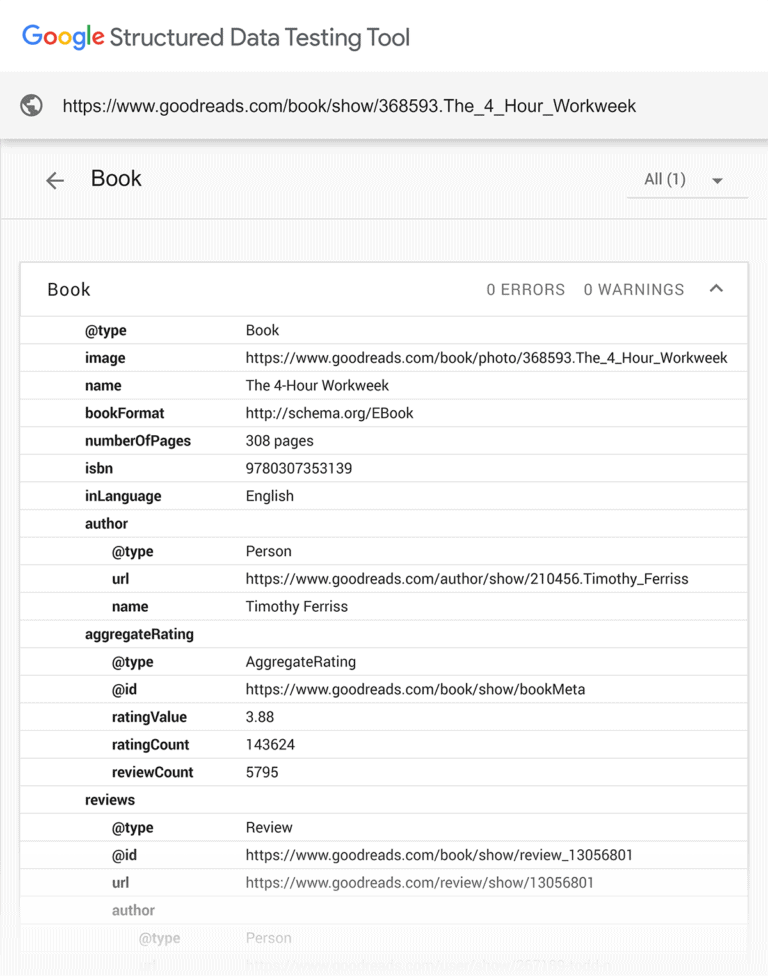
Add Some Emotion to Your Title Tags
Our CTR study found that emotional titles got clicked on 7% more often vs. titles that didn’t have a strong emotional sentiment.
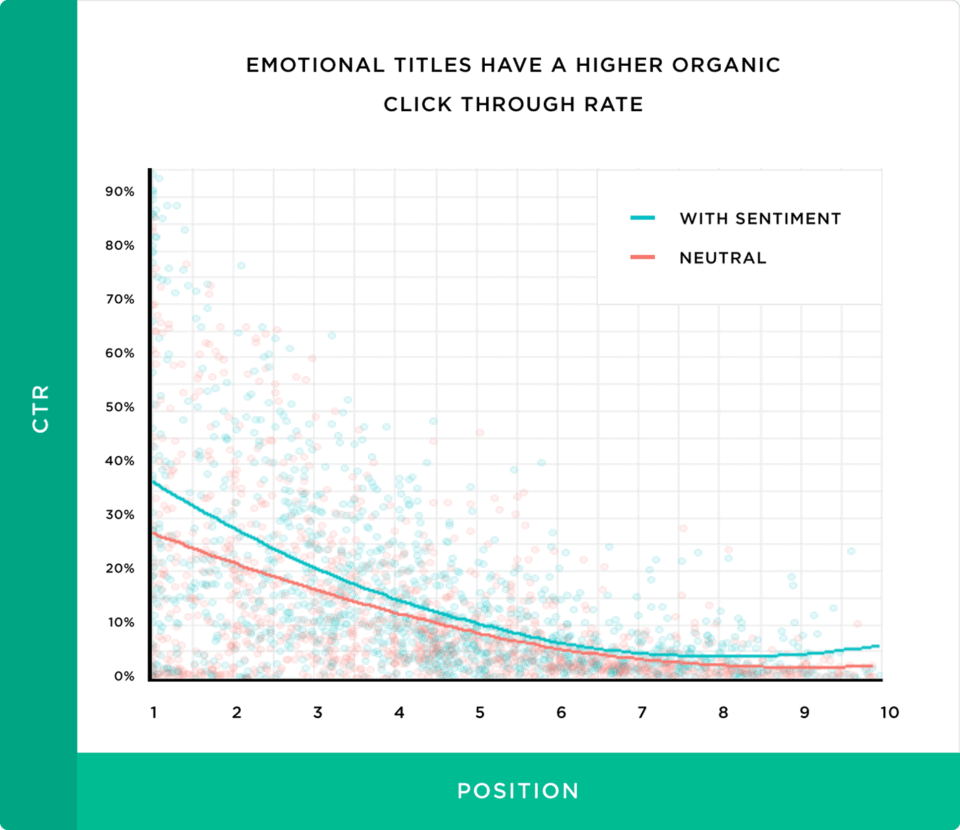
We also discovered that emotionally-charged “Power Words” decreased click through rate by 12%.
What gives?
Well, people are attracted to titles that pack an emotional punch… to a point.
If a title goes overboard, it looks like clickbait.
And they’ll click on another result that looks less spammy.
Bottom Line: Write title tags with some emotion. But avoid terms like “insane” and “powerful” that can make your title look like clickbait.
Add the Current Year to Title and Description
Here’s an example of what I mean.
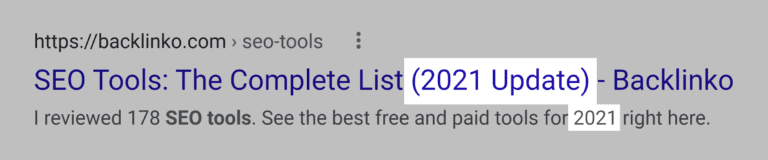
Adding the year to your title and description won’t make or break your CTR.
But in my experience, it does help… especially for content that can go out of date really quickly.
For example, someone searching for “Seneca philosophy” doesn’t need something that came out last month.
But for a keyword like “best smartphones”, people want to make sure they’re about to read something current.
And adding the year to your title and description makes it clear that your content is up-to-date.
CHAPTER 6:
On-Page UX Signals
In this chapter I’ll show you how to optimize your content for “UX Signals”.
(In other words, how Google searchers interact with your content).
Does Google really pay attention to Dwell Time, Bounce Rate and other user interaction signals?
Yes.
In fact, Google’s “How Search Works” says that, to help them rank the best results, they “use aggregated and anonymized interaction data to assess whether search results are relevant to queries”.
Now it’s time to show you how to make sure that your content keeps Google searchers on your page.
Push Content Above the Fold
When someone lands on your site from Google, they want their answer FAST.
This is why you want to avoid massive images above the fold, like this:
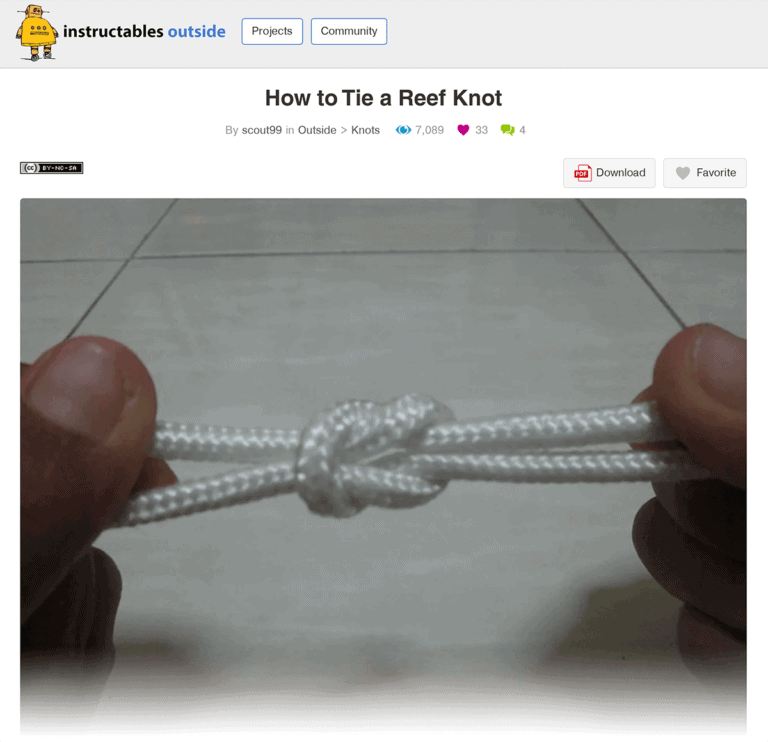
Instead, put your headline and introduction front and center.

To be clear: it’s OK to have an image at the top of your post. But if it pushes your content down the page, that’s bad.
Chunk Your Content
In a perfect world visitors would read every word on your page.
But we don’t live in a perfect world 🙂
This is why you want to make your content super easy to skim.
This is something I spent A LOT of time on here at Backlinko.
I use a ton of H2 subheadings.
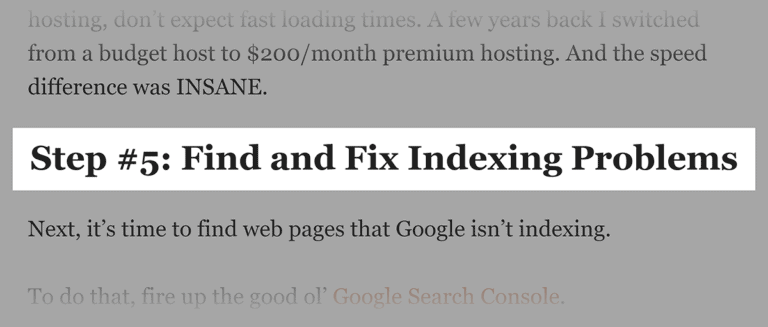
Bullets:
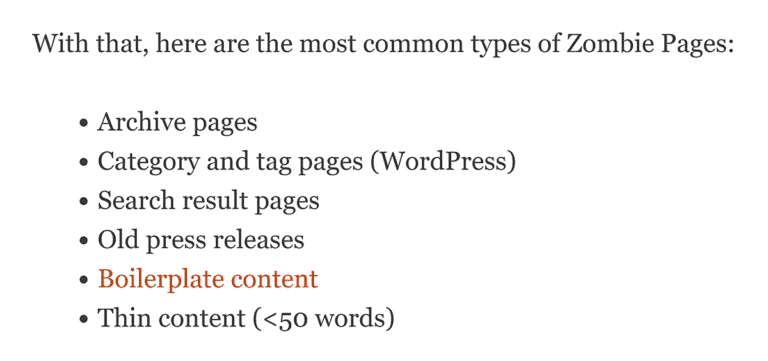
And images:
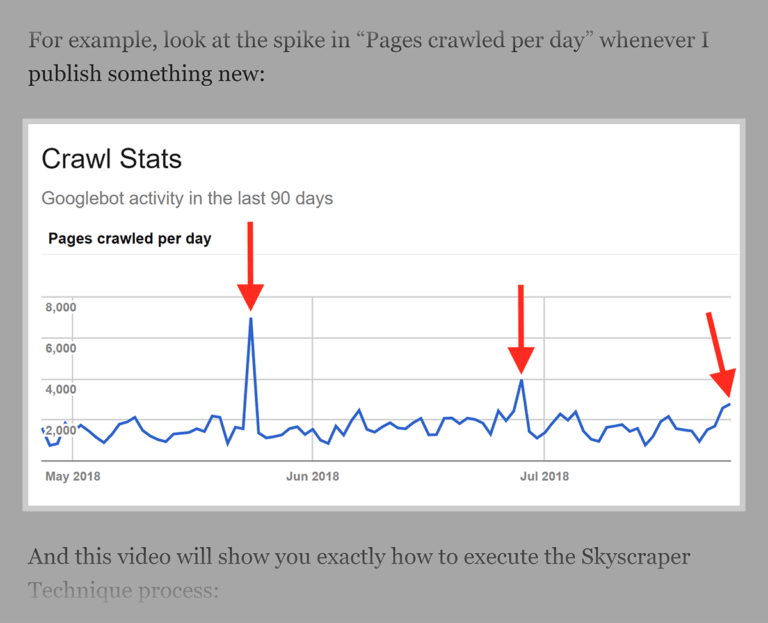
Have an Active Community
Having a community on your blog is like a Bounce Rate cheat code.
Why?
A high-quality comments section gives people something to read… after they finish reading your post.
That’s because comments add context to your post:
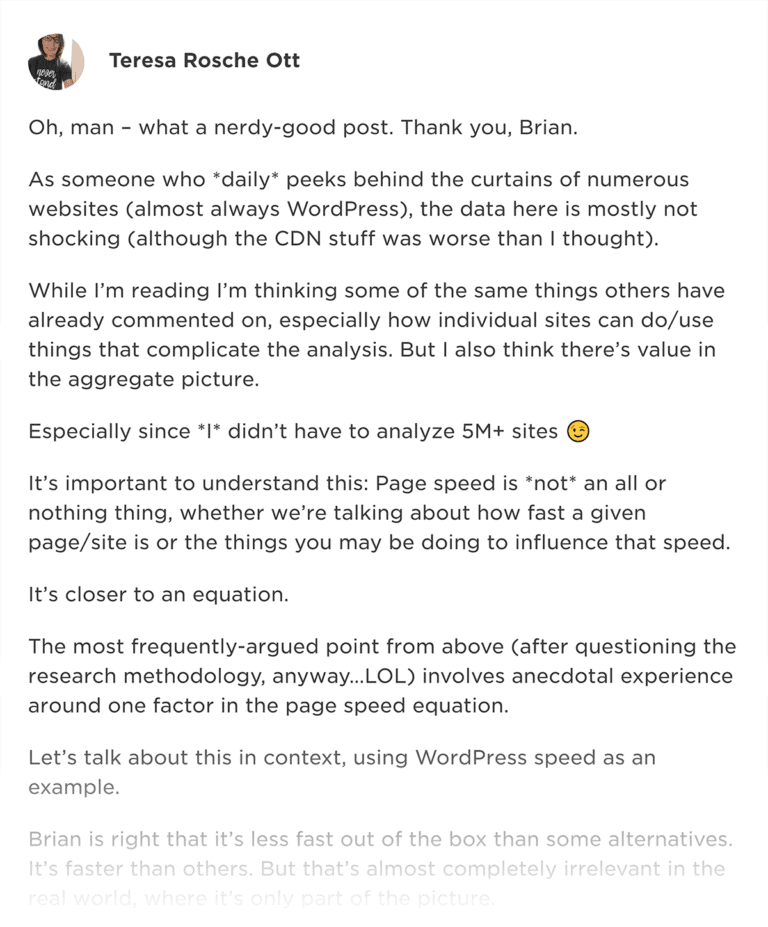
Contribute new approaches and strategies:
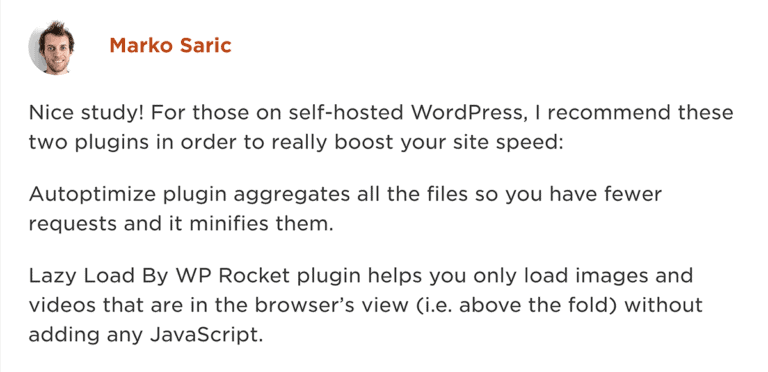
And, sometimes, spice things up with a little bit of controversy:
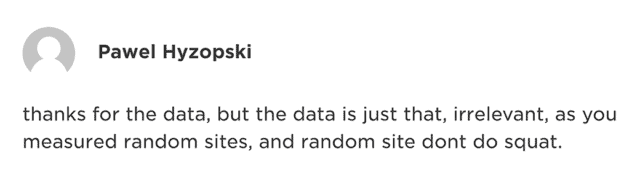
All things that keep people super glued to your page.
CHAPTER 7:
Advanced On-Page SEO Tips
This last chapter is a list of some of my favorite on-page SEO techniques.
So once you’ve optimized your page’s title and H1 tags, here are a handful of tips that will help take your on-page SEO to the next level.
Let’s get right into the strategies.
Use Original images
Do you use stock images in your content?
Well, those stock images might be hurting your SEO.
Shai Aharony recently tested the effect that stock images had on Google rankings.
Here’s what went down…
First, Shai created a bunch of brand new websites just for these experiments. These were fresh domain names that had never been registered before.
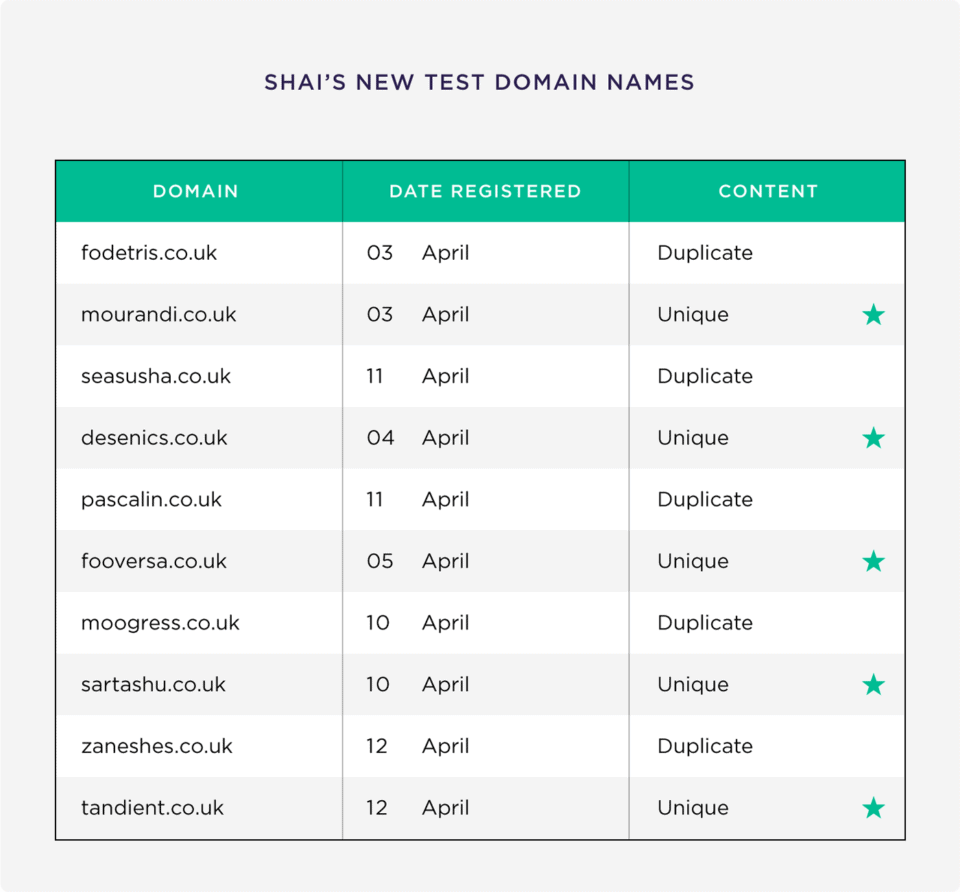
He used generic stock images on some of the sites. And original images on others.

The results were clear: sites with unique images outranked the sites that used stock photos.
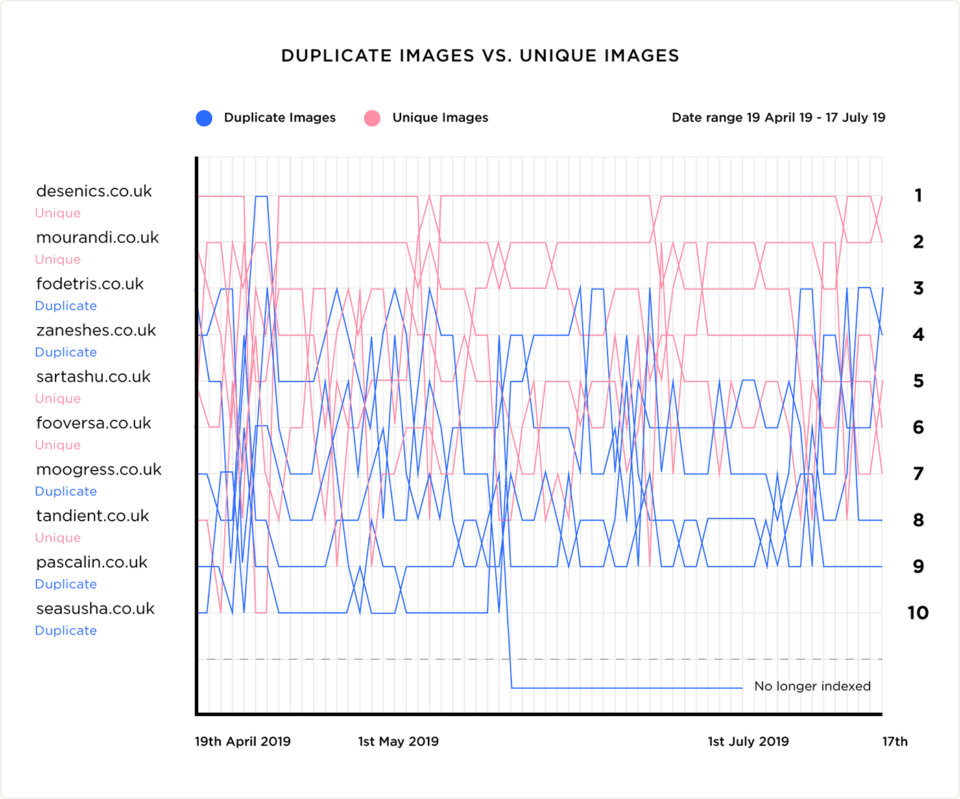
So if you’re using stock photos that a thousand other sites use, consider creating custom images.
This is something we do at Backlinko. And at least according to this little study, these original images probably help us rank.
Internal Linking
Internal linking is HUGE for SEO.
Specifically, you want to link from high-authority pages on your site to pages that need a boost.
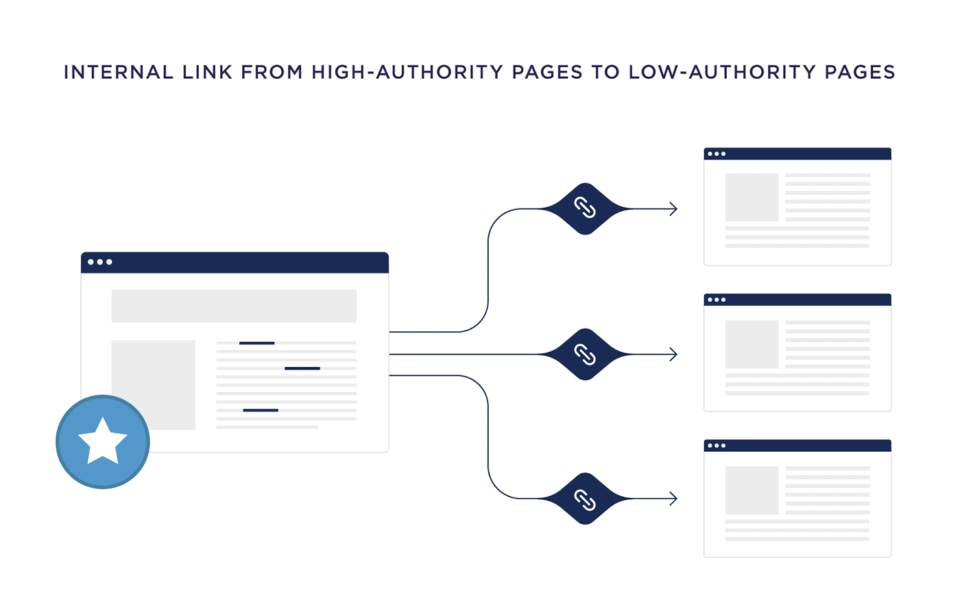
When you do, make sure to use keyword-rich anchor text. Here’s an example:
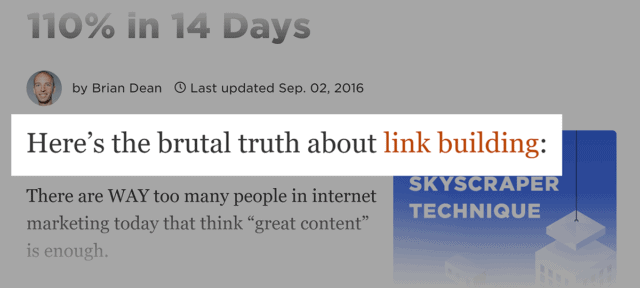
With that, here’s the process that I use and recommend.
First, use an SEO tool like Ahrefs to bring up the pages on your site with the most link authority.
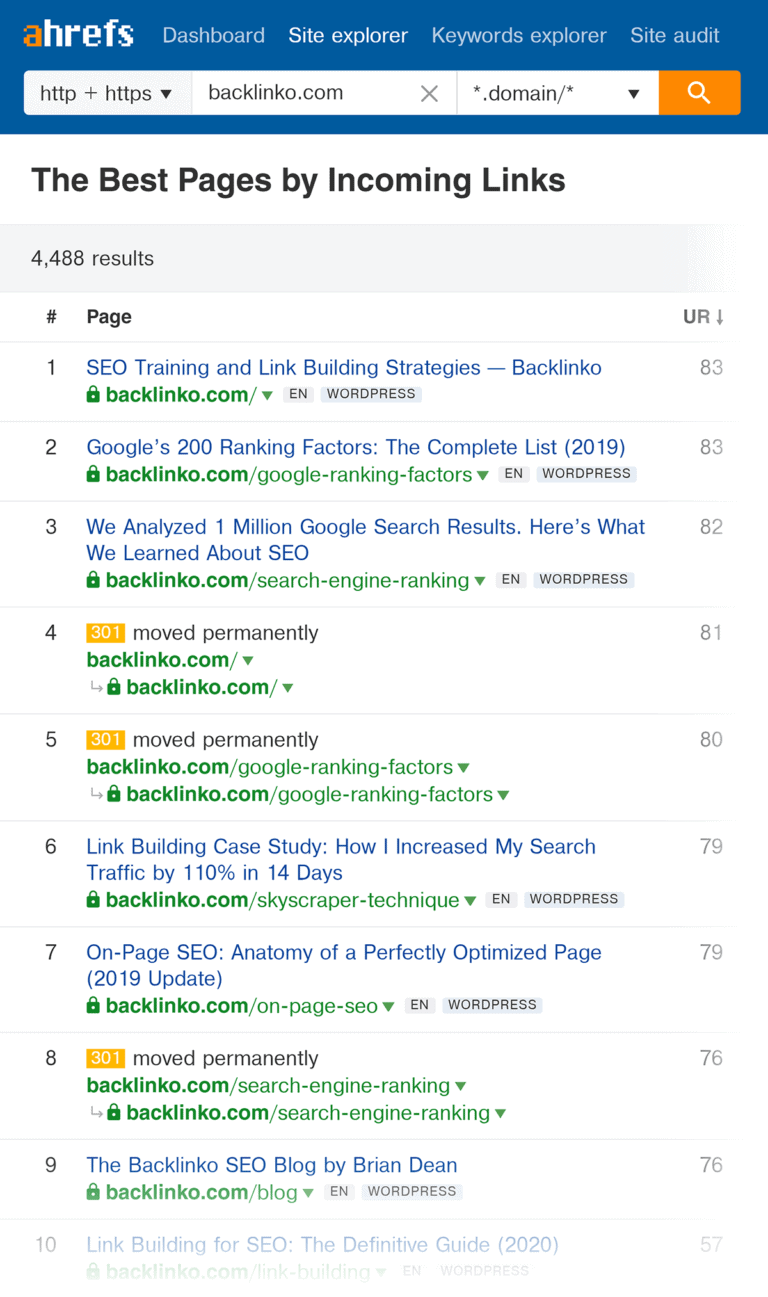
Then, add a few internal links from those pages to a high-priority page on your site.
For example, I recently wanted to improve our rankings for our press release guide.
So I added an internal link from one of our most authoritative pages to that guide.
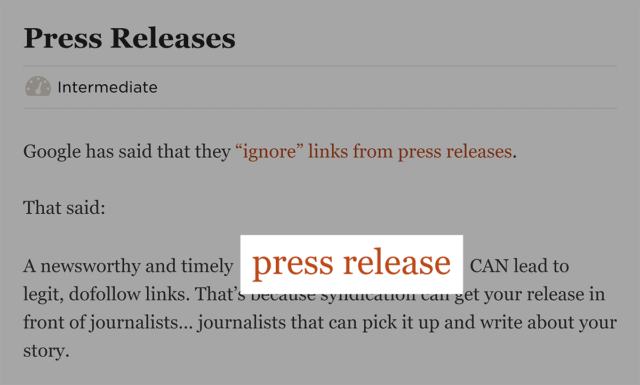
Simple.
And if you want to see a great example of how to internal link on your site, check out Wikipedia.
They add LOTS of keyword-rich internal links to every page:

Write Comprehensive Content
Google wants to show their users content that gives them EVERYTHING they want on a single page.
In other words: comprehensive content.
And if your post covers an entire topic, it has a higher chance of ranking.
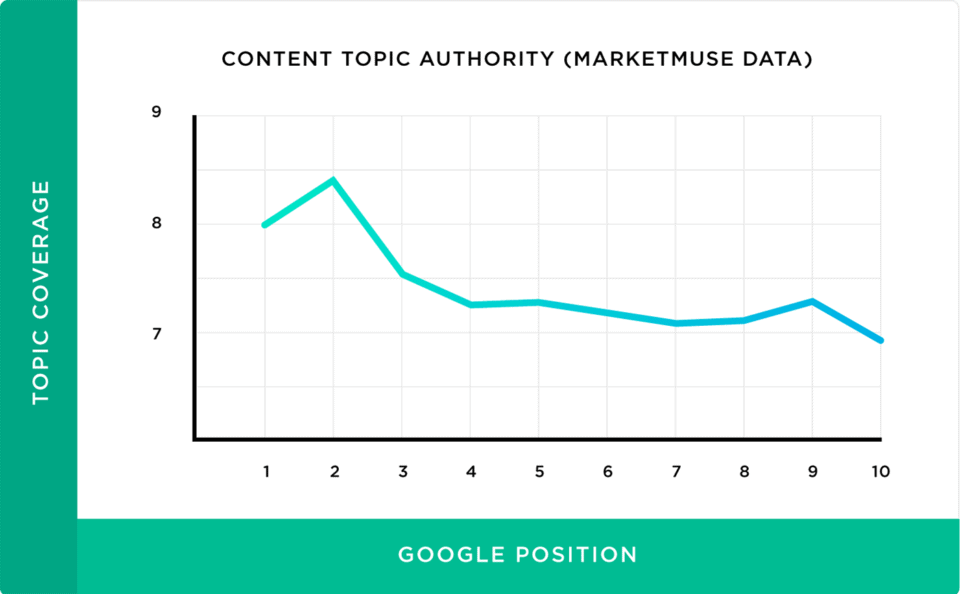
And one of the easiest ways to make sure that Google sees your content as complete?
LSI keywords are synonyms that Google uses to determine a page’s relevancy.
I don’t go nuts about LSI keywords because I usually write REALLY long content.
(Long content increases the odds that you’ll naturally use LSI keywords.)
But if you want to make 100% sure that you’re using LSI keywords, search for your keyword in Google and scroll down to the “Searches Related to…” area at the bottom of the page:
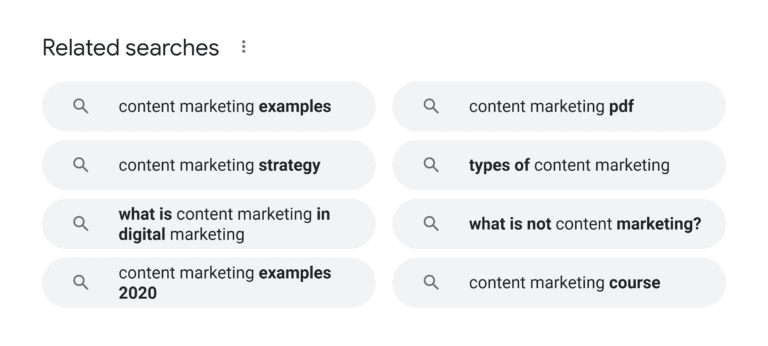
And toss any that make sense into your post.
Boost Your Page Speed
Google has stated on the record that page loading speed is an SEO ranking signal (and they recently made PageSpeed even MORE important).
According to our analysis of 5.2 million websites, you can improve your site’s loading speed by moving to a faster host.
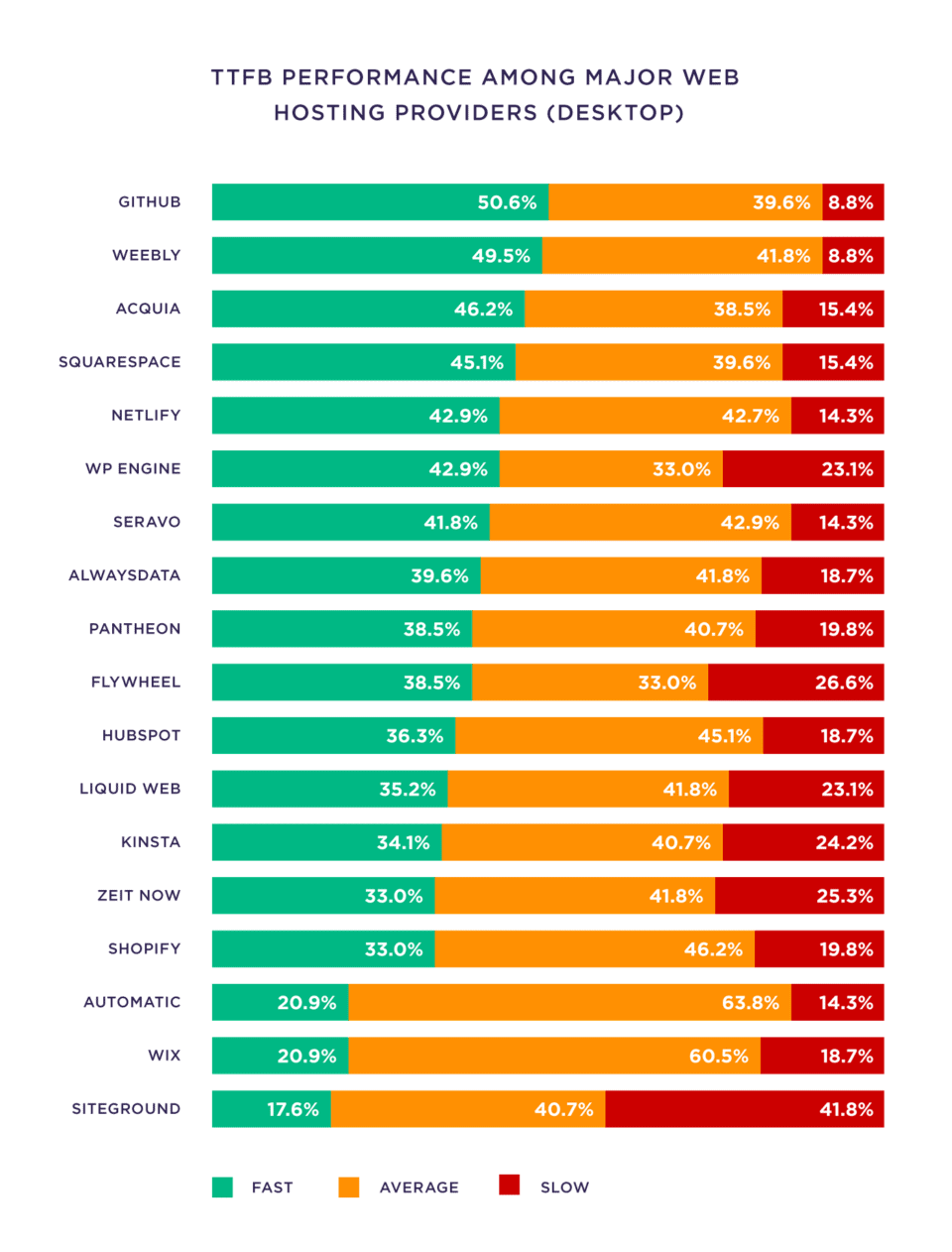
Removing as many third-party scripts as you can.
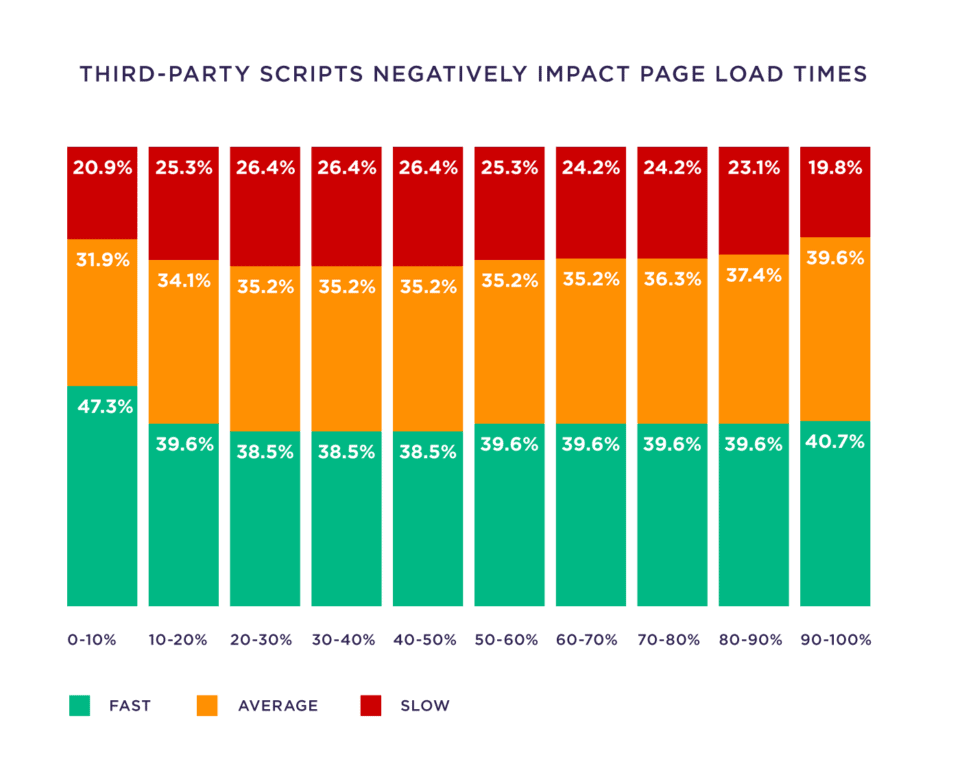
And reducing your page’s total size.
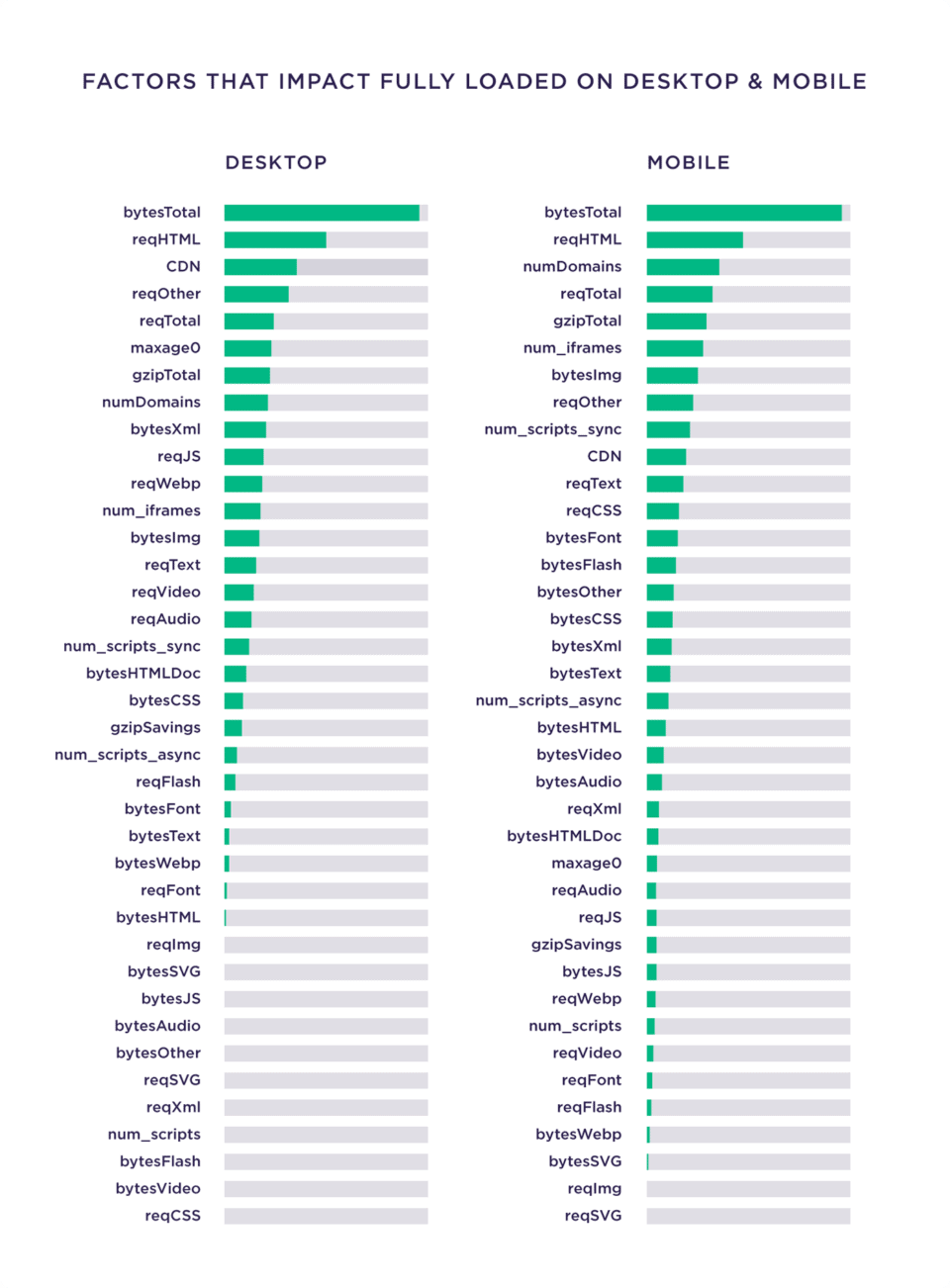
Image Optimization
You want to give every image on your site a descriptive filename and alt text.
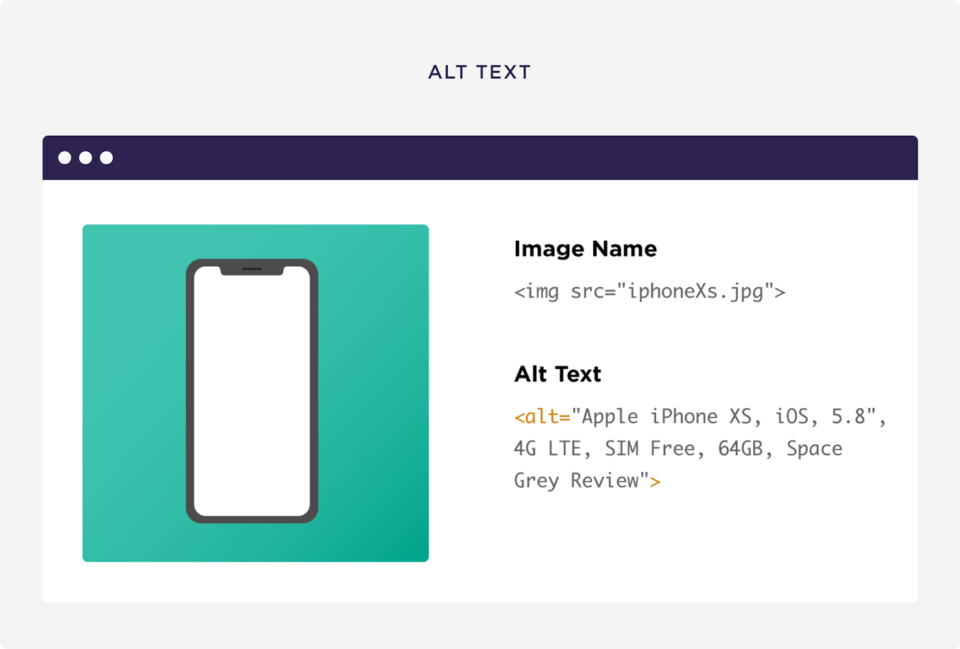
This helps Google (and visually-impaired users) understand what each image is showing.
And if it makes sense, make one image optimized around your target keyword. So use a filename that includes your target keyword (for example, on-page-seo-chart.png). And use that same keyword as part of your image alt tags.
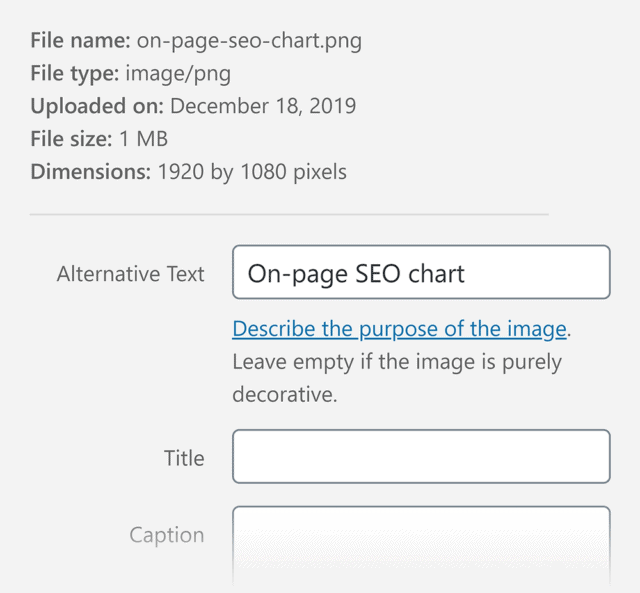
Another reason to optimize your images for SEO: it gives search engines another clue of what your page is about… which can help it rank higher.
Put another way: when Google sees a page with pictures of “blue widgets” and “green widgets” it tells them: “this page is about widgets”.
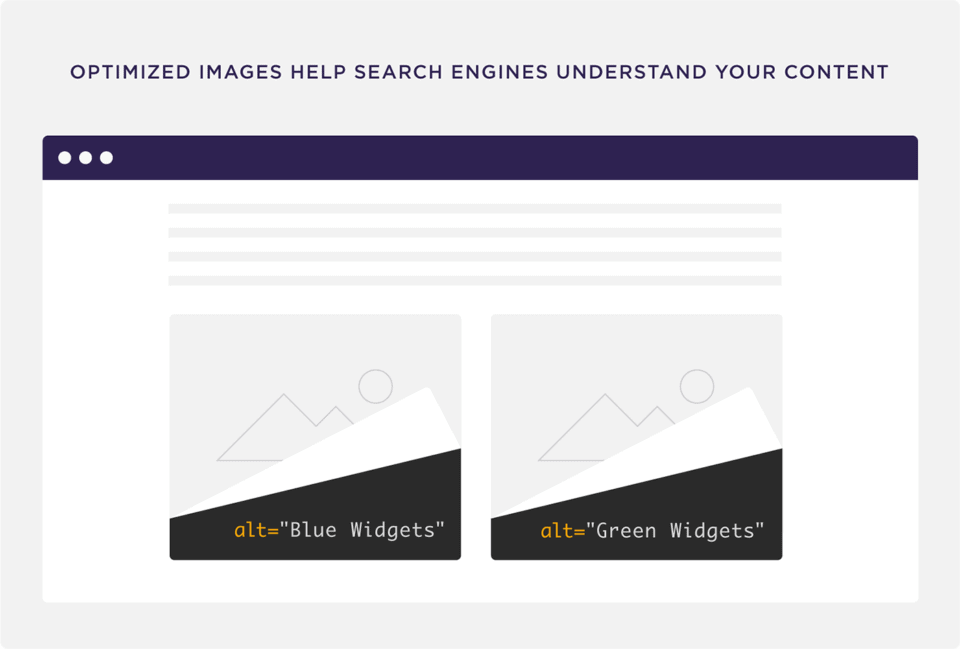
Rank Your Content In Featured Snippets
Ranking in a Featured Snippet can make a HUGE difference in your CTR.
The only catch?
According to this industry study, you need to already be on the first page to have any shot of getting a Featured Snippet.
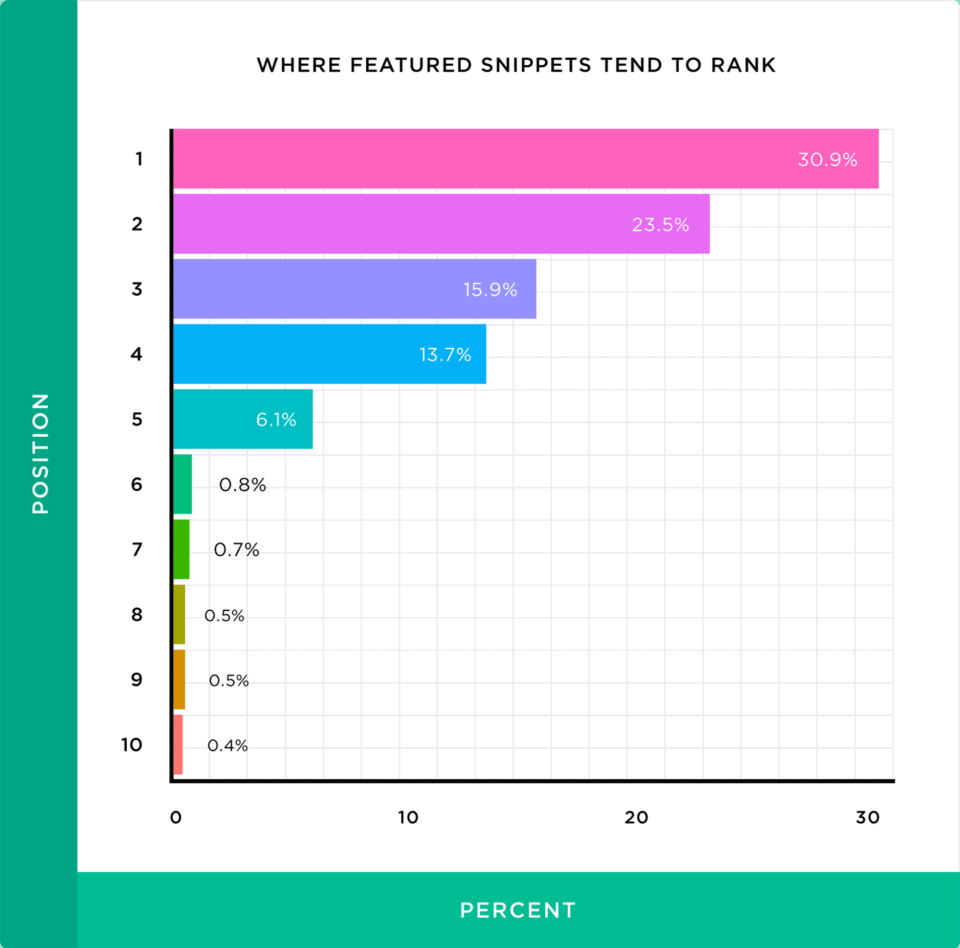
This means you need to find first page results that have a Featured Snippet AND you rank for.
To find them whip open Ahrefs, SEMrush or whatever SEO software that you use.
And find pages from your site that rank on the first page of Google.
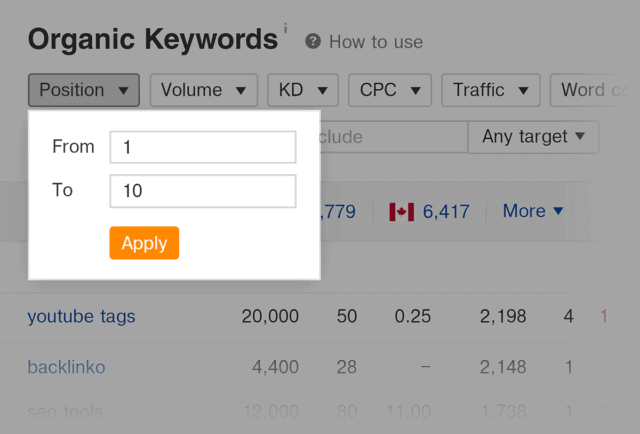
Then, filter for keywords that have a Featured Snippet already.
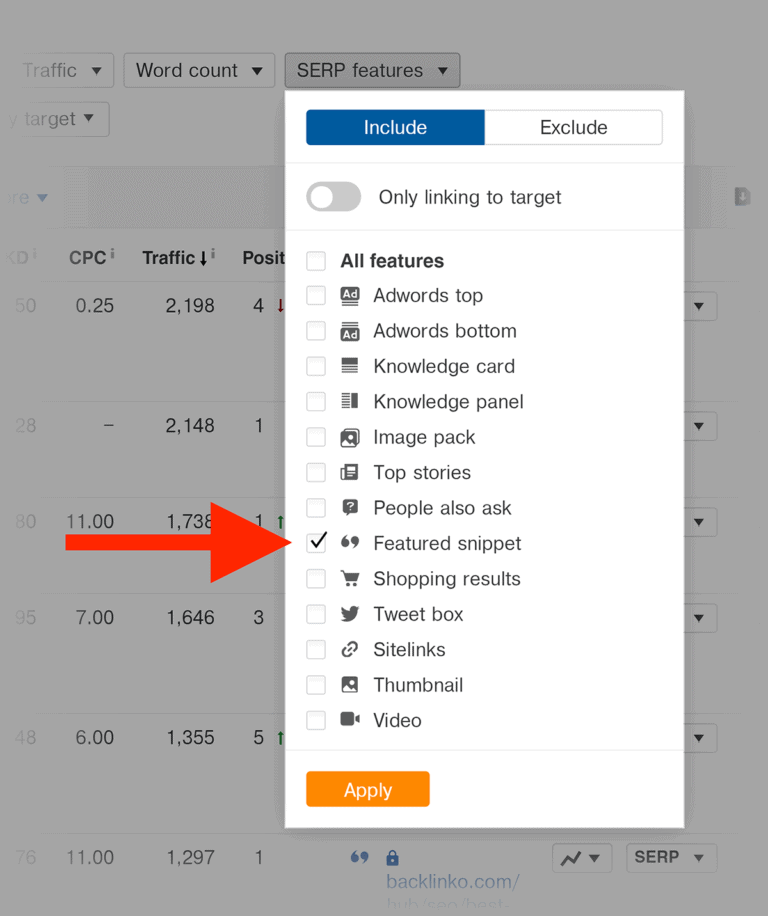
Then, look at the Featured Snippet in Google for each of those terms.
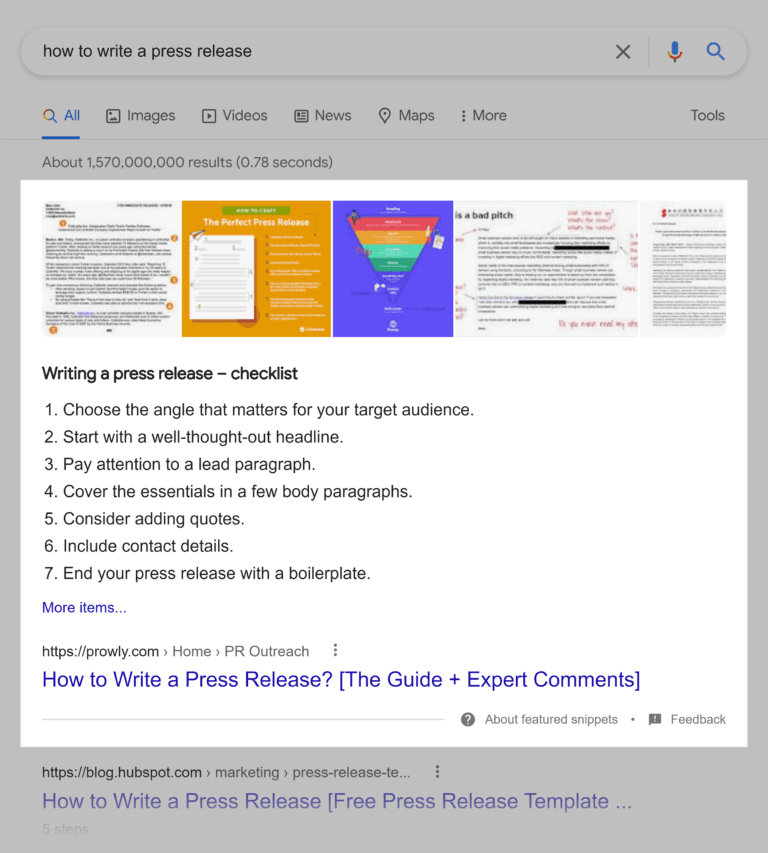
Finally, you need to optimize your content to rank in the Featured Snippet.
So if you see a “definition” Featured Snippet, then you want to include a short definition in your content.
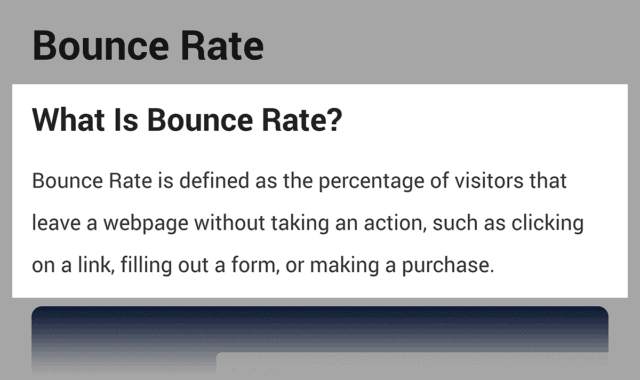
If it’s a list of steps or tips, then you want to make sure that your page structure is consistent.
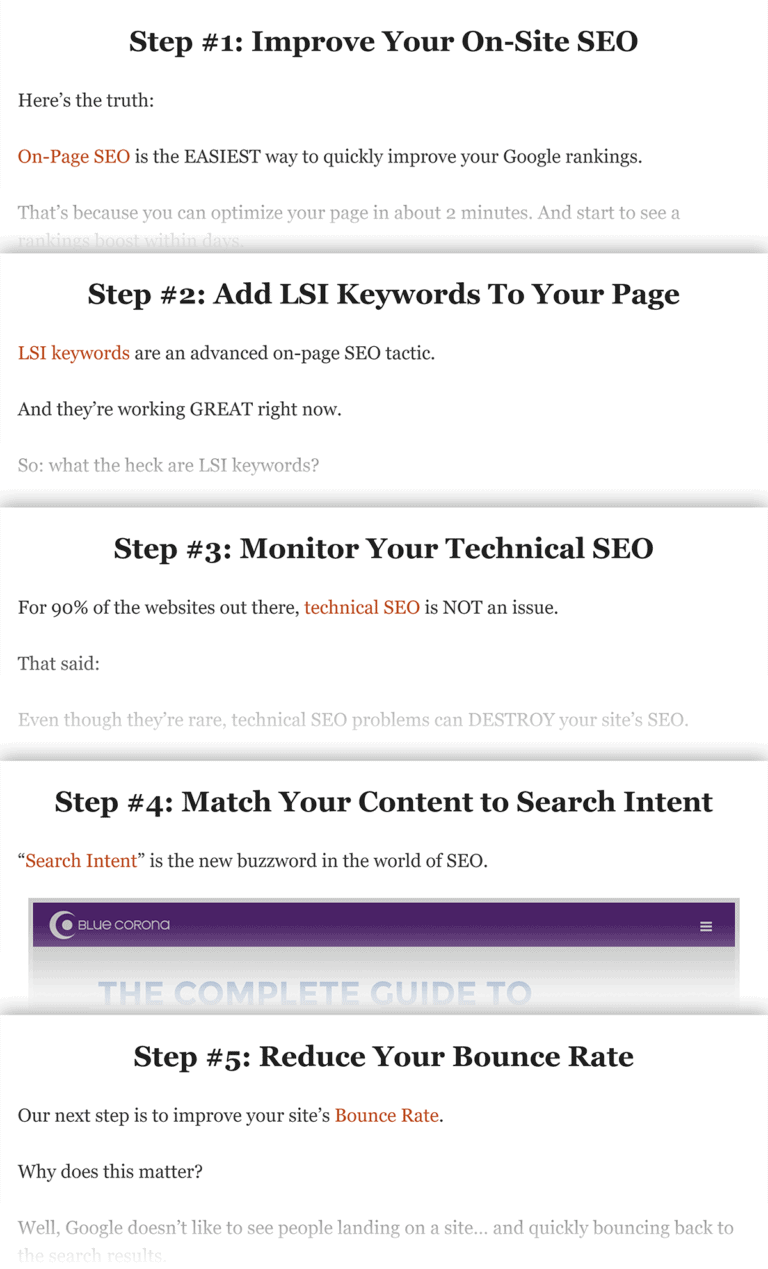
Voice Search SEO
Voice search is growing SUPER fast.
And the best way to optimize your content for voice search?
Create FAQ pages.
Our voice search SEO study found that Google loves to pull voice search results from FAQ pages.
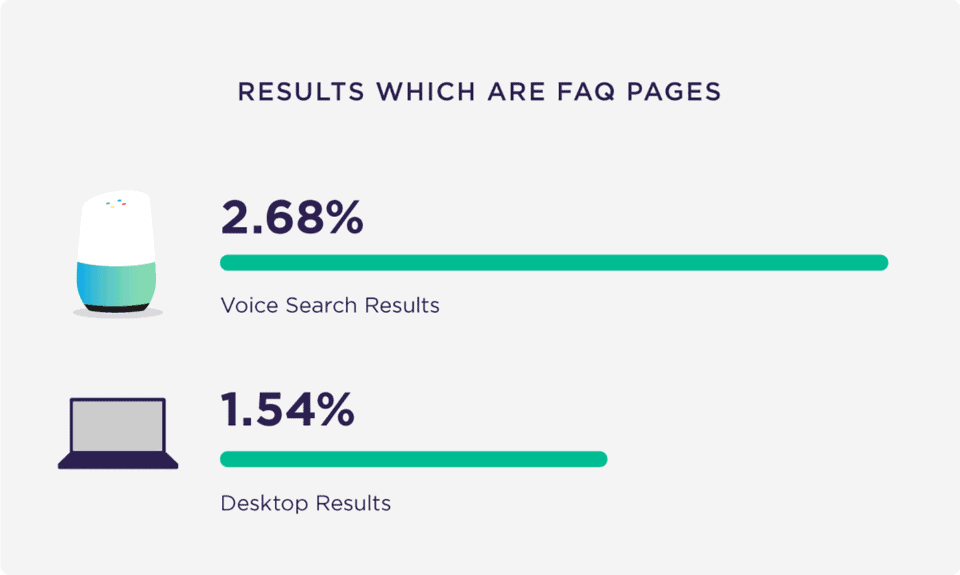
Content Credit – https://backlinko.com/on-page-seo


