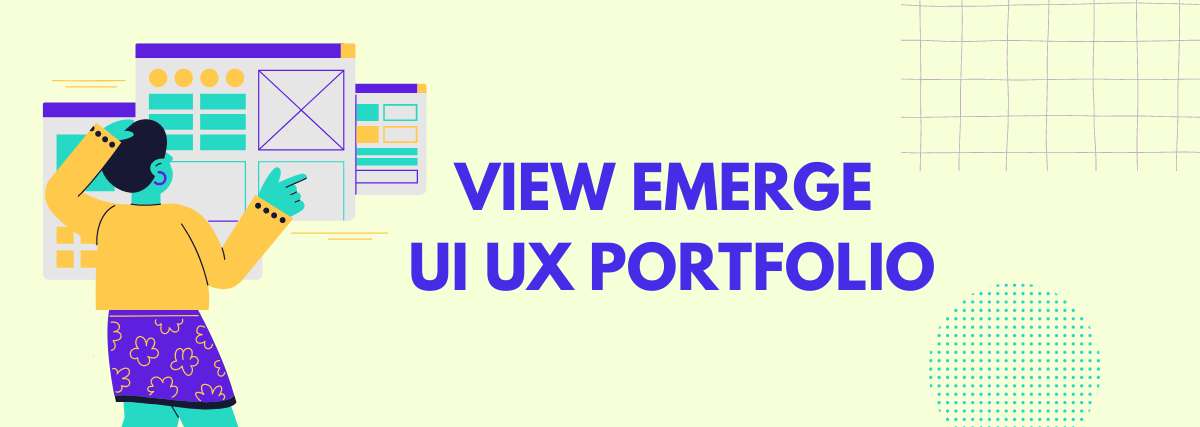UI/UX Design Best Practices for a Seamless User Experience | Enhance Usability

In today’s fast-paced digital world, creating a seamless user experience (UX) is critical for businesses aiming to thrive online. Whether you’re running an e-commerce store, a mobile app, or a website, UI/UX design plays a pivotal role in how users interact with your product.
UI (User Interface) refers to the visual elements that users interact with, such as buttons, icons, and layouts. UX (User Experience) refers to the overall experience a user has while interacting with a product, ensuring it is intuitive, enjoyable, and meets the user’s needs.
- Why UI/UX Design Matters for User Experience
- Key Best Practices for UI Design
- Best Practices for UX Design
- How UI/UX Design Affects Conversion Rates
- Mobile-Friendly UI/UX Design Tips
- Testing and Iterating Your Design
- Conclusion
Why UI/UX Design Matters for User Experience
Before diving into the best practices, it’s important to understand why UI/UX design matters. In simple terms, a seamless user experience means your users can find what they need, perform actions without friction, and enjoy using your product.
Here’s how great UI/UX design benefits your site or app:
- Increased User Engagement: Intuitive interfaces and smooth user flows make people stay longer and interact more.
- Higher Conversion Rates: Users are more likely to complete desired actions, whether it’s signing up, buying, or sharing.
- User Satisfaction: A good experience fosters trust and encourages repeat visits.
- Reduced Bounce Rates: An effective UI/UX design reduces frustration, so users are less likely to leave quickly.
Key Best Practices for UI Design
Great UI design ensures that your product looks visually appealing and functions flawlessly. Here are the key best practices you should follow:
1. Consistent Visual Language
- Stick to a consistent color scheme across your platform.
- Use uniform typography and ensure readability on all devices.
- Keep icons and buttons intuitive to ensure users know exactly what they represent.
2. Prioritize Simplicity
- Simplicity is key. Avoid clutter and unnecessary design elements.
- Use white space strategically to let your content breathe and reduce cognitive load.
3. Responsive Design
- Your UI should look good on any device. Implement responsive design that adjusts layout based on screen size.
- Mobile-first design is a must. A growing number of users access websites and apps on their mobile devices, so making your UI mobile-friendly is non-negotiable.
4. Make Navigation Easy
- Ensure the user can easily navigate through your platform without confusion.
- Use clear menus and well-structured layouts to make information easy to find.
Best Practices for UX Design
User Experience (UX) design is about making sure that users have a smooth, efficient, and enjoyable time using your product. Here are key best practices to ensure a positive UX:
1. User-Centered Design
- Always design with the user in mind. Use personas, conduct user research, and understand their needs and pain points.
- User testing should be done at every stage to ensure your design meets their expectations.
2. Optimize Loading Times
- No one likes slow-loading websites or apps. Page speed optimization is crucial for user retention.
- Compress images and minimize scripts to improve load times, especially on mobile.
3. Provide Clear Feedback
- Let users know when an action has been completed or if there’s an error.
- Implement visual indicators like progress bars, loading spinners, or error messages to help guide the user experience.
4. Offer Easy Navigation
- Navigation should be intuitive and predictable. Categorize content logically and offer clear paths to important areas of your website or app.
- Breadcrumbs are a great way to allow users to track their journey and easily navigate back.
How UI/UX Design Affects Conversion Rates
Conversion rates are directly impacted by the quality of UI/UX design. If your site is hard to use, users will leave before completing a purchase or filling out a form. Here’s how UI/UX impacts conversions:
- Clear Calls to Action (CTAs): Prominently display CTAs, making it easy for users to take the next step (e.g., “Buy Now,” “Sign Up”).
- Trust Signals: Design elements such as reviews, ratings, and trust badges can reassure users about the reliability of your product or service.
- Optimized Checkout Process: A smooth, easy-to-follow checkout flow can significantly increase your conversion rate by reducing cart abandonment.
Mobile-Friendly UI/UX Design Tips
Mobile usage has surpassed desktop usage, and more people are shopping or browsing on their phones. Optimizing your UI/UX for mobile is no longer optional. Here are some tips to enhance mobile usability:
- Prioritize Mobile Responsiveness: Ensure your website or app adapts to all mobile screen sizes. Mobile-first design is essential.
- Touch-Friendly Interface: Ensure clickable elements are easy to tap with fingers. Increase button sizes and spacing for touch-friendly design.
- Simplified Forms: Minimize the number of fields in forms. Use autofill and smart suggestions to reduce user effort.
Testing and Iterating Your Design
Testing is a key part of any UI/UX design process. You can’t rely on assumptions about how your design will perform. Use these techniques to gather real user feedback and improve your design:
- A/B Testing: Test different versions of key pages (like your homepage or checkout page) to see which one performs better.
- User Interviews: Speak with real users to identify pain points and areas for improvement.
- Heatmaps: Analyze heatmaps to see where users are clicking, scrolling, and spending time on your site.
Conclusion
Creating a seamless user experience requires a combination of both UI design best practices and a strong UX strategy. By focusing on clear navigation, intuitive design, responsiveness, and optimizing for mobile, you can enhance usability and keep users engaged.
Remember, every design decision should center around the user’s needs, which ultimately leads to higher conversions, better customer satisfaction, and long-term success.
Expert UI/UX Design Consulting and Services Across India
Looking for top-notch UI/UX design consulting? We’ve got you covered! At Emerge Digital, we proudly offer our services in major cities across India, including Ui UX Mumbai, Ui UX in Bangalore, Ui UX in Delhi, Ui UX in Pune, Ui UX in Hyderabad, Ui UX in Chennai, and Ui UX in Ahmedabad. Whether you need a full redesign, ongoing UX consulting, or specific UI/UX improvements for your product, we’re here to provide personalized, expert solutions tailored to your business needs.
Our team brings the best of design thinking, user research, and creative innovation to every project, ensuring you get exceptional digital experiences that resonate with your audience, no matter where you’re located.
Ready to elevate your UX? Let’s work together and make your product shine!
Get in touch today!
Explore More
How UI/UX Design Impacts Conversion Rates on E-Commerce Sites | Boost Sales
Digital Product Design vs. UI/UX Design: A Comprehensive Guide

About the Author
Priya, Co-Founder of Emerge Digital, is a UI/UX enthusiast with 15 years of experience. She’s passionate about crafting user-centered designs that exceed expectations, delivering meaningful and engaging digital experiences. At Emerge Digital, Priya blends her deep expertise with a commitment to client and user needs, driving innovative design solutions.