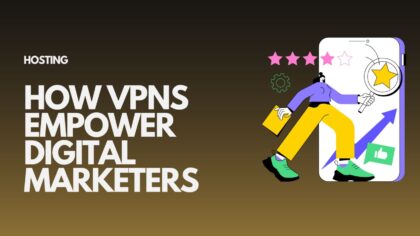Ecommerce is rapidly becoming the way we do business today. This offers a unique opportunity for every stakeholder of the industry. One important outcome of this prosperity is a large number of customers who need a well-developed ecommerce UX experience.
So even when you are offering unique products on your store that conform to the top industry practices, if your store doesn’t offer ecommerce UX best practices, all your efforts would go down the drain.
According to an article by Jozef Toth, Senior UX/UI Consultant at Pfizer, 88% of online consumers are less likely to return to a site after a bad experience. Meanwhile, the Soda Report showed that 77% of agencies believe that a bad user experience on a website is a weakness for their clients.
What is Ecommerce User Experience (UX)?
Ecommerce user experience aims to get in the head of the end user to determine the best experience that will provide a simple, straightforward, and a seamless shopping experience. The aim is to make the shopping experience as good as possible.
1. Easy Navigation on Homepage / Landing Page
There are innumerable ecommerce UX design principles that are now considered ecommerce UX best practices. We will only cover the most delve into all of them, but there are a few that are important to note.
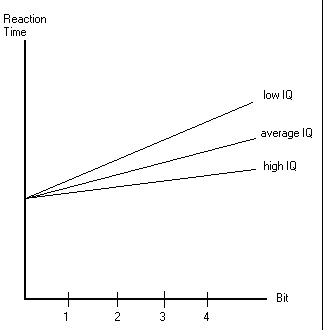
Hick’s Law states that the more choices a user has, the more time it will take them to complete an action. With this law in focus, it’s a good idea to make sure your homepage or landing page offers minimum choice pathways.
Don’t bog down your users with too much information. Pop-ups, forms, and a smorgasbord of links may seem like you’re giving visitors more options but you’re really just slowing them down.
2. Optimize Functionality for UX Design
Overwhelming the visitors with information is a (not so) good way of ensuring they never return. Another is to have a slow loading page.
According to several experts, 47% of users expect no more than two seconds of loading time for an average website.
Slow loading time is the death knell for ecommerce websites. Experts point out that, if an ecommerce site is making $100,000 per day, a one-second page delay has the potential to cost it $2.5 million in lost sales each year.
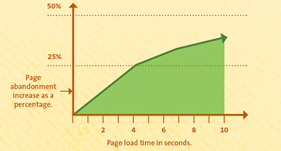
A number of issues can bog down your website and landing page, but two of the biggest culprits are scripts and images. An Adobe study showed that 39% of people will stop using a site if the images take too long to load.
The website YOTTAA found that it could cut a site’s load time by 33% by simply combining and minimizing various JavaScripts.
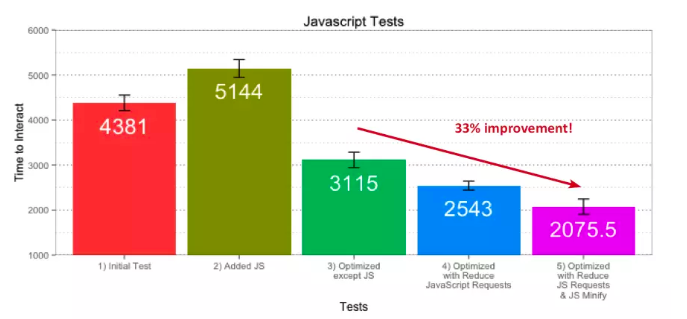
The base of this problem is third-party JavaScript files, which add to the page load time of your website. In addition to being a security risk, these files can cause hard-to-track bugs on your website.
One way to help identify which resources are slowing your site down is the waterfall visualization tool in Chrome’s developer tools.
3. Add Proper Site Search
Proper site search functionality is an essential requirement to provide the best ecommerce ux to your customers. People who engage with the search box are more likely to become leads because of clearer intent.
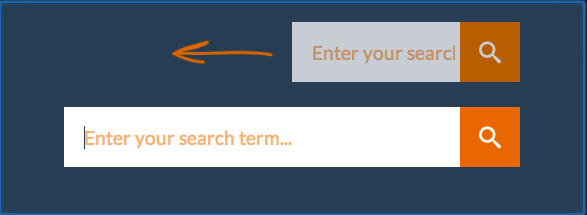
If they can’t find the search box or it doesn’t function as intended, these potential customers won’t find the information they’re after and will leave your site with a bad taste in their mouth.
4. Personalize User Interface (UI)
Helping them find what they’re looking for is an integral aspect of creating a memorable user experience. The good part is that you can also use this to enhance the overall ecommerce UX of the site.
Personalization has become a cornerstone of the ecommerce store optimization practices. It helps brands establish meaningful relationships with customers and gain insights into what the visitors want.
This is especially beneficial in a world where customers have a near-infinite list of options to choose from. Personalization is a great way to gain their loyalty.
Is it surprising that 45% of organizations have attempted to personalize their homepage, according to a study from Evergage?
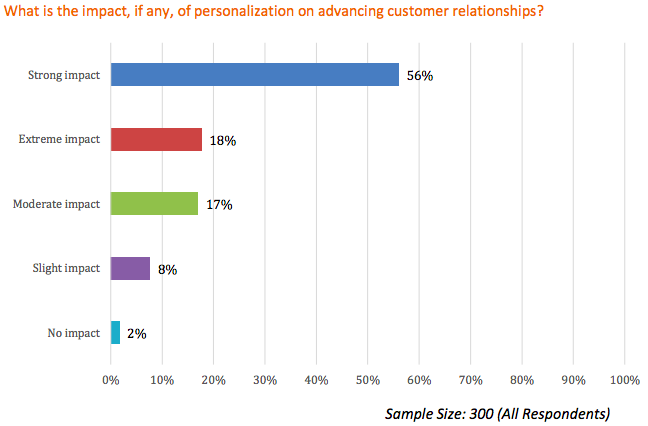
A great example of personalization is Amazon’s recommended products’ list. It takes the items you search for and offers other items that similar users have purchased. Or if you’re on a travel site, you may notice promotions or specials for places you’ve visited in the past, or that you’ve recently searched.
5. Customize Fields for Better Engagement
While personalization is a fantastic tool for invoking loyalty, a more recent trend that’s taking the world of ecommerce by storm is customization. Customization allows users to make their own selections about exactly what they want to see, or to set preferences for how you have organized and displayed the information on your ecommerce website.
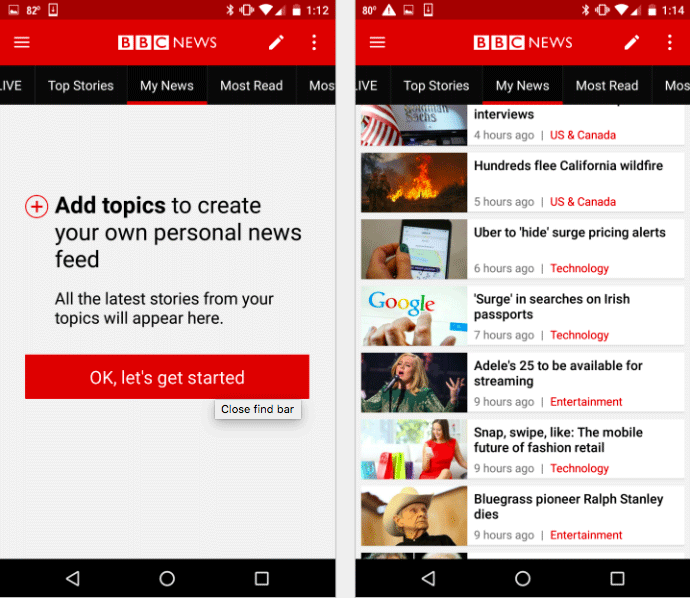
Reddit and BBC are some great examples of customization. When you visit these websites, you will notice that customization enhances the UX because it gives users the ability to control their interactions with the site.
6. Simplify Checkout Process
One amongst ecommerce UX best practices comprise a simplified checkout process. The more steps that stand between your client and confirming their purchase, the higher the cart abandonment rate will be.
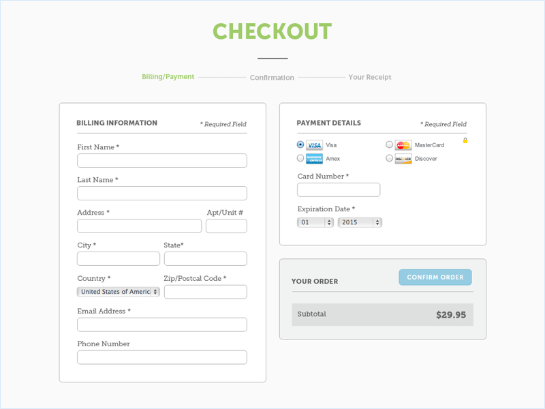
Streamlining checkout helps move things along faster and gives people less time to second-guess their purchases. However, a few steps don’t mean you should shove all information on a single screen.
Your first action should be the removal of all distractions from the checkout page. When it comes to this section of the sales funnel, you don’t want to be distracting customers with offers or discounts. If it’s possible, it’s also a good idea to allow customers to log in with an existing account like Facebook, to further streamlines the process.
7. Add High-Quality Images
Ensuring you have high quality pictures of your products on your ecommerce website is the best way to help your customers understand exactly what you’re selling. Try including several high-definition photos from different angles to highlight important details of the articles.
8. Place In-Scale photos
High definition photos are important for your site, but you also must try and represent the true scale of the products to nudge the visitors into making the decision.
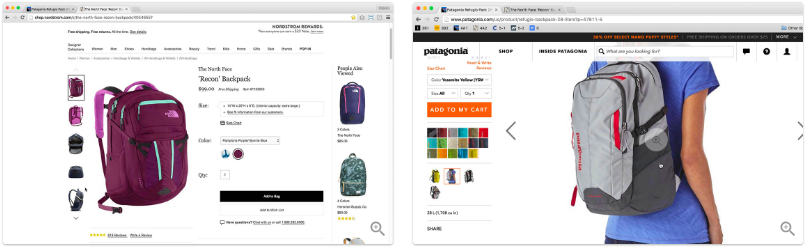
According to a study from the Baymard Institute, 42% of users will attempt to gauge the scale and size of a product from the product images. It’s a good idea to provide photos taken in real-life environment so that people can get better visuals of how they will interact with the products.
9. Video Reviews
YouTube has proven that simple review and instructional videos can indeed improve sales.
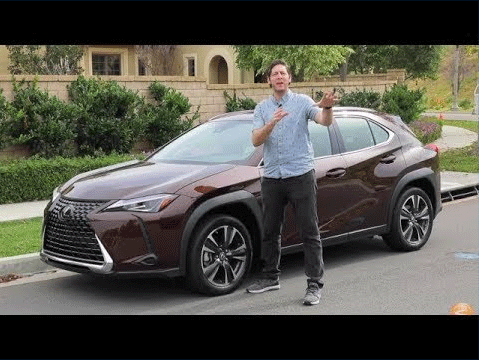
A study from Animoto highlighted the fact that 73% of respondents were more likely to buy something after watching a video that explained the product or service. Using social media and other promotional tools is a good way to encourage your users to review your products.
10. User Generated Content
It’s not just videos, either. According to digital marketing company Yotpo, 77% of consumers prefer seeing photos that have been taken by other customers over photos taken by professional photographers.
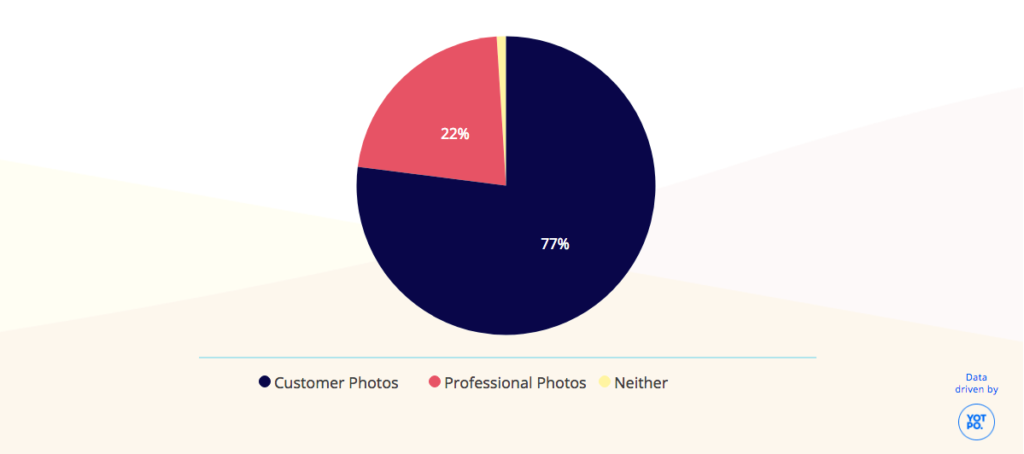
You should encourage your clients to share their experience using your products or services on social media. If you monitor your brand’s mentions and share the content on your website, you can help other potential clients make the right choice.
This type of interaction leaves your customers feeling heard and fulfilled, which are in themselves integral aspects of ecommerce user experience.
11. Allow List Creation
Some of the biggest online retailers have become successful by letting their customers create lists. After all, not everyone will be totally confident in their purchases right from the beginning. By giving your potential clients the chance to save an item to a list and review it later, you are actually increasing the chances of a conversion.
Amazon, Kohl’s, and Macy’s use this tactic to their advantage to offer a better user experience to their visitors.
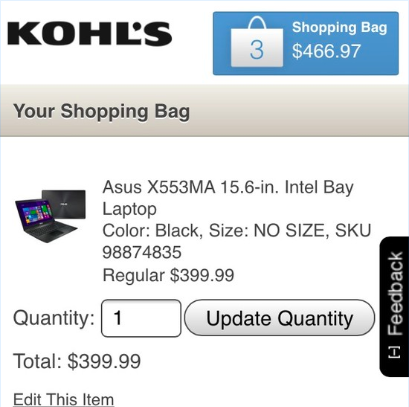
Buyers are able to create their own labels to sort products in a variety of ways, depending on their own preferences, or by most desired item.
These lists can help narrow the number of products that these buyers will need to look over when they’re eventually ready to make the final purchase.
If you don’t want to tinker with your UX design, it might be a wise idea to contact a private company that offers UX design services.
Conclusion
Online and mobile shopping has become a common part of our everyday lives. This practice has made ecommerce a viable way of conducting global and local commerce.
There is an opportunity out there for young startup businesses, but you’ll be going up against some well-entrenched competitors. These days, people are ready to abandon a website at even the hint of a slow-loading picture or a broken link.
The basics won’t just cut it anymore, you must implement ecommerce ux best practices. You must go beyond basic functionality and offer something unique that makes your customers feel special.
One of the ways you can ensure you have a fighting chance is by building a strong User Experience.
Content Credits: https://www.cloudways.com/blog/ecommerce-ux/