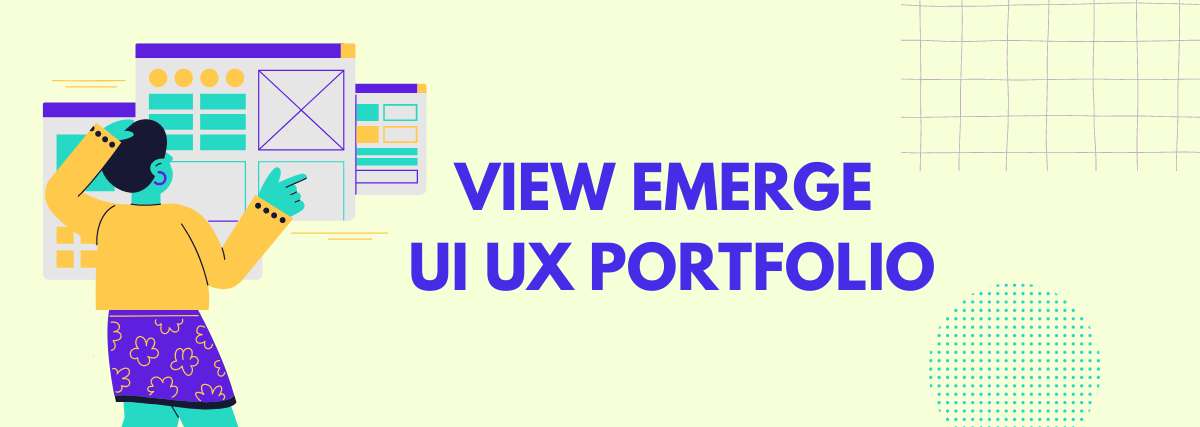UI/UX Design for Accessibility: Making Your Site Inclusive and User-Friendly

Creating a website that’s accessible and user-friendly isn’t just about checking a box—it’s about making your digital space welcoming for everyone. If you’ve ever wondered how to ensure your site serves a diverse audience, you’re in the right place. Let’s explore how UI/UX design can bridge the gap and create an inclusive experience for all users.
- Why Accessibility in UI/UX Design Matters
- Key Principles of Accessible UI/UX Design
- High-Impact Accessibility Features for Websites
- Tools and Testing for Accessibility
- Common Accessibility Mistakes to Avoid
- Conclusion
Why Accessibility in UI/UX Design Matters
You’ve probably heard the term “web accessibility,” but why does it matter? Simply put, accessibility ensures everyone—including those with disabilities—can use your site without frustration.
- Legal Compliance: Many countries have regulations like the Americans with Disabilities Act (ADA) or Web Content Accessibility Guidelines (WCAG). Ignoring them could lead to legal issues.
- Improved User Experience: When your site is accessible, it’s easier for everyone to navigate, boosting satisfaction and engagement.
- Broader Audience Reach: Around 15% of the world’s population lives with a disability. By prioritizing accessibility, you tap into a significant audience that others might overlook.
- SEO Benefits: Accessibility features like alt text, structured content, and local SEO practices improve your site’s search engine rankings, making it easier for potential customers to find you.
SEO company in Mumbai, India offers accessibility-focused on-page SEO and off-page SEO services can enhance your portfolio while helping businesses stand out.
Key Principles of Accessible UI/UX Design
Designing for accessibility might seem daunting, but by following a few core principles, you can make a significant impact.
1. Perceivability
- Ensure all users can perceive the content on your site.
- Use alt text for images so screen readers can describe them.
- Provide transcripts or captions for audio and video content.
- Maintain sufficient color contrast between text and backgrounds.
2. Operability
- Your site should be easy to navigate and interact with.
- Include keyboard navigation for users who can’t use a mouse.
- Avoid time-sensitive content that might be hard to access.
- Design large clickable areas for buttons and links.
3. Understandability
- Content should be clear and straightforward.
- Use simple language and concise instructions.
- Avoid jargon and overly complex terminology.
- Ensure forms and error messages are easy to follow.
4. Robustness
- Make your site compatible with various technologies.
- Use clean, semantic HTML to ensure assistive technologies can interpret your site.
- Regularly test your site on multiple devices and browsers.
This approach aligns well with the principles of B2B website design and website redesign to improve user experience for businesses targeting niche markets.
High-Impact Accessibility Features for Websites
Let’s dive into specific features that make a real difference for users.
1. Screen Reader Compatibility
- Ensure your site works seamlessly with screen readers by:
- Using descriptive alt text for all images.
- Structuring content with proper heading tags (H1, H2, etc.).
- Adding ARIA (Accessible Rich Internet Applications) roles to enhance navigation.
2. Keyboard Navigation
- Some users rely on keyboards instead of a mouse.
- Ensure all interactive elements (buttons, links, forms) are accessible via the Tab key.
- Use visible focus indicators to highlight the current element.
3. Color Contrast and Text Resizing
- Make text easy to read for users with visual impairments.
- Aim for a contrast ratio of at least 4.5:1 for regular text and 3:1 for large text.
- Allow users to resize text up to 200% without losing functionality.
4. Accessible Forms
- Forms are a common pain point. Simplify them by:
- Adding clear labels to every field.
- Providing error messages with actionable guidance.
- Grouping related fields together for better organization.
5. Captions and Transcripts
- Multimedia content should cater to users with hearing impairments.
- Offer captions for videos and live streams.
Provide downloadable transcripts for podcasts and webinars.
Tools and Testing for Accessibility
I get it—you’re busy, and ensuring your site is fully accessible might feel overwhelming. Luckily, there are tools to help.
Accessibility Testing Tools
- WAVE: Highlights accessibility issues directly on your site.
- Axe: Offers detailed feedback on how to fix accessibility problems.
- Color Contrast Analyzer: Helps ensure your color palette meets WCAG standards.
User Testing
Real feedback is invaluable.
- Hire Users with Disabilities: Get insights from real users who rely on assistive technology.
- Conduct Usability Tests: Observe how easily users navigate your site.
Automated Testing
- While it’s not a complete solution, automation helps catch basic issues.
- Use tools like Lighthouse (built into Chrome) for quick audits.
- Set up regular automated scans to maintain compliance.
Common Accessibility Mistakes to Avoid
Even with the best intentions, some mistakes can slip through. Let’s tackle them head-on.
- Relying Solely on Color for Information: Users with color blindness may struggle if color is the only indicator. Always pair it with text or symbols.
- Skipping Alt Text: Missing alt text leaves visually impaired users in the dark. Every image should have a descriptive alternative.
- Ignoring Mobile Accessibility: With so many users browsing on phones, mobile accessibility is non-negotiable. Ensure responsive design and touch-friendly elements.
- Overloading with Animations: Flashy animations can trigger sensory sensitivities or epilepsy. Allow users to disable or pause them.
- Overcomplicating Navigation: Confusing menus or hidden links frustrate all users, not just those with disabilities. Stick to simple, intuitive navigation.
Conclusion
Making your site accessible isn’t just good practice—it’s essential. By designing with inclusivity in mind, you create a better experience for everyone, including users with disabilities.
Remember, accessibility isn’t a one-time task—it’s an ongoing commitment. Whether you’re optimizing your ecommerce website development for better lead generation or offering SEO audits for businesses, accessibility enhances your reputation and value.
Expert UI/UX Design Consulting and Services Across India
Looking for top-notch UI/UX design consulting? We’ve got you covered! At Emerge Digital, we proudly offer our services in major cities across India, including Ui UX Mumbai, Ui UX in Bangalore, Ui UX in Delhi, Ui UX in Pune, Ui UX in Hyderabad, Ui UX in Chennai, and Ui UX in Ahmedabad. Whether you need a full redesign, ongoing UX consulting, or specific UI/UX improvements for your product, we’re here to provide personalized, expert solutions tailored to your business needs.
Our team brings the best of design thinking, user research, and creative innovation to every project, ensuring you get exceptional digital experiences that resonate with your audience, no matter where you’re located.
Ready to elevate your UX? Let’s work together and make your product shine!
Get in touch today!
Explore More
How UI/UX Design Impacts Conversion Rates on E-Commerce Sites | Boost Sales
UI/UX Design for Accessibility: Making Your Site Inclusive and User-Friendly

About the Author
Priya, Co-Founder of Emerge Digital, is a UI/UX enthusiast with 15 years of experience. She’s passionate about crafting user-centered designs that exceed expectations, delivering meaningful and engaging digital experiences. At Emerge Digital, Priya blends her deep expertise with a commitment to client and user needs, driving innovative design solutions.