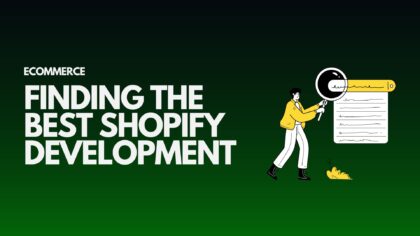Involving the viewers with these e-commerce tips
The first purchase ever made online was a Sting album in 1994. At the time, finding, picking, and purchasing a product without seeing it in person was unheard of. Fast forward 30 years today every interaction can be or is being handled online. This goes for money exchange between business and customers, till the delivery of the final product.
Options for Building an Ecommerce Website
When it comes to building out your ecommerce store, you’ll likely come across three options:
- Build your website from scratch (aka open source).
- Customize a SaaS (software-as-a-service) solution.
- Harness the power of MACH architecture.
Build it from scratch.
If you already have a website development or IT team in place, going the open-source route may be your best bet.
Open-source e-commerce platforms are solutions in which you can modify all aspects of the code, meaning you can build your website from scratch with few to no customization limits.
However, keep in mind that using an open-source solution often means your business is responsible for things like PCI compliance, web hosting, security issues, manual patches and updates.
For this reason, some brands may view open source as too cumbersome, expensive and tech-heavy, especially as your business grows and complexity increases.
Customize a SaaS solution.
Don’t have the coding expertise or budget to build a solution from scratch?
Enter SaaS ecommerce.
SaaS is a subscription-based solution that is built and maintained by a third-party vendor and may be hosted in the “cloud.” Instead of building and developing a custom solution yourself, SaaS allows you to essentially rent the platform, while the platform provider takes care of tasks such as product updates, security, hosting, PCI compliance and everything else that comes with managing your own software. For this reason, SaaS solutions enable businesses to go-to-market quickly and affordably.
Some ecommerce solutions, referred to as “open SaaS,” even offer benefits from both open-source and SaaS platforms.
BigCommerce, for example, is one of the leading open SaaS ecommerce platforms for mid-market and enterprise brands. With our open API, merchants receive all the benefits of a SaaS platform — being hosted on behalf of BigCommerce, a lower total cost of ownership and faster go-to-market time — as well as the flexibility to create custom integrations and functionality faster, similar to using an open-source platform.
MACH (Microservices, API-First, Cloud-Native and Headless).
For decades, the traditional ecommerce model has tied together the frontend storefront and backend server-side into an all-in-one monolith setup.
While a monolith solution might be a smart choice for small and mid-sized (SMB) businesses with limited requirements, it can present some challenges as your business scales and requires greater complexity, such as launching multiple websites or expanding into new regions.
The solution?
MACH (microservices, API-first, cloud-native SaaS and headless) is a set of guiding principles using a best-of-breed approach to build enterprise software tech stacks. Unlike monolithic architecture, MACH allows you to choose the technology that best meets your business needs and future roadmap.
Microservices.
Microservices are small services that perform a very specific task and are brought together to develop the best e-commerce website. They are independently developed, updated, deployed and managed and each use different code.
API-first.
APIs (application programming interface) are what make it possible to connect and communicate to deliver content between two or more applications or services — which means the application needs to be built with APIs at the forefront.
Cloud-native.
A cloud-native application leverages the full capabilities of the cloud and SaaS technology to manage, monitor and maintain the technology and license it through subscription services.
Headless.
Headless commerce architecture is the decoupling of the frontend presentation layer of a website from the backend ecommerce functionality. This allows for greater design flexibility when creating the user interface and integrating various channels.
How Do I Choose the Right Ecommerce Website Developer?
Next, we’ll look at what an e-commerce developer does and why it’s important that their skills align with your e-commerce web design needs.
According to research from PWC, 73% of U.S. consumers say customer experience is an important factor when purchasing online, yet only 49% believe brands provide a good experience.
The best way to ensure your ecommerce web development team provides a better user experience on your site is by hiring one with experience designing and/or developing for ecommerce.
With any luck (or if, like BigCommerce, your platform has a strong partner program), you can find ecommerce website development services that are familiar with the latest in ecommerce best practices and can produce a site that will delight your customers and boost your conversion rate.
Understand different developers’ strengths.
Some developers are great at bringing your brand to life through a beautifully designed frontend, while others excel in backend customization and technical implementation.
When you evaluate developers for your online store, make sure you know what their strengths are.
While some developers will be capable of both backend development and frontend design, they more typically pick one as their primary focus. Make sure that the developer you choose has skills aligned with your needs.
Here are some of the top elements to consider when developing your ecommerce website:
- PCI compliance and web security.
- SEO (search engine optimization).
- Multiple payment options and gateways.
- CMS (content management system) integration.
- Mobile-responsiveness.
- Shopping cart design.
- Product filtering.
Base your choice off your needs.
Don’t choose a developer or development company until you deeply understand what you want from your ecommerce storefront and what skills will be necessary to make it happen.
For example, if your ecommerce solution uses an open-source framework, then a backend developer may be more essential than someone focusing on design (though you’ll likely need both).
If you’re using a SaaS platform, you may need more frontend work than anything else — though you may also want someone well-versed in building APIs. While most SaaS platforms have a relatively robust set of apps with pre-built integrations, further complexity is best handled by an expert.
Functionality To Consider When Developing An Ecommerce Website
Different features and functionality you may want in your ecommerce site will vary based on your business model and unique needs.
Based on your set goals, create a list of features your ecommerce website needs. These should be closely aligned with your customer lifecycle.
For example, a startup or small business may not need to support multiple currencies, but this could be a crucial feature for a cross-border retailer.
An easy way to determine what shopping cart features you need is to work from general to specific.
- List all the general must-haves, such as preferred payment gateways or marketplace integrations.
- Add extras that your business needs, like automatic sales tax/shipping rate calculation.
- Prioritize all the nice-to-haves from 1 to 5, with 1 being a crucial feature for driving revenues and 5 as a handy add-on that could make your day-to-day operations more efficient.
Responsive design.
By 2025, Statista forecasts that mobile commerce sales will make up over 10% of all U.S. retail sales, which would be a growth of 7 percent points since 2018.
As more customers use mobile phones to shop online, you’ll need a website that supports responsive, mobile-friendly web design. Or, you could even have your web developer create a mobile app.
Either way, the goal is to make sure you can deliver a consistent shopping experience whether your site is accessed on a desktop or mobile device.
Luckily, the BigCommerce theme marketplace offers both free and premium, fully responsive themes. Professionally designed and developed using our Stencil theme platform, our themes are optimized for multiple product catalogs and industries.
SEO capabilities.
SEO is a great distribution strategy for your content and an essential aspect of your website design.
Ranking highly on Google search engine for relevant keywords can help drive traffic to your site from interested users who are searching online. E-commerce SEO marketing services can organically deliver you, potential clients, with high intent who are more likely to convert, which can make SEO traffic more cost-effective.
Site speed.
According to a study by Google, the probability of bounce increases dramatically with every couple seconds added to page load time.
Fast-loading sites are also a plus for SEO since Google uses site speed as a ranking factor. This is why you need to hire ecommerce website developers who know how to optimize your ecommerce store so that it’s not only functional and attractive, but also fast-loading.
CMS (Content Management System).
A CMS (content management system) is crucial for an ecommerce site, as it houses any dynamic content — such as blog posts, visuals and any other blocks of content in a design — all in one place.
With a CMS, you’ll be able to make changes to or add new content, and the changes will be automatically reflected on your ecommerce website. This way you can consistently keep your site updated with new content that supports your products.
Product Management.
Picture your favorite online retailer.
Chances are they consistently have the products in stock that you want, they provide multiple versions of products, and they offer promotions and discounts when needed.
As you’re developing your ecommerce site, make sure it has the functionality necessary to add, edit and keep track of inventory so that you can consistently give customers the products they want.
Payments and Checkout.
In the age of Apple Pay, PayPal and mobile wallets, it’s no longer acceptable for ecommerce businesses to offer only one payment option.
In fact, research shows that flexible and seamless payment options speed up the decision-making process for nine in 10 shoppers and even prompts them to spend more — which is why it’s crucial that your ecommerce platform can integrate with multiple payment gateways.
Luckily, as a BigCommerce merchant, you can build a custom checkout for your online shop and even offer one-click checkout with apps like Bolt.
Security.
Developing an online store means dealing with sensitive data, such as customer phone numbers, credit card numbers and other payment information — which means it’s your responsibility to handle it with care.
PCI Compliance standards must be met to accept payments or you may risk being charged fines, termination of ability to accept payments, loss of customer confidence and other fraud-related financial consequences.
But the bare minimum provided by some platforms may not be enough. Some platforms come with an SSL certificate, but proper protection may mean third-party software or an additional investment in in-house infrastructure.
Luckily, BigCommerce stores come standard with Level 1 PCI compliance to make your site safe and secure. This way you can spend your time building your business instead of worrying about security.
Integrations.
No ecommerce platform will come with every single feature you want natively. You’ll need to make sure your platform enables you to customize your site by offering plugins and integrations with solutions that you need.
How do you want your back office to run? Many businesses prioritize connecting their ecommerce solution to existing ERP, OMS, PIM or CRM systems, so make sure the integration you need is available with the platform you choose.
What kinds of digital marketing do you rely on? If you want to deliver a personalized experience, you may want to use a customer data platform. Dig into what you can do with your data, so you know what’s possible with each ecommerce software.
Can you integrate your data with your email marketing system? You may also want to consider things like on-site chat or SMS marketing, and if you need to integrate with marketplaces like Amazon or with social media channels.
Marketing strategy.
As you’re developing your online store, begin building your e-commerce marketing strategy early on in the process. This will help you to define the structure of your site and determine what features you may need.
For example, if part of your marketing strategy is to advertise on social media channels, you may want to incorporate social sharing options on your website. Or if mobile commerce is a large part of your strategy, then you may want to add push notifications or build a mobile app.
6 Steps For Developing a Custom Ecommerce Website
It’s not necessary — or even recommended — to build your ecommerce website from scratch. There are many platforms that can help you create an ecommerce store with minimal coding or technical skill required on your part.
But determining your platform isn’t the only thing you need to do before starting the development process. Here are some things to consider before diving in.
1. Understand your business goals.
The decision to sell online is a big one. And you can’t proceed with action until you figure out the operational bells and whistles.
To do that, start with the why.
Why do you want to sell online? To attract more business — that’s easy. But how exactly do you plan to make that happen?
- Will you use your ecommerce business as an avenue for direct-to-consumer sales?
- Do you want to drive online traffic to supplement brick-and-mortar operations?
- Do you want to expand a B2C business to B2B or vice versa?
Apart from your baseline goals, think in terms of ecommerce metrics.
- What kind of growth would you like to see post-launch, and how will you measure it? For example, what’s your goal in terms of weekly online sales volume?
- Do you plan to sell locally or internationally, too?
- What’s your plan for growing a customer lifetime value?
- How many products do you plan to sell?
2. Understand the intended shopping experience.
What kind of online shopping experience do you want to give your customers? Some of the experiential features you may want to consider include (but are not limited to):
- Enabling your customers to filter search results by size, color or price with the click of a button.
- The ability to compare products side-by-side.
- Offering an optimized, one-page checkout experience.
- Promotions, discounts and other types of offers.
Think about whether your target audience wants a simple and quick shopping experience — as they might with necessities like some consumer-packaged goods — or if they’ll take some time to browse your site and discover new products. You’ll likely want to structure your site for a different customer journey depending on your answer.
3. Discuss platform options.
Luckily, today you don’t have to build your online store from scratch. There are plenty of ecommerce solutions to choose from, and you can find the right one for your needs.
There are advantages and disadvantages to the different ecommerce platforms out there, which is why you need to know exactly which features you need to make your online business the best it can be.
Some of the most popular ecommerce website builders include BigCommerce, Magento, WooCommerce and Shopify or Shopify Plus. Or, some merchants with content-heavy sites may like to use WordPress — and several ecommerce platforms, including BigCommerce, offer integrations so you can combine your content and commerce.
4. Add products.
Make sure it’s easy for you to add and edit product listings, and that your inventory can sync across all of your sales channels. This can simplify back-office operations and help you avoid overselling your products.
When you do add products, you’ll want to focus on these things:
- High-quality product images: Give your customers the confidence that if they order from you, they’ll receive exactly what they expect.
- Detailed product descriptions: Particularly for highly researched products, make sure that you include all pertinent information, product specs, sizing information, etc
5. Set payment and shipping settings.
A website developer can assist in the shopping cart and checkout process, as well as how to integrate payment gateways into your site and get shipping set up. You’ll typically have many payment gateways to choose from.
You don’t have to integrate them all, but customers are increasingly interested in paying via different payment methods like buy now, pay later. Plus, if you’re selling cross-border, you’ll want to choose payment gateways that support your target regions.
6. QA and launch website.
Once you move your website from stage to production, give it a quick test-drive to ensure that you’re all set in terms of ecommerce website design, performance and navigation.
Here’s a quick checklist:
- Review all calls-to-action and form titles on the homepage and landing pages.
- Test your checkout experience.
- Double-check payment processing integrations (credit cards, PayPal, Stripe, etc).
- Make sure that all images are high-definition but optimized for load speed.
- Look for missing product categories and descriptions.
- Check that all links and forms are functional.
- Verify that your tax settings are correct.
- Ensure that all the inventory is properly listed.
- Test your coupons/promo codes.
Also, make sure your digital storefront displays equally well on desktop and mobile, and that the user experience is consistent throughout.
The Final Word
Launching an ecommerce business ranges in complexity, and so do the platforms available to you. Whether you start with a complex platform or a turn-key solution, you may find you need some extra web development help at some point in your business lifecycle.
Now that you know about the web developer’s role in your ecommerce launch and maintenance process, the functionality you need to consider as you evaluate tech specs and the steps you should take prior to launch, you’re ready to get started.
If you need assistance, BigCommerce has a robust network of service and solution professionals at the ready to answer any questions.
FAQs About Ecommerce Website Development
Ecommerce web developers play a critical role in making sure that potential customers can easily navigate your ecommerce store, find what they’re looking for and checkout easily and safely.
They work with a range of skills, from backend programming to frontend ecommerce web design, and their responsibilities may vary depending on the type of store you have. The right developer or team of developers has the capability to:
- Design your ecommerce storefront to be both functional and beautiful.
- Make it easy for customers to find what they want, whether through filtering by size, color or price.
- Help you decide which features work best with the rest of your website content.
And the list could go on!
That will depend largely on the complexity of your build.
If your ecommerce solution uses an open source framework, then a backend developer may be more essential than someone focusing on design services (though you’ll likely need both). If you’re using a SaaS platform, you’ll probably need more frontend work than anything else — but you may also want someone well-versed in building APIs.
While most SaaS platforms have a relatively robust set of apps with pre-built integrations, further complexity is best handled by an expert.
Determining the necessary features and functionality of your ecommerce website will vary based on your business model and unique needs.
Depending on your set goals and metrics, create a list of features your ecommerce website needs. These should be closely aligned with your customer lifecycle.
Here are some of the important features to account for:
- Responsive design.
- Strong SEO capabilities.
- Page speed.
- Ability to integrate with social media channels and marketplaces.
- Multiple payment options and gateways.
- CMS (content management system) integration.
- Shopping cart design.
- Product filtering.